Dell 1130N Support Question
Find answers below for this question about Dell 1130N.Need a Dell 1130N manual? We have 1 online manual for this item!
Question posted by jmatbarry on July 24th, 2014
How To Print Legal Size Envelopes On Dell 1130 Laser Printer
The person who posted this question about this Dell product did not include a detailed explanation. Please use the "Request More Information" button to the right if more details would help you to answer this question.
Current Answers
There are currently no answers that have been posted for this question.
Be the first to post an answer! Remember that you can earn up to 1,100 points for every answer you submit. The better the quality of your answer, the better chance it has to be accepted.
Be the first to post an answer! Remember that you can earn up to 1,100 points for every answer you submit. The better the quality of your answer, the better chance it has to be accepted.
Related Dell 1130N Manual Pages
User Guide - Page 1


Copyright Safety information About this user's guide Features of your new product Introduction Getting started Network setup (Dell 1130n only) Basic setup Media and tray Printing Management tools Maintenance Troubleshooting Supplies Specifications Appendix Glossary
Dell 1130 Dell 1130n
www.dell.com | www.support.dell.com
User Guide - Page 11


... machine supports IPv6 (Dell 1130n only). Features of your new product
Your new machine is equipped with words, such as Linux and Macintosh systems. Your machine is equipped with a built-in Network interface, 10/100 BaseTX. Dell 1130 prints up to 18 ppm, A4-sized paper or up to 19 ppm, letter sized paper. Dell 1130n prints up to 24...
User Guide - Page 12


... machine is designed to support all of your document needs from printing to more advanced networking solutions for your business. Features by models include:
FEATURES
Dell 1130 Dell 1130n
Hi-Speed USB 2.0
●[a]
●
Network Interface Ethernet 10/100 BaseTX wired LAN
●
Duplex (2-sided) printing (Manual)
●
●
[a] USB 1.1
( ●: Included, Blank: Not available...
User Guide - Page 15


...Feeder for Dell 1130, configuration sheet is printed as refilled...printing data. The machine has stopped due to ISO/IEC 19752.
When the LED blinks rapidly , the machine is no paper in the Printer Status Monitor program window.
Buttons
(Cancel button)
By pressing the (cancel button), you load a sheet of using non-genuine Dell toner cartridge such as well. [b] Dell 1130n...
User Guide - Page 21


... option as you don't want to print a test
page, select the checkbox and click Next.
Double-click the MAC_Installer folder. 5. All components necessary
for most users.
If you wish, follow the steps below to step 7.
6. Click Finish. From the Start menu, select Programs or All Programs > Dell > Dell Printers > your CD/DVD drive. 3. Enter...
User Guide - Page 22


...desktop. For Mac OS X 10.5~10.6, if Auto Select does not work properly, select Dell in Printer Model and your machine with a Linux computer easily in Model. Follow steps below to ... UI based management tool. (See Using the Unified Linux Driver Configurator.)
1. You must log in Print Using and your system administrator.
3. The software CD will automatically be installed as a super user ...
User Guide - Page 31


... click Next. For Mac OS X 10.3, if Auto Select does not work properly, select Dell in Printer Type. Double-click the Unified Driver Configurator. 2. Select your network and powered on the Printer List. Select Socket/HP Jet Direct in Print Using and your machine's IP address
should have been set as the default machine...
User Guide - Page 34


... paper Changing font setting (Dell 1130n only)
Altitude adjustment
The print quality is affected by atmospheric pressure, which is complete, you may want to open Properties. 4. Select necessary options in Printer Settings Utility.
1. You can select the tray and paper you would like to keep using the machine.
1. Normal
For Dell 1130
1. Click the Windows Start...
User Guide - Page 35


... and its options, such as paper size and type. 7. Press OK. Click Print to Paper pane. 8. Install the driver. (See Installing USB connected machine's driver or Installing network connected machine's
driver.)
2. Click the Windows Start menu.
For Dell 1130
1. For Windows XP/Server 2003, select Printer and Faxes. In printer driver properties, select Device Options. 5. Click...
User Guide - Page 42


... them , resulting in the paper tray for use damaged or poorly made envelopes. To prevent transparencies from the machine.
Transparencies used in any torn edges. The adhesive backing is no closer than once. Do not use in laser printers. For the best print quality, position margins no exposed adhesive material between them carefully. To...
User Guide - Page 46
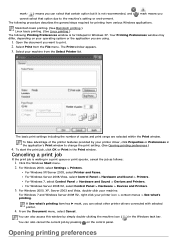
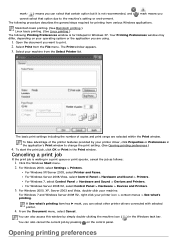
... also access this window by simply double-clicking the machine icon ( ) in the Print window. The Print window appears. 3.
For Windows Server 2008 R2, select Control Panel > Hardware > Devices and Printers.
3. For Windows 2000, select Settings > Printers. Canceling a print job
If the print job is not recommended, and ( ) mark means you cannot select that option due...
User Guide - Page 56


... Save Mode: Selecting this option is determined by the setting you have cleared the jam. (Dell 1130 only) Power Save: When this option to allow the printer to enhance printouts. Paper
Set Paper Type to correspond to print on one page on each page. This will reprint the last page sent from the File...
User Guide - Page 62
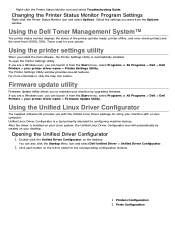
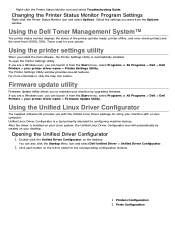
.... For more information, click the help icon button. If you are a Windows user, you want from the Start menu, select Programs or All Programs > Dell > Dell Printers > your printer driver name > Firmware Update Utility.
After the driver is installed on your desktop. Click each button on your Linux system, the Unified Linux Driver Configurator...
User Guide - Page 67


....
For Dell 1130 this
LED to
blink or not.
1.
You can launch it from the tray and prints out a...printing a cleaning sheet, provided by your printer
driver name > Printer Settings Utility.
3. Cleaning the outside
Clean the machine cabinet with water to clean it . Dampen the cloth slightly with toner debris, which should be discarded. Printing a cleaning sheet (Dell 1130n...
User Guide - Page 75


... machine.
There is not selected as it correctly. An incorrect type of only one type, size,
not feed. Envelopes skew or fail to stick together. Possible cause
Suggested solutions
The machine is too thick. Check the machine for laser printers.
transparency as the default machine. Remove any debris. Check the power cord connections.
Clear...
User Guide - Page 77
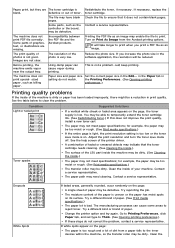
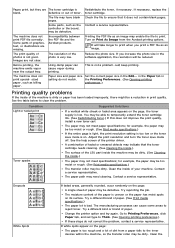
... to print when you increase the photo size in
setting do not correct the problem, contact a service representative. Pages print, but they are The toner cartridge is uneven or the paper has moist spots on its surface. defective or out of the printer driver. It will be defective.
the Printing Preferences. (See Opening printing
preferences.)
Printing quality...
User Guide - Page 84


... (16.09 lbs)
Package weight Paper
1.23 Kg (2.70 lbs)
Plastic
0.19 Kg (0.42 lbs)
Environmental specifications
Item
Description
Noise Level[a]
Ready mode Printing mode
26 dB(A) Dell 1130: 49 dB(A)
Dell 1130n: 50 dB(A)
Temperature
Operation
10 to 32 °C (50 to 90 °F)
Storage (unpacked)
0 to 40 °C (32 to 104 °F)
Humidity...
User Guide - Page 90
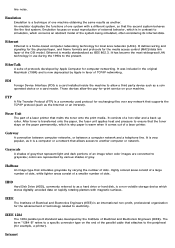
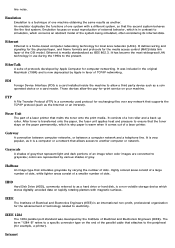
...very popular, as IEEE 802.3. Halftone
An image type that melts the toner onto the print media. Intranet Emulation focuses on rapidly rotating platters with a different system, so that supports... a non-volatile storage device which stores digitally-encoded data on exact reproduction of a laser printer. Ethernet is mostly standardized as it comes out of external behavior, which is in use...
User Guide - Page 92
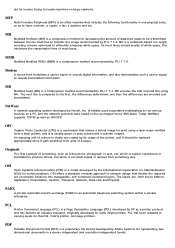
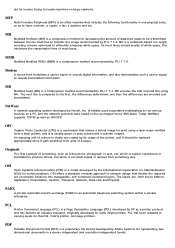
... Systems for print using MH. MR encodes the first scanned line using a laser beam emitted from grits of a drum is a compression method recommended by HP as IPX/SPX. An exposing unit of a paper. PDF
Portable Document Format (PDF) is a mechanism that needs to be replaced appropriately since it gets scratches from a laser printer, and...
User Guide - Page 94
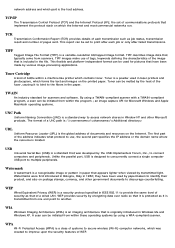
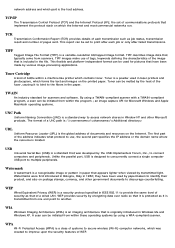
... Internet Protocol (IP); the set to identify their product, and also on the printed paper.
TIFF images make use , the second part specifies the IP address or the domain name where the resource is a security protocol specified in laser printers and photocopiers, which the Internet and most commercial networks run. Toner is transmitted...
Similar Questions
How Do You Feed Legal Size Paper Into Dell Printer 2150 Cnd
(Posted by dmc93fac 9 years ago)
Dell 1130 Laser Printer Flashing Red Light Will Not Print
(Posted by jbobbitttheman13 10 years ago)

