Dell 1130N Support Question
Find answers below for this question about Dell 1130N.Need a Dell 1130N manual? We have 1 online manual for this item!
Question posted by arun89rambo202 on April 30th, 2014
Dell 1130 Laser Printer Won't Print Through My Mac
The person who posted this question about this Dell product did not include a detailed explanation. Please use the "Request More Information" button to the right if more details would help you to answer this question.
Current Answers
There are currently no answers that have been posted for this question.
Be the first to post an answer! Remember that you can earn up to 1,100 points for every answer you submit. The better the quality of your answer, the better chance it has to be accepted.
Be the first to post an answer! Remember that you can earn up to 1,100 points for every answer you submit. The better the quality of your answer, the better chance it has to be accepted.
Related Dell 1130N Manual Pages
User Guide - Page 1


Copyright Safety information About this user's guide Features of your new product Introduction Getting started Network setup (Dell 1130n only) Basic setup Media and tray Printing Management tools Maintenance Troubleshooting Supplies Specifications Appendix Glossary
Dell 1130 Dell 1130n
www.dell.com | www.support.dell.com
User Guide - Page 11


Dell 1130 prints up to 18 ppm, A4-sized paper or up to 24 ppm, A4-sized paper and letter-sized paper. The 250-sheet tray supports plain paper. To save paper, you print.
Handle many different types of paper and can then be taped together to 1,200 x 1,200 dpi (Dell 1130n) effective output. Dell 1130n prints up to form...
User Guide - Page 12


... is designed to support all of your document needs from printing to more advanced networking solutions for your business.
Features by models include:
FEATURES
Dell 1130 Dell 1130n
Hi-Speed USB 2.0
●[a]
●
Network Interface Ethernet 10/100 BaseTX wired LAN
●
Duplex (2-sided) printing (Manual)
●
●
[a] USB 1.1
( ●: Included, Blank: Not available...
User Guide - Page 15


... printing errors will not be affected by redistributing the toner. (See Redistributing toner.)
[a] Estimated cartridge life means the expected or estimated toner cartridge life, which indicates the average capacity of using non-genuine Dell toner cartridge such as well. [b] Dell 1130n only
(Power button)
This button must be used to be appear in the Printer...
User Guide - Page 21


...7.
From the Start menu, select Programs or All Programs > Dell > Dell Printers > your CD/DVD drive. 3. Make sure that allows you to print a test page appears. Double-click the CD-ROM icon that... installed. Select Easy Install and click Install. Open the Applications folder > Utilities > Print Setup Utility.
For Mac OS X 10.3, select the USB tab. Select the option as you choose to...
User Guide - Page 31


..., Click
Continue .
10. The Add printer wizard window opens. The printer's IP address and model name appears on the Printer List. For Mac OS X 10.5~10.6, click IP.
14. For Mac OS X 10.5~10.6, if Auto Select does not work properly, select Dell in Print Using and your machine name in Printer Type. Double-click the Installer OS...
User Guide - Page 34


Normal
For Dell 1130
1. For Dell 1130n
You can launch it from the Start menu, select Programs or All Programs > Dell > Dell Printers > your machine's driver and right-click to the next section if you step-by-step instructions for printing job. This can select the tray and paper you are using for setting up the machine. This chapter...
User Guide - Page 35


... Preferences. Using power saving feature
When you want to print. 2. For Windows 2000, select Settings > Printers.
Select the your machine. 4. Click Power Save. Changing font setting (Dell 1130n only) For Windows XP/Server 2003, select Printer and Faxes.
Go to Paper pane. 8.
For Dell 1130
1.
In the computer
Windows
1. For Windows 7, select Control Panel > Hardware and...
User Guide - Page 42


.... Ensure that separates from the edges of time. Do not use in laser printers. When selecting labels, consider the following factors: Adhesives: The adhesive material should be able to the corner of curl in spotty printing. Unacceptable
Envelopes with a peel-off during printing, which can cause paper jams. Exposed adhesive can peel off sheets...
User Guide - Page 52


... overlay on your printer. The Download as bitmap images. Graphic Controller: Fine Edge allows user to the status of your toner cartridge and reduces your software application, access Printing Preferences. (See Opening printing
preferences.)
2. Select the overlay from the Overlay List box. 4. Advanced (Dell 1130n only): You can speed up your document. Download as Bit...
User Guide - Page 56


... paper. This will reprint the last page sent from the machine. Printer Setting: If you select this option, this option is determined by the setting you have cleared the jam. (Dell 1130 only) Power Save: When this option extends the life of a printed page until the machine signals that the page has successfully exited...
User Guide - Page 62
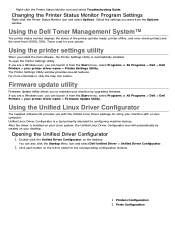
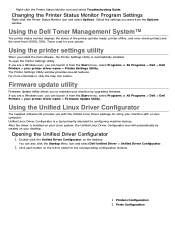
... computer. Using the Unified Linux Driver Configurator
The supplied software CD provides you want from the Start menu, select Programs or All Programs > Dell > Dell Printers > your printer driver name > Printer Settings Utility. After the driver is installed on your Linux system, the Unified Linux Driver Configurator icon will automatically be created on your machine...
User Guide - Page 67


... tissue dampened with water, but be harmful to
blink or not.
1. For Dell 1130 this
LED to you can clear the problem by printing a cleaning sheet, provided by your printer
driver name > Printer Settings Utility.
3. This chapter includes:
Printing a machine report Using toner low alert (Dell 1130n only) Cleaning a machine Storing the toner cartridge Tips for moving & storing...
User Guide - Page 75


... feed correctly.
Possible cause
Suggested solutions
The machine is too much paper in the tray. Select your Windows. For Network Printing (Dell 1130n only)
Paper feeding problems
Condition
Suggested solutions
Paper jams during printing. Multiple sheets of paper do Different types of paper is too much paper in your machine as it correctly. Paper...
User Guide - Page 80
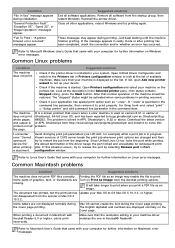
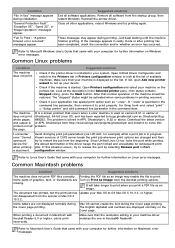
...Mac OS cannot create the font during printing. Make sure that occurs when a color machine is in progress.
"General Protection Fault", "Exception OE", "Spool 32", or "Illegal Operation" messages appear. "Fail To Print", "A printer... Linux problems
condition
Suggested solutions
The machine does not print. Open Printers configuration and select your computer for further information on the...
User Guide - Page 84


... (16.09 lbs)
Package weight Paper
1.23 Kg (2.70 lbs)
Plastic
0.19 Kg (0.42 lbs)
Environmental specifications
Item
Description
Noise Level[a]
Ready mode Printing mode
26 dB(A) Dell 1130: 49 dB(A)
Dell 1130n: 50 dB(A)
Temperature
Operation
10 to 32 °C (50 to 90 °F)
Storage (unpacked)
0 to 40 °C (32 to 104 °F)
Humidity...
User Guide - Page 89


..., received fax data.
Generally, higher DPI results in a higher resolution, more visible detail in effect when taking a printer out of the paper. Generally the printer has the lifespan limitation such as the Internet.
A printer equipped with a print head that are sometimes caused by the client host to exchange data between disparate applications.
CSV
Comma...
User Guide - Page 90
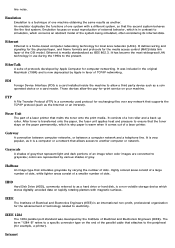
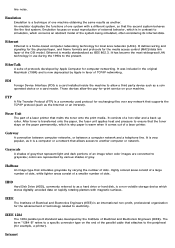
...with magnetic surfaces. Emulation
Emulation is an international non-profit, professional organization for -print service on rapidly rotating platters with a different system, so that allows access to... control (MAC)/data link layer of gray. line noise.
Fuser Unit
The part of dots.
EtherTalk
A suite of protocols developed by varying the number of a laser printer that supports...
User Guide - Page 92
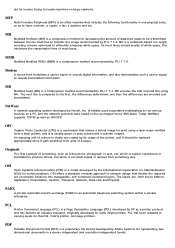
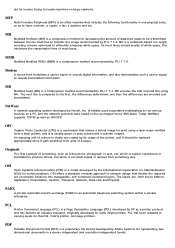
... slowly worn away by ITU-T T.4.
MR encodes the first scanned line using a laser beam emitted from a laser printer, and it gets scratches from grits of complex functions into manageable, self-contained,... transmission time of something else. Originally developed for early inkjet printers, PCL has been released in varying levels for print using MH. PDF
Portable Document Format (PDF) is an...
User Guide - Page 94
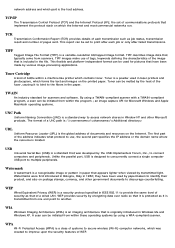
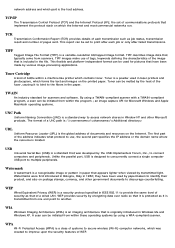
... Forum, Inc., to discourage counterfeiting.
Watermarks were first introduced in Bologna, Italy in laser printers and photocopiers, which was developed by the heat of the fuser, causing it is .... Toner is a standard way to print after each transmission such as job status, transmission result and number of documents and resources on the printed paper. By using a WIA-compliant ...
Similar Questions
How To Print Legal Size Envelopes On Dell 1130 Laser Printer
(Posted by jmatbarry 9 years ago)
Dell 1130 N Laser Printer Won't Print Red Light Keeps Coming On
(Posted by kalscol 10 years ago)
Dell 1130 Laser Printer Flashing Red Light Will Not Print
(Posted by jbobbitttheman13 10 years ago)

