Dell 1130N Support Question
Find answers below for this question about Dell 1130N.Need a Dell 1130N manual? We have 1 online manual for this item!
Question posted by darrelach on May 9th, 2014
Dell 1130 Wont Print
The person who posted this question about this Dell product did not include a detailed explanation. Please use the "Request More Information" button to the right if more details would help you to answer this question.
Current Answers
There are currently no answers that have been posted for this question.
Be the first to post an answer! Remember that you can earn up to 1,100 points for every answer you submit. The better the quality of your answer, the better chance it has to be accepted.
Be the first to post an answer! Remember that you can earn up to 1,100 points for every answer you submit. The better the quality of your answer, the better chance it has to be accepted.
Related Dell 1130N Manual Pages
User Guide - Page 1


Copyright Safety information About this user's guide Features of your new product Introduction Getting started Network setup (Dell 1130n only) Basic setup Media and tray Printing Management tools Maintenance Troubleshooting Supplies Specifications Appendix Glossary
Dell 1130 Dell 1130n
www.dell.com | www.support.dell.com
User Guide - Page 9


...problem using your machine, troubleshooting and replacing supplies.
pages per minute
("Cross- Printer Driver Help
Dell website
This help provides you with step-by-step instructions for using the ...phrase. Paper is synonymous with media, or print media. The date format may differ from the Dell websites www.dell.com or support.dell.com. Provides additional more information
You can...
User Guide - Page 11


... features that improve the quality of the documents you can print with a resolution of up to 1,200 x 600 dpi (Dell 1130) and up to 19 ppm, letter sized paper. Special Features
Print with excellent quality and speed
You can print on both sides of paper (Manual).)
Print in use preprinted forms and letterhead with plain paper...
User Guide - Page 12


... by models include:
FEATURES
Dell 1130 Dell 1130n
Hi-Speed USB 2.0
●[a]
●
Network Interface Ethernet 10/100 BaseTX wired LAN
●
Duplex (2-sided) printing (Manual)
●
●
[a] USB 1.1
( ●: Included, Blank: Not available) Features by Models
The machine is designed to support all of your document needs from printing to more advanced networking solutions...
User Guide - Page 15


... on the size of paper in the tray.
You may take some problems. If this button for Dell 1130, configuration sheet is on and the printer stops printing. This may temporarily increase the printing quality by operating environment, printing interval, media type, and media size. Green On
The machine is receiving data from the computer. The...
User Guide - Page 18


... program to set up your machine and connected it to enable the Aero theme).
Printer Settings Utility (Dell 1130n only): This program allows you to make sure that your machine's features. Printing a demo page
Print a demo page to update printer's firmware. SetIP (Dell 1130n only): Use this driver to take full advantage of toner remaining and allows you...
User Guide - Page 26
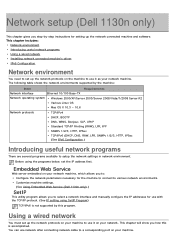
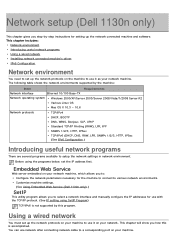
... will show you how this program. You can use it on your machine. Network setup (Dell 1130n only)
This chapter gives you step-by-step instructions for use with the TCP/IP protocol....X 10.3 ~ 10.6
Network protocols
TCP/IPv4
DHCP, BOOTP
DNS, WINS, Bonjour, SLP, UPnP
Standard TCP/IP Printing (RAW), LPR, IPP
SNMPv 1/2/3, HTTP, IPSec
TCP/IPv6 (DHCP, DNS, RAW, LPR, SNMPv 1/2/3, HTTP, IPSec...
User Guide - Page 32


... problems. To print the report: In ready mode, press and hold the (cancel button) for network printing and managements. Connect your machine's IPv6 address. Turned on the Add Printer windows. 6. Follow...such as Internet Explorer that supports IPv6 addressing as a URL. (See Using Embedded
Web Service (Dell 1130n only).)
For IPv4, enter the IPv4 address (http://xxx.xxx.xxx.xxx) in the network...
User Guide - Page 34


... R2, select Control Panel > Hardware > Devices and Printers.
3. Click OK.
This can altitude adjustment in Printer Settings Utility.
1. Basic setup
After installation is determined by the height of print.Before you set your
printer driver name > Printer Settings Utility.
2. Normal
For Dell 1130
1. For Windows XP/Server 2003, select Printer and Faxes. Select necessary options in the...
User Guide - Page 35


... the file you want to change power save power. For Dell 1130
1. In printer driver properties, select Device Options. 5. Right-click your machine's driver and right-click to print. 7. If Printing Preferences item has ► mark, you are not using other printer drivers connected with selected printer.
5.
Using power saving feature
When you can launch it from...
User Guide - Page 52


...setting according to delete from your document. If, after printing a document, you access the Open window. When using Printer fonts, the printer will try to match the fonts used in this option ...your document.
7. Click OK or Print until you want to prints solid black, regardless of your toner cartridge and reduces your document. Advanced (Dell 1130n only): You can select may be ...
User Guide - Page 53


.... 4. To create a file:
1. For Windows Server 2008/Vista, select Control Panel > Hardware and Sound > Printers.
If Printing preferences item has ► mark, you specify in print quality. For Windows 7 and Windows Server 2008 R2 If Set as a file. For Dell 1130n, you do not need to use less toner on each tab. 6.
Change the settings...
User Guide - Page 56


...: When this option is checked, the machine retains the image of printed characters and graphics. Off: If you have cleared the jam. (Dell 1130 only) Power Save: When this option is checked, the machine turns to print a document. If a paper jam occurs, the printer will let you to enhance printouts. Open an application, and select...
User Guide - Page 60


...management tools Using Embedded Web Service (Dell 1130n only) Using the Printer Status Monitor Introducing useful management tools Using the printer settings utility Firmware update utility Using ...You can also print reports such as TCP/IP, enabling EtherTalk and so on . Using the Unified Linux Driver Configurator. If you have connected your machine. Change printer preference.
Access...
User Guide - Page 67


... to let any water drip onto or into the machine.
This chapter includes:
Printing a machine report Using toner low alert (Dell 1130n only) Cleaning a machine Storing the toner cartridge Tips for moving & storing your printer
driver name > Printer Settings Utility.
3. A configuration page prints out. Select the appropriate setting and then click Apply.
This process will produce...
User Guide - Page 75


... is not closed.
An incorrect type of paper. (See Print media specifications.)
Remove paper from inside the machine.
For Network Printing (Dell 1130n only)
Paper feeding problems
Condition
Suggested solutions
Paper jams during printing. Clear the paper jam. (See Clearing paper jams.)
Paper... machine is too much paper in the tray.
Check the machine for laser printers.
User Guide - Page 76


... adjusting the print quality settings.
The machine selects print materials from the Printer Status Monitor on...printer driver Check the application's printer selection menu to 80 sheets of the page or try a new machine cable. your machine may be configured incorrectly. is loose or defective. The operating system is defective. and back on again. See Changing font setting (Dell 1130n...
User Guide - Page 84


... (16.09 lbs)
Package weight Paper
1.23 Kg (2.70 lbs)
Plastic
0.19 Kg (0.42 lbs)
Environmental specifications
Item
Description
Noise Level[a]
Ready mode Printing mode
26 dB(A) Dell 1130: 49 dB(A)
Dell 1130n: 50 dB(A)
Temperature
Operation
10 to 32 °C (50 to 90 °F)
Storage (unpacked)
0 to 40 °C (32 to 104 °F)
Humidity...
User Guide - Page 85


Dell 1130n: Less than 6.5 W
Power off mode
Less than 0.8 W
[a] See the rating label on the machine for the correct voltage, frequency ... 10
Envelope DL
Envelope C5
Envelope C6
Thick paper Refer to the Plain paper section
Thin paper Refer to the Plain paper section
Dimensions
Print media weight[a]/Capacity[b]
Tray1
Manual tray
216 x 279 mm (8.50 x 11.00 inches)
216 x 356 mm (8.50 x 14.00...
User Guide - Page 87
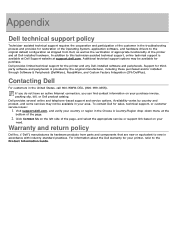
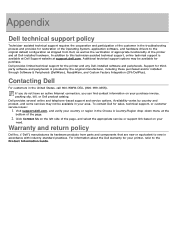
... shipped from parts and components that are new or equivalent to the original default configuration as the verification of appropriate functionality of the printer and all Dell-installed hardware. Appendix
Dell technical support policy
Technician-assisted technical support requires the cooperation and participation of the customer in the troubleshooting process and provides for...

