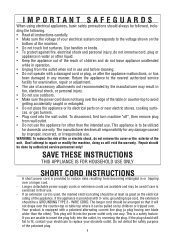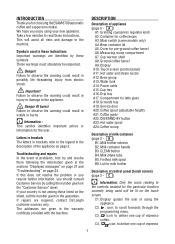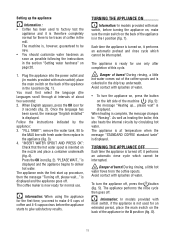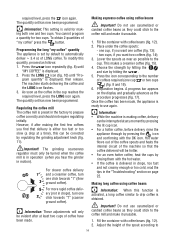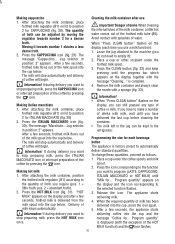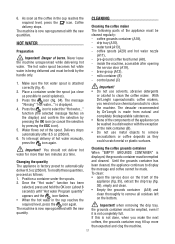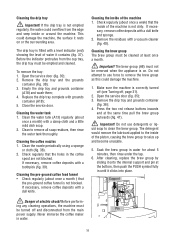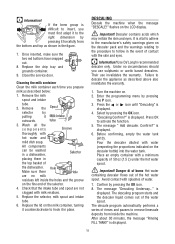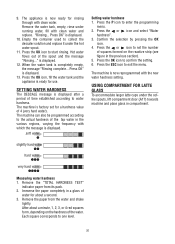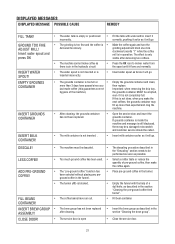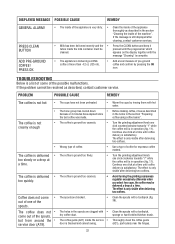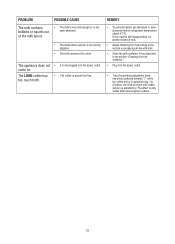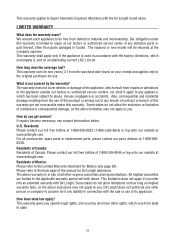DeLonghi ESAM6700 Support Question
Find answers below for this question about DeLonghi ESAM6700.Need a DeLonghi ESAM6700 manual? We have 1 online manual for this item!
Question posted by waterhousepes on May 12th, 2022
If The Infuser Is Not Parking In The Correct Position, What Is The Cause?
Current Answers
Answer #1: Posted by SonuKumar on May 12th, 2022 9:55 PM
How do you reset a Delonghi infuser?
My infuser is stuck. What can I do?
Turn the machine back on and wait for the full start up sequence to complete.
Shut the machine down by the power button on the front of the machine.
Wait for the shut-down sequence to complete.
You should now be able to remove the infuser with ease.
Please respond to my effort to provide you with the best possible solution by using the "Acceptable Solution" and/or the "Helpful" buttons when the answer has proven to be helpful.
Regards,
Sonu
Your search handyman for all e-support needs!!
Related DeLonghi ESAM6700 Manual Pages
Similar Questions
Brewing system is not ale inning properly with the coffee grinder Thus, the coffee after is grind go...
I have followed the instructions but it will not come out. it fills like it is gamed in. Can I take ...
Delonghi ESAM 6700 - when I press "milk" or select hot water it says "please wait" but returns to me...
infuser is jammed and machine won't turn on or off and door won't shut
The temperature setting is at the maximum as before, but the coffee produced is only just warm. It i...