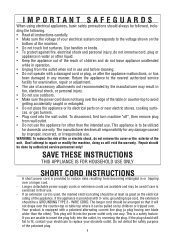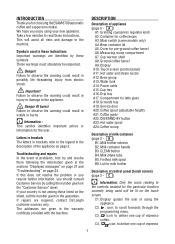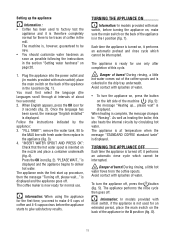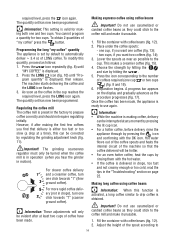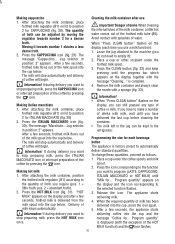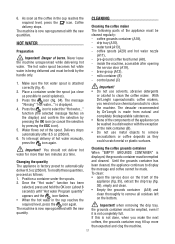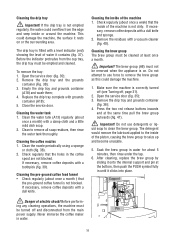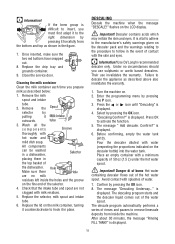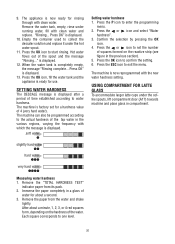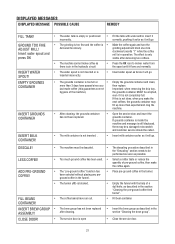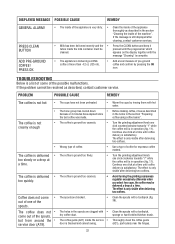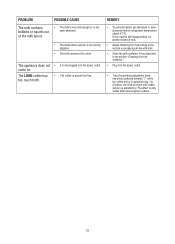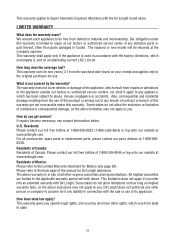DeLonghi ESAM6700 Support Question
Find answers below for this question about DeLonghi ESAM6700.Need a DeLonghi ESAM6700 manual? We have 1 online manual for this item!
Question posted by williegstewart on June 25th, 2014
Re: Delonghi Esam6700.recently The Temperature Of Coffee Produced Is Warm Not Ho
The temperature setting is at the maximum as before, but the coffee produced is only just warm. It isn't even warm enough to produce much of a strong coffee taste from the beans.
Current Answers
Related DeLonghi ESAM6700 Manual Pages
Similar Questions
When I Push The Coffee Button To Brew The Water Comes Into The Drip Tray
(Posted by jkeller7396 2 years ago)
Coffee Not Coming Out Of Spouts Coming Out In Catch Tray
(Posted by Dhulslander 2 years ago)
Delonghi Esam6700 Coffee Machine
Brewing system is not ale inning properly with the coffee grinder Thus, the coffee after is grind go...
Brewing system is not ale inning properly with the coffee grinder Thus, the coffee after is grind go...
(Posted by Raquelcardonalcsw 3 years ago)
Fix
Delonghi ESAM 6700 - when I press "milk" or select hot water it says "please wait" but returns to me...
Delonghi ESAM 6700 - when I press "milk" or select hot water it says "please wait" but returns to me...
(Posted by Anonymous-165187 5 years ago)
How To Increas The Temprature Of The Cappuchino The Steam Is At 90 Deg.
the steam is at 90 deg. the coffey is at 60-70 deg but the total temperatue is 35-40 the machine cam...
the steam is at 90 deg. the coffey is at 60-70 deg but the total temperatue is 35-40 the machine cam...
(Posted by hardoky 9 years ago)