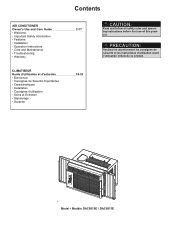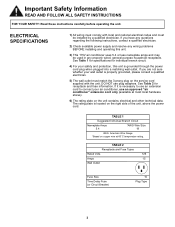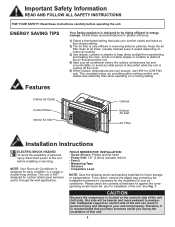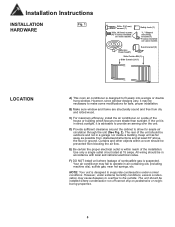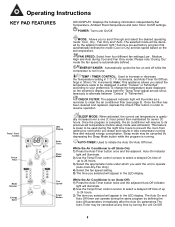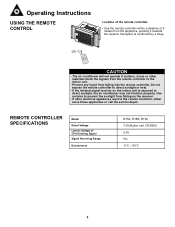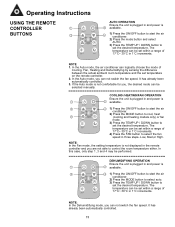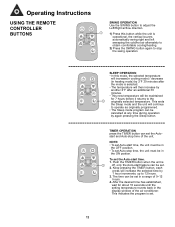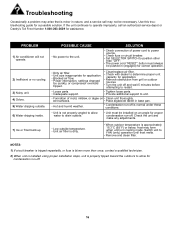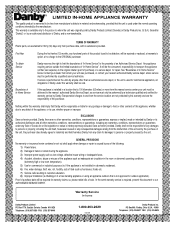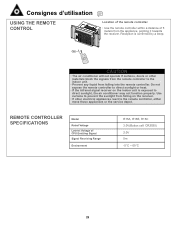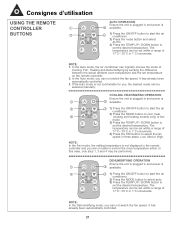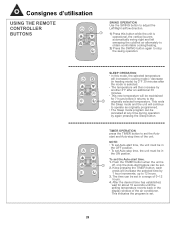Danby DAC6011E Support Question
Find answers below for this question about Danby DAC6011E.Need a Danby DAC6011E manual? We have 1 online manual for this item!
Question posted by jerryhudd on August 9th, 2013
Energy Saver Operation
I cannot turn the Energy Saver feature on manually or with the remote. I have two units and neither seemingly work. Does the unit have to be in a particular mode before it works?
Current Answers
Related Danby DAC6011E Manual Pages
Similar Questions
Air Conditioner
hi I was wondering if you can add air condition coolent ( freon ) to the air conditioner. I was also...
hi I was wondering if you can add air condition coolent ( freon ) to the air conditioner. I was also...
(Posted by franbe2005 7 years ago)
Ac Settings
I hit the button to shut off the outside air suction (at least I think that's what the button does) ...
I hit the button to shut off the outside air suction (at least I think that's what the button does) ...
(Posted by Anonymous-139576 9 years ago)
How Do I Set Up A Danby Dpa100a1gd Portable Air Conditioner
How do I set up a portable air conditioner? How does it drain?
How do I set up a portable air conditioner? How does it drain?
(Posted by Jujubeads 10 years ago)
Danby Dac8010e? Air Conditioner
do you have a video on how to install danby dac8010e? air conditioner
do you have a video on how to install danby dac8010e? air conditioner
(Posted by rfayebell 11 years ago)