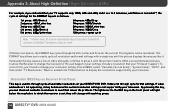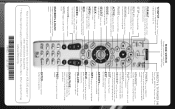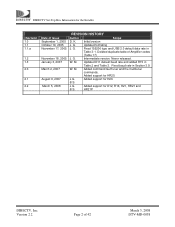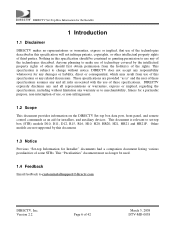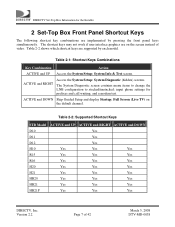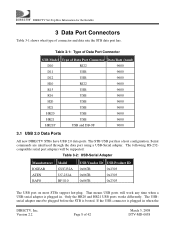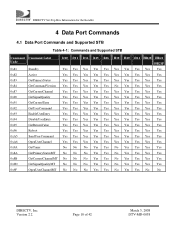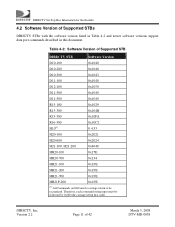DIRECTV R15 Support Question
Find answers below for this question about DIRECTV R15.Need a DIRECTV R15 manual? We have 2 online manuals for this item!
Question posted by mduSteph2 on January 20th, 2014
My Directv Box Wont Turn On
The person who posted this question about this DIRECTV product did not include a detailed explanation. Please use the "Request More Information" button to the right if more details would help you to answer this question.
Current Answers
Answer #1: Posted by freginold on February 15th, 2014 7:36 PM
Hi, if your box won't turn on, try cleaning the fan and vent to make sure it's not overheating. Also check the outlet and power cord to be sure they are good. If it still won't turn on, you'll probably need to replace the box.
Related DIRECTV R15 Manual Pages
DIRECTV Knowledge Base Results
We have determined that the information below may contain an answer to this question. If you find an answer, please remember to return to this page and add it here using the "I KNOW THE ANSWER!" button above. It's that easy to earn points!-
DIRECTV DVR Scheduler
... on the web? CONNECT - Search for your home DVR with any PC or mobile phone. DVR receivers (R15, R16, R22), DIRECTV Plus® To send a record request from your computer or go to ...the DVR Scheduler How does DVR Scheduler work on your DVR. HD DVR Receivers (HR20 and above), and TiVo Series 2 receivers with the DIRECTV Plus® Set your mobile device. With DIRECTV, you... -
DIRECTV How to troubleshoot a black or snowy screen
...our troubleshooting steps for "Searching for satellite signal. Your TV is scheduled or has recently ended. Reset the receiver by ." If your dish. Your receiver has correct guide information, but the ..., call customer service at 1-800-531-5000. Reset the receiver by turning off and on the remote control or front panel of receiver is normal in clear weather on top. Please stand by ... -
DIRECTV DVR Scheduler-Can't Record Series
Can I record an entire series with the DVR Scheduler? Why can't I record an entire series with the DIRECTV DVR Scheduler? We hope to add this ability in the future. Currently, standard-definition DIRECTV Plus DVR receivers (R15, R16) don't support remote series recordings.