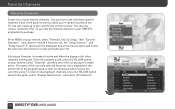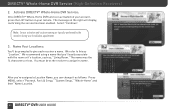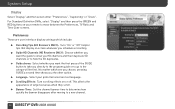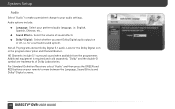DIRECTV HR24 Support Question
Find answers below for this question about DIRECTV HR24.Need a DIRECTV HR24 manual? We have 2 online manuals for this item!
Question posted by rpEl on June 25th, 2014
How To Setup Remote For Directv H24-200
The person who posted this question about this DIRECTV product did not include a detailed explanation. Please use the "Request More Information" button to the right if more details would help you to answer this question.
Current Answers
Answer #1: Posted by freginold on August 19th, 2014 4:44 PM
Hi, you can find detailed instructions for programming your DirecTV remote control at the link below:
- How to program a DirecTV remote control
- How to program a DirecTV remote control
Related DIRECTV HR24 Manual Pages
DIRECTV Knowledge Base Results
We have determined that the information below may contain an answer to this question. If you find an answer, please remember to return to this page and add it here using the "I KNOW THE ANSWER!" button above. It's that easy to earn points!-
DIRECTV DIRECTV Receiver Manuals
...D12 HR10-250 HR20 HR21 HR21P HR22 HR23 HR24 H10 H20 H21 H23 H24 R10 R15 R16 R22 Sat-Go Back to...-W60 SM Setup Guide Toshiba Models DST-3000 DW65X91 TSR101 TSR202 Zenith Models DTV1080 HD-SAT520 Remote Control Programming Steps Receiver Reset Instructions ...below and find a system manual for Satellite Signal" Troubleshooting On directv.com DIRECTV Receiver Manuals Learn more information, visit our ... -
DIRECTV Favorite Channels List
...; Then for all ? To create this Favorites list, press the MENU button on your favorite channels into one list? SETUP next). Should I update my favorite channels lists now that I sort through them all receivers: Select "Favorites" Select "Set up Custom 1" Choose your favorite channels Now your most-watched channels. With so many... -
DIRECTV My remote only controls the receiver. How do I fix this?
...remote, press "menu" then "settings," "setup," "remote" and follow the on-screen instructions. Look up the control codes for your specific remote. This way, if your exact model, choose a similar model in the same brand. Your remote...). DIRECTV presents TV Apps Activating Used Receivers To Your Account My remote only controls the receiver. Your remote control isn't set to operate - How...
Similar Questions
How To Program A Remote To Control Directv Receiver Hr24-100
(Posted by wendEns 9 years ago)
Need Universal Code For H24-200
Want to program Universal Remote to work with Directv H24-200 recveiver. Can NOT locate code. Any he...
Want to program Universal Remote to work with Directv H24-200 recveiver. Can NOT locate code. Any he...
(Posted by tossthis 11 years ago)
H24-200 Vs Hr24d500/hrnc100+
other than the recorder function, what does the HR24 have over the H24?
other than the recorder function, what does the HR24 have over the H24?
(Posted by ffarrpayson 12 years ago)