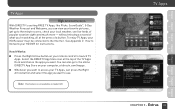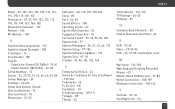DIRECTV HR24 Support Question
Find answers below for this question about DIRECTV HR24.Need a DIRECTV HR24 manual? We have 2 online manuals for this item!
Question posted by dapth on May 28th, 2014
Where To Purchase A Wireless Tranceiver For Hd Dvr
The person who posted this question about this DIRECTV product did not include a detailed explanation. Please use the "Request More Information" button to the right if more details would help you to answer this question.
Current Answers
Related DIRECTV HR24 Manual Pages
DIRECTV Knowledge Base Results
We have determined that the information below may contain an answer to this question. If you find an answer, please remember to return to this page and add it here using the "I KNOW THE ANSWER!" button above. It's that easy to earn points!-
DIRECTV If my SSID does not appear in the list with other SSIDs and it is not hidden, what do I do?
... minute or so. How do ? Can I need to be the problem, the wireless adapter may not see your wireless router. First check for interference. To get Internet access from DIRECTV? In particular, avoid...the end going into the back of SSIDs especially after a power cycle or reboot. DIRECTV on my HD DVR receiver? If my SSID does not appear in a ceiling fan or furnace might block the signal. It is... -
DIRECTV Can I use an advanced receiver in my mobile vehicle?
... a standard DIRECTV access card and are not included and should be purchased separately. Why can use an advanced receiver in a fixed location, like an RV park or a boat dock, you need a special receiver — Please contact KVH Industries directly to obtain your DIRECTV satellite dish What do I need waivers if I want to work with... -
DIRECTV Can I use a leased DIRECTV receiver in my mobile vehicle?
... KVH Industries directly to work with your DIRECTV receiver should be deactivated or it automatically starts the equipment return process. that your KVH mobile TracVision dish. Information about your vehicle remains stationary. Receiver, DIRECTV Plus DVR, DIRECTV HD or DIRECTV Plus HD DVR), as long as your DIRECTV satellite dish Lease Offers for Equipment Self-Installation Guide...
Similar Questions
Direct Tv Hd Dvr Gennie ?
I hope you can help me I got a Direct tv HD DVR Gennie am not sure I was given the right remote coul...
I hope you can help me I got a Direct tv HD DVR Gennie am not sure I was given the right remote coul...
(Posted by sportman5 10 years ago)