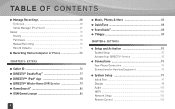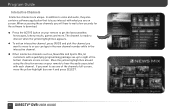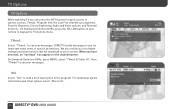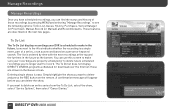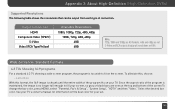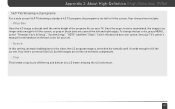DIRECTV HR24 Support Question
Find answers below for this question about DIRECTV HR24.Need a DIRECTV HR24 manual? We have 2 online manuals for this item!
Question posted by jhsjr on August 2nd, 2012
Owners Manual Hr24-500-c-r Download
The person who posted this question about this DIRECTV product did not include a detailed explanation. Please use the "Request More Information" button to the right if more details would help you to answer this question.
Current Answers
Answer #1: Posted by Mets86 on August 2nd, 2012 7:09 AM
Simply click the "Manuals" tab at the top of this page which takes you to:
Related DIRECTV HR24 Manual Pages
DIRECTV Knowledge Base Results
We have determined that the information below may contain an answer to this question. If you find an answer, please remember to return to this page and add it here using the "I KNOW THE ANSWER!" button above. It's that easy to earn points!-
DIRECTV DIRECTV HR23 Receiver Manual
DIRECTV HR23 Receiver Manual Learn more about your DIRECTV HR23 receiver by downloading a system manual. To view and print these pages, you'll need Adobe Acrobat Reader. DIRECTV HR22 Receiver Manual -
DIRECTV DIRECTV D12 Receiver Manual
DIRECTV D12 Receiver Manual Learn more about your DIRECTV D12 receiver by downloading a system manual. Remote Control Programming Steps RCA DRD460RE Receiver Manual To view and print these pages, you'll need Adobe Acrobat Reader. -
DIRECTV RCA DRD225RD Receiver Manual
To view and print these pages, you'll need Adobe Acrobat Reader. RCA DRD203RW Receiver Manual RCA DRD455RH Receiver Manual RCA DRD225RD Receiver Manual Learn more about your RCA DRD225RD receiver by downloading a system manual.
Similar Questions
What Is My Directv Satellite Receiver Code For Model D12-500
(Posted by matma 9 years ago)
Hr24-500 Rv Use
A tech rep at direct tv said I could use my HR24 with my King Controls VUE Cube in my rv. I haven't ...
A tech rep at direct tv said I could use my HR24 with my King Controls VUE Cube in my rv. I haven't ...
(Posted by hardamong 12 years ago)