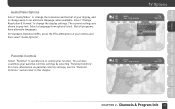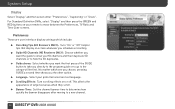DIRECTV HR24 Support Question
Find answers below for this question about DIRECTV HR24.Need a DIRECTV HR24 manual? We have 2 online manuals for this item!
Question posted by WilliamFerguson on April 28th, 2016
Ir And Fr Remote At The Same Time
Hi,I one of the tech guys from Direct TV set my HR24 with one IR remote and one RF remote. The HR24 had to be reset and now they don't work. I can someone tell how to re-setup these?Thanks
Current Answers
Related DIRECTV HR24 Manual Pages
DIRECTV Knowledge Base Results
We have determined that the information below may contain an answer to this question. If you find an answer, please remember to return to this page and add it here using the "I KNOW THE ANSWER!" button above. It's that easy to earn points!-
DIRECTV How do I use the on-screen program guide?
... to my time zone? Older Receivers Missing Channels In Program Guide Quick Start Guide: DIRECTV on DEMAND My online program guide is showing times for program ...remote control, then navigate using the arrow keys. How do I customize my program guide? You'll see a listing of Favorite Channels and press INFO for the East Coast. You can even set up lists of DIRECTV programming at a time... -
DIRECTV What equipment and connection do I need in order to be able to use the DVR Scheduler service?
...it cost? TEST Under MANUFACTURER and MODEL NUMBER, check if they match any of the receiver models listed above. To send a record request from directv.com, you will also need...a mobile phone data plan without restrictions on your remote controls Select SETTINGS Select SETUP Select INFO & For DIRECTV Plus HD DVRs: (Models HR20, HR21, HR22, HR23, HR24) Select PARENTAL, FAV'S & To send ... -
DIRECTV Parental Controls
... programming you restrict unsupervised TV viewing, block specific channels, limit viewing times and set spending limits for DIRECTV Cinema movies or live Pay Per View events. Do I set up Parental Controls on your remote control Select PARENTAL, FAV'S & How do I know what Parental Control PIN to use with every DIRECTV receiver, lets you consider to...
Similar Questions
Ir And Rf Remotes
how do you use one IR and one RF remote with my HR24?
how do you use one IR and one RF remote with my HR24?
(Posted by billferguson 8 years ago)
How To Program A Remote To Control Directv Receiver Hr24-100
(Posted by wendEns 9 years ago)
How To Check Direct Tv Hr24 Receiver To Make Sure It Is On Ir Address 1
(Posted by kipai 10 years ago)
Our Direct Tv Remote Is Responding Extremely Slow. We Have Changed Battaries
Remote is turning on TV and then Direct tv box turns on some 60 to 90 seconds later. changing channe...
Remote is turning on TV and then Direct tv box turns on some 60 to 90 seconds later. changing channe...
(Posted by kikistar 11 years ago)