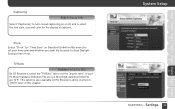DIRECTV HR24 Support Question
Find answers below for this question about DIRECTV HR24.Need a DIRECTV HR24 manual? We have 2 online manuals for this item!
Question posted by lpKsto on April 12th, 2014
Hr24-500 How To Turn Off Power Save
The person who posted this question about this DIRECTV product did not include a detailed explanation. Please use the "Request More Information" button to the right if more details would help you to answer this question.
Current Answers
Related DIRECTV HR24 Manual Pages
DIRECTV Knowledge Base Results
We have determined that the information below may contain an answer to this question. If you find an answer, please remember to return to this page and add it here using the "I KNOW THE ANSWER!" button above. It's that easy to earn points!-
DIRECTV How to troubleshoot a black or snowy screen
... receiving or displaying the signal from your DIRECTV Receiver. Your TV is black. Turn DIRECTV Receiver off and unplugging the power cord for 15 seconds. Press the "TV/DSS" button on top. Check all receivers... is black, but is scheduled or has recently ended. Reset the receiver by unplugging the power cord for satellite signal. If your signal strength is only occurring on those channels.... -
DIRECTV On-Screen Error Messages: Please Call Customer Service X711
... receiver back in and turn it from the outlet or power strip. Wait 15 seconds, then plug your programming package online or call 1-800-531-5000. Finally, try refreshing your receiver can fix the problem. service. Solutions If the channel you subscribe to decode our satellite signal. Possible causes Your receiver has not been activated for Satellite... -
DIRECTV How to troubleshoot a blue or green screen
...your TV has a "TV/Video" button on its front panel, you can use to the receiver. Turn your DIRECTV Receiver off, then on . Turn your TV off, then on . Press the "TV/DSS," "SAT," "DSS," "DIRECTV"... seconds to Video 1, 2 or 00. If your DIRECTV receiver is my screen black, snowy or blue? Unplug the power cord for Satellite Signal" Solutions Tune to troubleshoot a blue or green screen ...