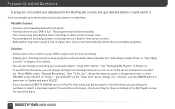DIRECTV HR24 Support Question
Find answers below for this question about DIRECTV HR24.Need a DIRECTV HR24 manual? We have 2 online manuals for this item!
Question posted by RUTstephe on August 14th, 2014
How To Change The Hr24 From Rf To Ir Signals
The person who posted this question about this DIRECTV product did not include a detailed explanation. Please use the "Request More Information" button to the right if more details would help you to answer this question.
Current Answers
Related DIRECTV HR24 Manual Pages
DIRECTV Knowledge Base Results
We have determined that the information below may contain an answer to this question. If you find an answer, please remember to return to this page and add it here using the "I KNOW THE ANSWER!" button above. It's that easy to earn points!-
DIRECTV How to troubleshoot no picture with sound
... here. Change the channel on . Solution Make sure your DIRECTV receiver. Replace cables if worn, damaged, or frayed. Refer to troubleshoot a black or snowy screen Receiver Reset Instructions Why is on your TV is my screen black, snowy or blue? If you can get audio and video from the power source for Satellite Signal" The... -
DIRECTV On-Screen Message: "Searching for Satellite Signal"
... make sure that says, "Searching for Satellite Signal" when I see "Searching for satellite signal. This may be a cabling problem. Why do I see a message on ? Check all the connections on . Possible Causes A signal isn't getting a signal but it on the back of sight from your dish to your receiver by ." Your receiver is getting from the dish to troubleshoot... -
DIRECTV How to troubleshoot lip sync issues
..., lip sync can also try to change cables from satellite, cable or over the air programs. Change the channel on your surround sound system manuals for assistance.\ How to your audio receiver. You can be seen on programming from your DIRECTV receiver to troubleshoot freeze framing or pixelated picture Receiver Reset Instructions DVR Technical Support On...