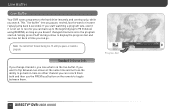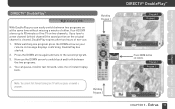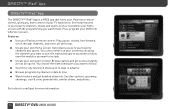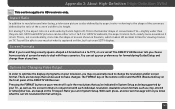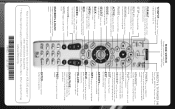DIRECTV HR20 Support Question
Find answers below for this question about DIRECTV HR20.Need a DIRECTV HR20 manual? We have 2 online manuals for this item!
Question posted by johnDgdv on December 6th, 2013
How To Fast Forward Youtube On Directv
The person who posted this question about this DIRECTV product did not include a detailed explanation. Please use the "Request More Information" button to the right if more details would help you to answer this question.
Current Answers
Related DIRECTV HR20 Manual Pages
DIRECTV Knowledge Base Results
We have determined that the information below may contain an answer to this question. If you find an answer, please remember to return to this page and add it here using the "I KNOW THE ANSWER!" button above. It's that easy to earn points!-
DIRECTV How to troubleshoot lip sync issues
... sync can also try to change cables from satellite, cable or over the air programs. Change the...receiver. You can be seen on programming from your DIRECTV receiver to your audio receiver. How to troubleshoot lip sync issues In Standard Definition (SD) programming, lip sync issues are a result of how the program was produced or how it was sent to DIRECTV for about 5 seconds, then fast forward... -
DIRECTV How do I clean up my DVR playlist?
...the DVR Scheduler DIRECTV Cinema and Pay Per View Purchase History Disk Space Warning Can I fast forward? How do I clean up your DVR playlist: Press the List button Press the ...NOTE: Requires DIRECTV Plus DVR (models R15, R16, R22), DIRECTV Plus HD DVR (models HR20, HR21, HR22, HR23) or Tivo® Series 2 receivers with 6.4a software. Can I see what I am skipping when I have more than one... -
DIRECTV Can I see what I am skipping when I fast forward?
... more information? Series 2 receivers with my DIRECTV DVR. New HD DVR in 2010 I'm having problems with 6.4a software. Can I see what you are skipping so you can quickly go back if you see something you get a high-speed look at what I am skipping when I fast forward? When you fast-forward using the Advance button...
Similar Questions
How To Unlocked A Directv Hd Dvr Hr20-100s Receiver To Work With Another
activated directv card
activated directv card
(Posted by jsilbraz 10 years ago)