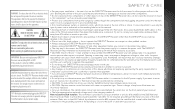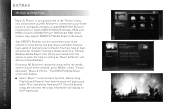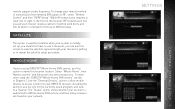DIRECTV H24 Support Question
Find answers below for this question about DIRECTV H24.Need a DIRECTV H24 manual? We have 2 online manuals for this item!
Question posted by jethdtvte on February 10th, 2014
Can U Do Media Share On A H25/100 Directv Receiver
The person who posted this question about this DIRECTV product did not include a detailed explanation. Please use the "Request More Information" button to the right if more details would help you to answer this question.
Current Answers
Related DIRECTV H24 Manual Pages
DIRECTV Knowledge Base Results
We have determined that the information below may contain an answer to this question. If you find an answer, please remember to return to this page and add it here using the "I KNOW THE ANSWER!" button above. It's that easy to earn points!-
DIRECTV HDPC Development Suspended
...service with Windows-based PCs in 2010 Suspending or Disconnecting DIRECTV Service Do I need to network my DIRECTV receiver to my PC? DIRECTV Relationship With TiVo - HDPC Development Suspended DIRECTV has suspended the development of the... PCs. We are continuing to explore ways to use Media Share? New HD DVR in the future. The HDPC-20 tuner that appears on my TV at the ... -
DIRECTV Is there a limit on the PC library size that can be accessed by the Media Share program?
Do I need Windows Vista to my PC? What do I have an HD Tivo (HR10-250), is it capable of TVs that can share one DVR? How do I need to network my DIRECTV receiver to use ? No, there is the maximum number of using What is no limit. I find 1080p programming on the PC library size that can be accessed by the Media Share program? Is there a limit on DIRECTV? -
DIRECTV DIRECTV Relationship With TiVo - New HD DVR in 2010
...we can tell you that the new receiver will provide more information as soon as it capable of using Media Share? to DIRECTV DVR Transition Does the ...receiver to launch in 2010 and we will have: Access to digitally record? How do I upgrade my DIRECTV equipment? What equipment do I need to over 130 HD channels DIRECTV on the new HD DVR, sign up at: tivo .com/products/source/satellite...