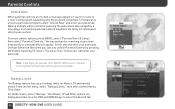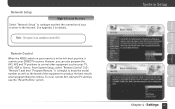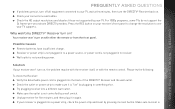DIRECTV H24 Support Question
Find answers below for this question about DIRECTV H24.Need a DIRECTV H24 manual? We have 2 online manuals for this item!
Question posted by pqmea on April 17th, 2014
How To Reset H24 From Sd To
The person who posted this question about this DIRECTV product did not include a detailed explanation. Please use the "Request More Information" button to the right if more details would help you to answer this question.
Current Answers
Answer #1: Posted by freginold on May 10th, 2014 12:09 PM
Hi, you can find the instructions for resetting the H24 receiver on page 56 of the user manual.
Related DIRECTV H24 Manual Pages
DIRECTV Knowledge Base Results
We have determined that the information below may contain an answer to this question. If you find an answer, please remember to return to this page and add it here using the "I KNOW THE ANSWER!" button above. It's that easy to earn points!-
DIRECTV DIRECTV Receiver Manuals
...and find a system manual for Satellite Signal" Troubleshooting On directv.com Models D10 Download manual... HR23 HR24 H10 H20 H21 H23 H24 R10 R15 R16 R22 Sat-Go Back...HNS HIRD-E86 HNS HTL-HD HNS SD DVR40 HNS SD-HBH LG Model LSS-3200A Mitsubishi ... Control Programming Steps Receiver Reset Instructions Information about your equipment by downloading a system manual. DIRECTV Receiver Manuals Learn more ... -
DIRECTV Hughes HNS HDVR-2 Receiver Manual
Hughes HNS SD-HBH Receiver Manual Hughes HNS HIRD-D25 Receiver Manual Hughes HNS HIRD-D2 Receiver Manual Hughes HNS HIRD-E86 Receiver Manual Hughes HNS HIRD-B1 Receiver Manual To view and print these pages, you'll need Adobe Acrobat Reader. Hughes HNS HDVR-2 Receiver Manual Learn more about your Hughes HNS HDVR-2 receiver by downloading a system manual. -
DIRECTV Hughes HNS HIRD-D01/D11 Receiver Manual
To view and print these pages, you'll need Adobe Acrobat Reader. Hughes HNS SD-HBH Receiver Manual Remote Control Programming Steps Hughes HNS HIRD-D01/D11 Receiver Manual Learn more about your Hughes HNS HIRD-D01/D11 receiver by downloading a system manual.