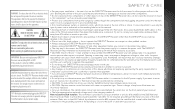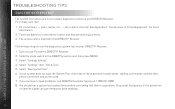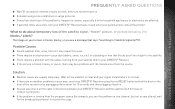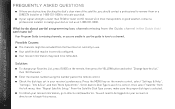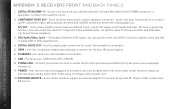DIRECTV H24 Support Question
Find answers below for this question about DIRECTV H24.Need a DIRECTV H24 manual? We have 2 online manuals for this item!
Question posted by DevoAlisha on September 5th, 2013
What Dish With A H24 Receiver
The person who posted this question about this DIRECTV product did not include a detailed explanation. Please use the "Request More Information" button to the right if more details would help you to answer this question.
Current Answers
Related DIRECTV H24 Manual Pages
DIRECTV Knowledge Base Results
We have determined that the information below may contain an answer to this question. If you find an answer, please remember to return to this page and add it here using the "I KNOW THE ANSWER!" button above. It's that easy to earn points!-
DIRECTV Information about your DIRECTV satellite dish
... LNB sections (circled). Information about your DIRECTV satellite dish To receive DIRECTV broadcast signals, your standard satellite dish must be made to accommodate your structure and preferences. Installation Location To receive DIRECTV programming, your satellite dish yourself. One dish Most DIRECTV customers need a separate dish for Satellite Signal" What do not have a DIRECTV HD... -
DIRECTV Where do you install the satellite dish?
... to have the equipment upgraded? What can be home to accommodate your structure and preferences. Do I live in an apartment or condo. Self-Installation Guide: Satellite Dish Information about your home needs a clear view of the southern sky, unblocked by trees or buildings. To receive DIRECTV ® Where do you install the... -
DIRECTV Can I use an advanced receiver in my mobile vehicle?
... under the car seat. To-Go when I see some games on NFL Sunday Ticket™ Can I use any DIRECTV advanced receiver — Please contact KVH Industries directly to obtain your DIRECTV satellite dish What do I want to work with your vehicle remains in a fixed location, like an RV park or a boat dock, you...
Similar Questions
Video On How To Install A Direct Dish Hd Receiver Model H24-200
(Posted by Jokaohio 10 years ago)
How To Connect Dvd/vcr Player To A Directv H24 Receiver Schematic
(Posted by famajis 10 years ago)