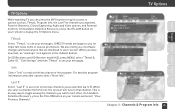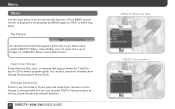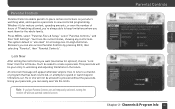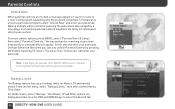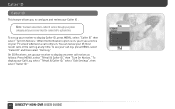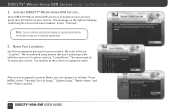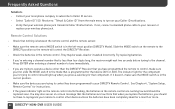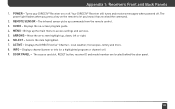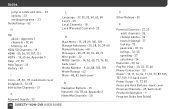DIRECTV H21 Support Question
Find answers below for this question about DIRECTV H21.Need a DIRECTV H21 manual? We have 1 online manual for this item!
Question posted by wirelessventures on November 23rd, 2011
I Can't Get Into The Main Menu On My H21. Can Only Get The Select Sat Menue. Hel
When I turn on my H21 rc'vr, it goes to the sat selection menu. I already have done that porton. I can't get out of this menu to go to the sat aligment menue to peak my AU9 SL3 SWM antenna. Any ideas on how I can get to the main menu?
WV
Current Answers
Related DIRECTV H21 Manual Pages
DIRECTV Knowledge Base Results
We have determined that the information below may contain an answer to this question. If you find an answer, please remember to return to this page and add it here using the "I KNOW THE ANSWER!" button above. It's that easy to earn points!-
DIRECTV Favorite Channels List
...? Should I update my favorite channels lists now that I sort through them all receivers: Select "Favorites" Select "Set up Custom 1" Choose your favorite channels Now your favorites are easier to find... one list? To create this Favorites list, press the MENU button on your remote to go to your most-watched channels. Did you know you have a DIRECTV Plus HD DVR, select PARENTAL, FAV'S & -
DIRECTV How do I use the number keys to search for shows?
even your remote, then select "Smart Search." Smart...if I get a list of a movie or a show - To activate Smart Search, press the MENU button on a cell phone. NOTE: You must have to use the number keys to search for ....your favorite actor - Now it's a breeze to use Smart Search does my receiver have an HD receiver (model H21 and H23), Plus DVR (model R22 or higher) or Plus HD DVR (... -
DIRECTV Smart Search
...will be coming very soon. That's not all your remote, and then select "Smart Search." You'll see upcoming movies and shows they appear in...re looking for. Here's how it saves all . it works: Click the MENU button on -screen letterpad, as well as you 're looking for the ... DVR (R22 or higher) may not yet have an HD receiver (model H21 and H23), Plus DVR (model R22 or higher) or Plus...
Similar Questions
Why Does The Menu Scree Keep Popping Up When Not Selected?
I have disabled all remotes. System runs thru a control 4 controller - when I press menu on remote t...
I have disabled all remotes. System runs thru a control 4 controller - when I press menu on remote t...
(Posted by wsims3 12 years ago)