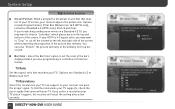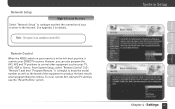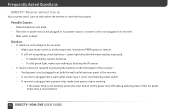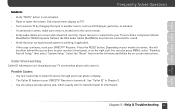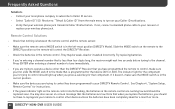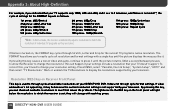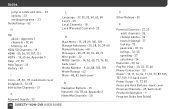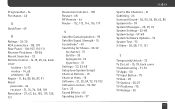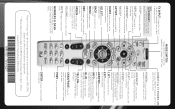DIRECTV D12 Support Question
Find answers below for this question about DIRECTV D12.Need a DIRECTV D12 manual? We have 2 online manuals for this item!
Question posted by Anonymous-167755 on February 6th, 2021
How Do I Switch From Satelite Mode To Off Air Antena Mode
The person who posted this question about this DIRECTV product did not include a detailed explanation. Please use the "Request More Information" button to the right if more details would help you to answer this question.
Current Answers
Answer #1: Posted by waelsaidani1 on February 9th, 2021 3:59 PM
If you are also receiving DIRECTV-delivered locals you will see those channels in the guide as well. We always order them with HD at the top, then SD. They will not have dashes in the channel numbers and the name and number box in the left-hand side of the guide will be the brighter DIRECTV blue. The HD channel will have the 4-letter call sign of the station (KTLA in this example), while the SD channel will just have a two-letter city abbreviation and a one or two digit channel number ("LA5" in this example).
Related DIRECTV D12 Manual Pages
DIRECTV Knowledge Base Results
We have determined that the information below may contain an answer to this question. If you find an answer, please remember to return to this page and add it here using the "I KNOW THE ANSWER!" button above. It's that easy to earn points!-
DIRECTV What are the next steps after my DIRECTV® Sat-Go is hooked up?
... my DIRECTV® Now that your setup functions. Make sure the MODE SWITCH on the remote control is hooked up and optimizing your antenna signal and setup - DIRECTV Sat-Go Receiver Manual What do I need to finish all the details and begin receiving your antenna and a system test. You'll be guided through various... -
DIRECTV Remote Control Programming Steps
...using all codes have . Slide the mode switch at the top of the flashes twice. If control fails to TV, DVD, or other device. What are guaranteed to to your DIRECTV receiver, however your TV may not be...the TV is now med. Your is able to power off/on and control the volume, slide the mode switch at the top of to learn the ins and outs of the Then enter 9911, the green light ... -
DIRECTV What are some of the functions of my remote control?
.... Exit - programming. Menu - Settings and many useful features. Current channel and program information. Power Key - Back of programs scheduled for your receiver, TV and other equipment. Use AA batteries. Mode Switch - TV Power On & To Do List of Remote IR Emitter - Navigate the Guide with the select and arrow keys. Info - Accesses...