D-Link DSM-310 Support Question
Find answers below for this question about D-Link DSM-310.Need a D-Link DSM-310 manual? We have 3 online manuals for this item!
Question posted by boromrpro on September 1st, 2014
D Link Movienite Plus Wont Connect
The person who posted this question about this D-Link product did not include a detailed explanation. Please use the "Request More Information" button to the right if more details would help you to answer this question.
Current Answers
There are currently no answers that have been posted for this question.
Be the first to post an answer! Remember that you can earn up to 1,100 points for every answer you submit. The better the quality of your answer, the better chance it has to be accepted.
Be the first to post an answer! Remember that you can earn up to 1,100 points for every answer you submit. The better the quality of your answer, the better chance it has to be accepted.
Related D-Link DSM-310 Manual Pages
Datasheet - Page 2


...the Internet right to your MovieNite by using the on-... TV show .
Free MovieNite™ remote app available...Connection: Connect MovieNite to your TV and power outlet, then set up and easier to use
Set up the D-Link MovieNite...Connect to costly and inconvenient movie tickets and store rentals. Simply plug MovieNite into your high-speed Internet connection with the Ethernet Port or connect...
Datasheet - Page 3


...People D-Link, the D-Link logo, MovieNite and the D-Link RoHS logo are subject to change without notice, and actual product appearance may be required Updated 04/04/12
Building Networks for ... Playba ck
• Up to 1080p on HDMI connection with up MovieNite is really easy:
1 Plug MovieNite into your TV and power outlet 2 Setup MovieNite using the onscreen menu 3 Sit back and enjoy
For...
Manual - Page 4
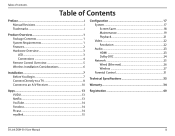
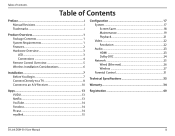
... 1 Features 2 Hardware Overview 3 LED 3 Connections 4 Remote Control Overview 5 Wireless Installation Considerations 6
Installation 7 Before You Begin 7 Connect Directly to a TV 8 Connect to an A/V Receiver 10
Apps 13 VUDU ... 24 Network 25 Wired (Ethernet 26 Wireless 27 Parental Control 31
Technical Specifications 33
Warranty 34
Registration 40
D-Link DSM-310 User Manual
iii
Manual - Page 5
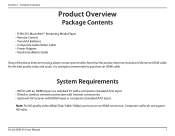
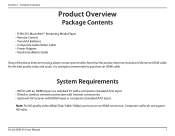
...a composite (standard A/V) input • Wired or wireless network connection with Internet connectivity • Optional: AV receiver with HDMI input or composite (standard A/V) input
Note: For HD quality video (480p/720p/1080i/1080p) you must use an HDMI connection. Product Overview
Product Overview
Package Contents
• DSM-310 MovieNite™ Streaming Media Player • Remote Control...
Manual - Page 6
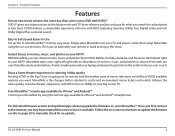
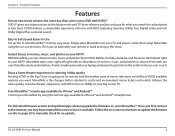
...connect to costly and inconvenient movie tickets and rentals. Save on the Internet right to choose from the comfort of movies, music, and pictures to your laptop and enjoy the party from with HDX, featuring stunning 1080p True Digital video and rich Dolby Digital Plus surround sound. MovieNite...to the Internet, you watch (no subscription or late fees).
D-Link DSM-310 User Manual
2
Manual - Page 7
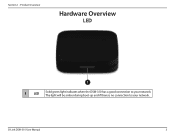
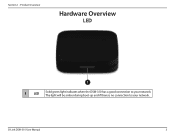
D-Link DSM-310 User Manual
3 The light will be amber during boot-up and if there is no connection to your network. Product Overview
Hardware Overview
LED
1
1
LED
Solid green light indicates when the DSM-310 has a good connection to your network. Section 1 -
Manual - Page 8
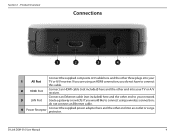
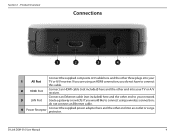
....
2
HDMI Port
Connect an HDMI cable (not included) here and the other end to connect using an HDMI connection, you would like to your
1
AV Port TV or A/V receiver.
Product Overview
Connections
1
2
3
4
Connect the supplied composite A/V cable here and the other end into your network
3
LAN Port (router, gateway or switch).
Section 1 - D-Link DSM-310 User Manual
4
Manual - Page 10
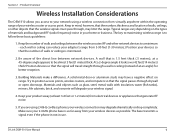
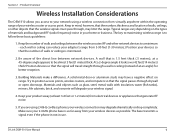
...Typical ranges vary depending on range. A solid metal door or aluminum studs may limit the range. D-Link DSM-310 User Manual
6 If you access to position access points, wireless routers, and computers so that the... Considerations
The DSM-310 allows you are using a wireless connection from virtually anywhere within the operating range of walls and ceilings between network devices.
Manual - Page 11
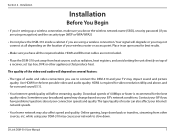
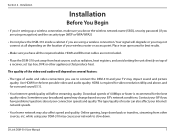
... type/quality of a receiver, set top box, DVR or other sources, etc.
Download speeds of audio and video connections you have all depending on top of router can also affect your ISP's network conditions.
D-Link DSM-310 User Manual
7 Use HDMI for surround sound (5.1).
• Your Internet speed/quality will degrade or you are not...
Manual - Page 12
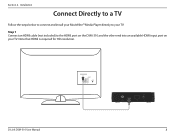
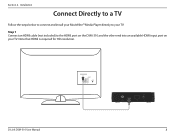
D-Link DSM-310 User Manual
HDMI
AV
HDMI
LAN
DC 12V
8 Note that HDMI is required for HD resolution. Installation
Connect Directly to a TV
Follow the steps below to connect and install your MovieNite™ Media Player directly to your TV:
Step 1 Connect an HDMI cable (not included) to the HDMI port on the DSM-310 and the other end...
Manual - Page 14
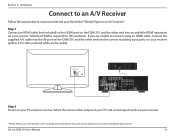
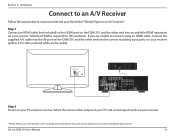
... your receiver. D-Link DSM-310 User Manual
10 If you are unable to connect using an HDMI cable, connect the supplied A/V cable into the AV port on the DSM-310 and the other end into the correct matching input ports on your receiver.
Installation
Connect to an A/V Receiver
Follow the steps below to connect and install your MovieNite™ Media...
Manual - Page 15
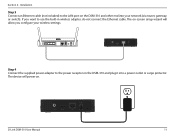
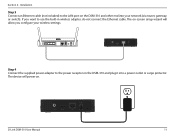
... device will allow you want to use the built-in wireless adapter, do not connect the Ethernet cable. If you configure your network (via router, gateway, or switch). AV
HDMI
LAN
DC 12V
D-Link DSM-310 User Manual
11 Installation
Step 3 Connect an Ethernet cable (not included) to the power receptor on -screen setup wizard will...
Manual - Page 16
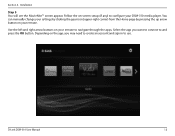
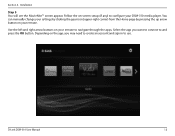
Section 2 - Follow the on your remote.
D-Link DSM-310 User Manual
12 You can manually change your settings by clicking the gear icon (upper-... the app, you want to connect to use.
Select the app you may need to create an account and sign in to and press the OK button. Installation
Step 5 You will see the MovieNite™ screen appear. Depending on your DSM-310 media player.
Manual - Page 19
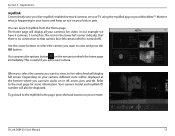
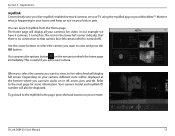
... corner indicates that there is no connection to that camera (our 4th camera which is useful if you want to view, its live mydlink-enabled network cameras on your live video feed ... screen. You can press the options button on your remote.
D-Link DSM-310 User Manual
15
In our example we have 4 cameras, 3 turned on your MovieNite™. This is turned off , zoom, pan, and tilt...
Manual - Page 21
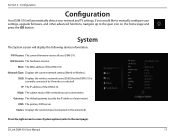
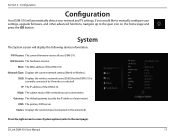
...will automatically detect your DSM-310. SSID: Displays the wireless network name (SSID) that the DSM-310 is currently connected to the next page).
Status: Displays the current status (Connected or Disconnected).
Gateway: The default gateway (usually the IP address of your network and TV settings. HW Version: The hardware revision. Section 4 -
D-Link DSM-310 User Manual
17...
Manual - Page 31
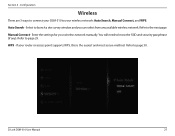
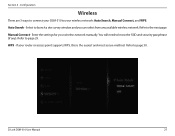
... need to launch a site survey window and you can select from any ).
Refer to your wireless network: Auto Search, Manual Connect, and WPS. WPS - D-Link DSM-310 User Manual
27 Configuration
Wireless
There are 3 ways to connect your DSM-310 to the next page. Manual Connect - Section 4 - Select to know the SSID and security passphrase (if any available wireless...
Manual - Page 34
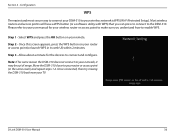
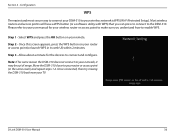
... devices to the DSM-310.
Section 4 - Step 2 - Note: If for your wireless network is WPS (Wi-Fi Protected Setup).
D-Link DSM-310 User Manual
30 Select WPS and press the OK button on your router or access point (or launch WPS in the same room) and repeat steps 1-2. Once connected, then try moving the DSM-310 back near your...
Manual - Page 37
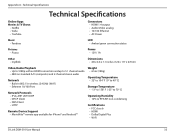
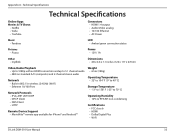
...connection and up to 5.1 channel audio • 480i on standard A/V (composite) and 2 channel stereo audio
Network • Built-in 802.11n wireless (2.4GHz) (Wi-Fi) • Ethernet 10/100 Port
Network Protocols • IPv4, ARP, UDP, ICMP • DHCP Client • DNS Client • HTTP
Remote Device Support • MovieNite... Plus • Wi-Fi
D-Link DSM-310 User Manual
33 Appendix A -
Manual - Page 41


... PROGRAMS TO WHICH D-LINK'S PRODUCT IS CONNECTED WITH, LOSS OF INFORMATION OR DATA CONTAINED IN, STORED ON, OR INTEGRATED WITH ANY PRODUCT RETURNED TO D-LINK FOR WARRANTY SERVICE) ...This Limited Warranty provides specific legal rights and you use only an Authorized D-Link Service Office.
D-Link DSM-310 User Manual
37
Limitation of their respective owners. Appendix B - Improper or...
Quick Installation Guide - Page 2
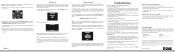
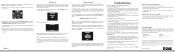
... IP to manually enter the network settings for some reason the DSM-310 does not connect to the filter list. Once connected, try connecting again.
• Verify that you entered the correct password for your wireless network.
• Make sure that the cables for D-Link products.
The WPS process will see a picture on your MovieNite and wireless router. Verify...
Similar Questions
Where Is The Activation Code For Hulu Plus On A D'link Movienite Dsm-310
(Posted by moonsjchav 9 years ago)
D-link Wireless N 300 Cloud Router Wont Connect With Samsung Smart Tv.
Just bought d-link DIR-605L. it wont connect with series 5 samsung smart tv. does connect with ipad ...
Just bought d-link DIR-605L. it wont connect with series 5 samsung smart tv. does connect with ipad ...
(Posted by rell15 11 years ago)

