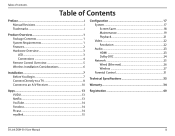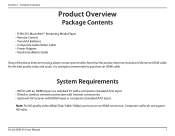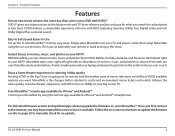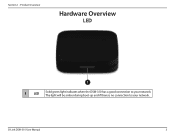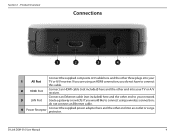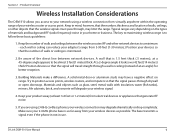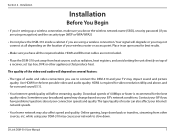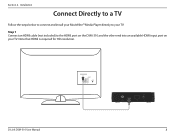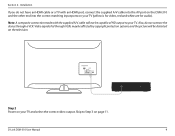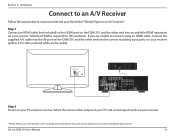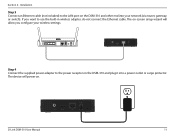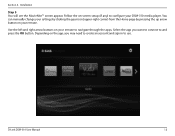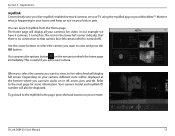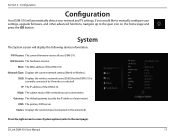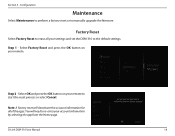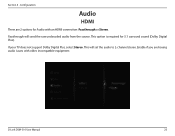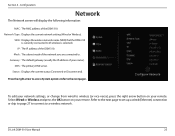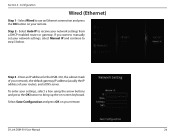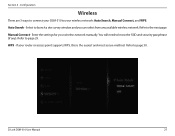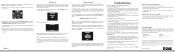D-Link DSM-310 Support Question
Find answers below for this question about D-Link DSM-310.Need a D-Link DSM-310 manual? We have 3 online manuals for this item!
Question posted by june100752 on January 2nd, 2013
I Need A Manual For My D-link Dsm It Keeps Saying No Connection It Worked Befo
The person who posted this question about this D-Link product did not include a detailed explanation. Please use the "Request More Information" button to the right if more details would help you to answer this question.
Current Answers
Related D-Link DSM-310 Manual Pages
Similar Questions
Dsm 310 Keeps Dissconnecting
I have one in the house and it works great, but the one in the man cave keeps disconnecting and I ca...
I have one in the house and it works great, but the one in the man cave keeps disconnecting and I ca...
(Posted by jbiddinger1 11 years ago)
Connection To My Andriod
when i connect to my andriod my dcs-930L it start to work an then it goes to say connection time out...
when i connect to my andriod my dcs-930L it start to work an then it goes to say connection time out...
(Posted by jpeck1 12 years ago)
Lost Connection Between Devices
My connection worked for two weeks, then suddenly yesterday when I should login my connectivity was ...
My connection worked for two weeks, then suddenly yesterday when I should login my connectivity was ...
(Posted by anettedunvald 12 years ago)