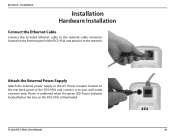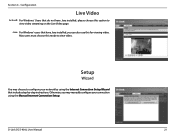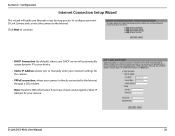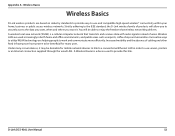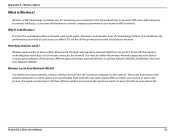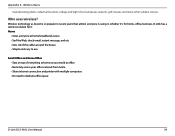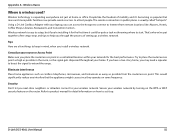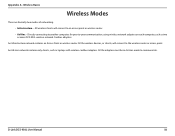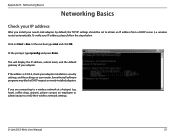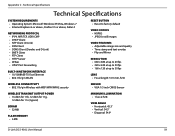D-Link DCS-930L Support Question
Find answers below for this question about D-Link DCS-930L.Need a D-Link DCS-930L manual? We have 1 online manual for this item!
Question posted by jpeck1 on September 14th, 2011
Connection To My Andriod
Current Answers
Answer #1: Posted by kcmjr on September 15th, 2011 1:04 PM
The manual describes wireless connection and the requirements.
In theory an Android device should work BUT they are not listed as supported devices. As long as you use the proper security (WEP, WPA, etc) and pass-phrase you should be able to connect.
Do you get an image at all or just a connect message?
Licenses & Certifications: Microsoft, Cisco, VMware, Novell, FCC RF & Amateur Radio licensed.
Related D-Link DCS-930L Manual Pages
Similar Questions
I have installed the Dlink 651 six months ago. Since 2 week the rooter constantly disconnect(lost th...