D-Link DIR-651 Support Question
Find answers below for this question about D-Link DIR-651.Need a D-Link DIR-651 manual? We have 1 online manual for this item!
Question posted by sylvainplourde on November 21st, 2012
Lost Connection
I have installed the Dlink 651 six months ago. Since 2 week the rooter constantly disconnect(lost the connection)
There a problem with the rooter?
Current Answers
There are currently no answers that have been posted for this question.
Be the first to post an answer! Remember that you can earn up to 1,100 points for every answer you submit. The better the quality of your answer, the better chance it has to be accepted.
Be the first to post an answer! Remember that you can earn up to 1,100 points for every answer you submit. The better the quality of your answer, the better chance it has to be accepted.
Related D-Link DIR-651 Manual Pages
Product Manual - Page 3


... 35 Inbound Filter 36 Firewall Settings 37 Application Level Gateway Configuration 38 Routing 39 Advanced Wireless Settings 40 Wi-Fi Protected Setup (WPS 41 Advanced Network Settings 42 UPnP 42 Internet Ping Block 42 Internet Port Speed 42 Multicast Streams 42 Guest Zone 43 Administrator Settings 44
D-Link DIR-651 User Manual
ii
Product Manual - Page 4
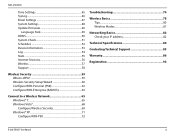
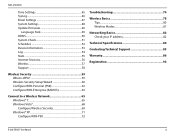
...
Connect to a Wireless Network 65 Windows® 7 65 Windows Vista 68 Configure Wireless Security 69 Windows® XP 71 Configure WPA-PSK 72
Troubleshooting 74
Wireless Basics 78 Tips 80 Wireless Modes 81
Networking Basics 82 Check your IP address 82
Technical Specifications 84
Contacting Technical Support 85
Warranty 86
Registration 92
D-Link DIR-651...
Product Manual - Page 6


...
Windows® Users: Make sure you have the latest version of Java installed. Visit www.java.com to download the latest version.
CD Installation Wizard Requirements
Computer with the following : • Windows® 7, Vista®, or XP (Service Pack 2 or higher) • An installed Ethernet adapter • CD-ROM drive
D-Link DIR-651 User Manual
2
Product Manual - Page 7


... this high performance router provides superior Whole Home Coverage while reducing dead spots.
Connect the Router to prevent potential attacks from across the Internet.
* Maximum wireless.... Environmental conditions will vary.
Create a secure wireless network to provide the best wireless performance. D-Link DIR-651 User Manual
3 Product Overview
Introduction
TOTAL PERFORMANCE Combines ...
Product Manual - Page 8


... to 300Mbps* wireless connection with existing 802.11g PCI, USB and Cardbus adapters.
• Advanced Firewall Features - Environmental conditions will vary. Easily applied content filtering based on certain days or for a duration of wireless networking at speeds 650% faster than 802.11g.
• Compatible with 802.11g Devices - The DIR-651 provides up to...
Product Manual - Page 10
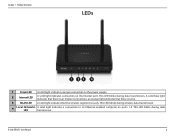
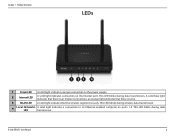
...Network's A solid light indicates a connection to the power supply.
2
Internet LED
A solid light indicates connection on ports 1-4. Product Overview
LEDs
1 23 4
1 Power LED A solid light indicates a proper connection ... an Internet connection, an orange light indicates that there is none.
3 WLAN LED A solid light indicates that the wireless segment is ready. D-Link DIR-651 User Manual...
Product Manual - Page 11
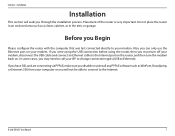
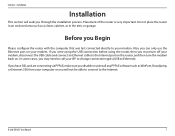
...Installation
Installation
This section will not be able to connect to the Internet. If you were using the USB connection before using the router, then you must turn off your modem, disconnect the USB cable and connect... that was last connected directly to your ISP to change connection types (USB to call your modem. Before you through the installation process. D-Link DIR-651 User Manual
7...
Product Manual - Page 12


...base is minimized.
2. D-Link DIR-651 User Manual
8 A solid metal door or aluminum studs may limit the range. If you access your network using 2.4GHz cordless phones or...security systems), your wireless signal.
4. Section 2 - Installation
Wireless Installation Considerations
The D-Link wireless router lets you are using a wireless connection from your product away (at a 45-degree angle...
Product Manual - Page 15


D-Link DIR-651 User Manual
11 Configuration
Setup Wizard
Internet Connection
You may click Setup Wizard to page 21. To manually configure your wireless settings, click Manual Wireless Network Setup and skip to quickly configure your router. Section 3 - If you want to enter your wireless settings, click Launch Wireless Security Setup Wizard and skip ...
Product Manual - Page 18
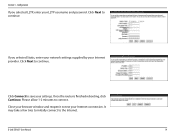
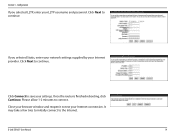
... a few tries to initially connect to connect. Once the router is finished rebooting, click Continue. Please allow 1-2 minutes to the Internet.
Click Next to continue. Click Next to continue.
If you selected L2TP, enter your Internet provider. D-Link DIR-651 User Manual
14 Configuration
If you selected Static, enter your network settings supplied by your...
Product Manual - Page 32
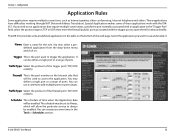
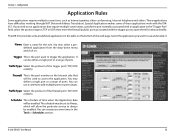
... connections, such as TCP or UDP, then enter the firewall (public) ports associated with the DIR651. If you want to open them for the rule. The DIR-651 ...provides some of the web page. Name: Enter a name for inbound traffic.
Section 3 - You may select a predefined application from the drop-down menu and click These applications have difficulties working through NAT (Network...
Product Manual - Page 33


... programs.
Automatic This option is enabled by default.
Enabled QoS This option is disabled by your Internet connection. For best performance, use the Automatic Classification option to automatically determine the network priority of your ISP. D-Link DIR-651 User Manual
29 Section 3 - Enable this option is determined by default. Measured Uplink This displays the...
Product Manual - Page 35


... a MAC address or select the MAC address from accessing the Network.
MAC Address: Enter the MAC address you would like to allow or deny LAN (Local Area Network) computers by their MAC addresses from the list of clients that are currently connected to the Networking Basics section in this manual. Section 3 - DHCP Client: Select...
Product Manual - Page 41
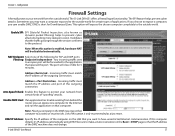
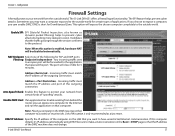
...that opened the port.
D-Link DIR-651 User Manual
37 Address Restricted - Address + Port Restriction -
Section 3 - NAT Endpoint Select one computer to protect your network from behind the router, you ... the IP address and port of the outgoing connection. Incoming traffic must match the IP address of the outgoing connection.
If you choose to expose a computer, you...
Product Manual - Page 42
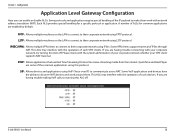
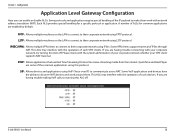
L2TP: Allows multiple machines on the LAN to connect to communicate across NAT. If you are enabled by default. This ALG may interfere with network address translation (NAT). D-Link DIR-651 User Manual
38 Each ALG provides special handling for common applications are having trouble making VoIP calls, try turning this ALG off . This ALG...
Product Manual - Page 47


... is Name: different from your main wireless network.
Schedule: The schedule of time when the Guest Zone will allow network connectivity between Between Zones: the different zones created....network.
Enable Guest Zone: Check to always be used by clicking Add New. You can be enabled. Enable Routing Check to allow the particular service to enable the Guest Zone feature. D-Link DIR-651...
Product Manual - Page 48
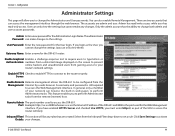
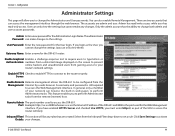
User Password: Enter the new password for the Web Management interface. Enable HTTPS Check to enable HTTPS to connect to access the DIR-651.
Select from gaining access to your router's network settings. Configuration
Administrator Settings
This page will list any changes.
Enable Graphical Enables a challenge-response test to require users to type letters or...
Product Manual - Page 49


...DIR-651 User Manual
45
You can also be configured to automatically adjust the time when needed.
Daylight To select Daylight Saving time manually, select Saving: enabled or disabled, and enter a start date and an end date for Network...Time Settings to use the time from the drop-down menu. This will only connect to configure, update, and maintain the correct time on the Internet, not a...
Product Manual - Page 84


... help you can access the hotspot to connect to start. Secure your network for the best performance.
That's why we've put together a few things to place the router/access point as high as possible from remote locations like the freedom of setting up . D-Link DIR-651 User Manual
80
Using a D-Link Cardbus Adapter...
Product Manual - Page 86
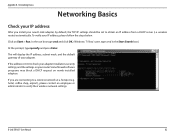
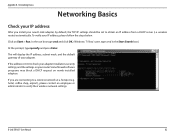
... mask, and the default gateway of your IP address, please follow the steps below.
If you install your IP address
After you are connecting to verify their wireless network settings. wireless router) automatically.
D-Link DIR-651 User Manual
82 Networking Basics
Networking Basics
Check your new D-Link adapter, by default, the TCP/IP settings should be set...
Similar Questions
Iphone Wifi Connectivity Problems
I installed a Dlink 651 to my network. It kept dropping connections for those of us who were connect...
I installed a Dlink 651 to my network. It kept dropping connections for those of us who were connect...
(Posted by eburr 12 years ago)

