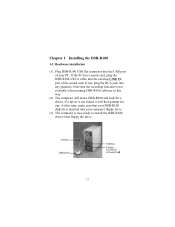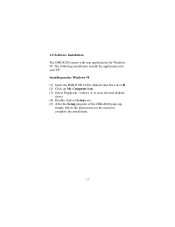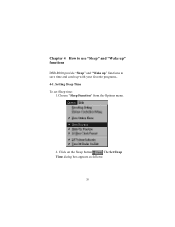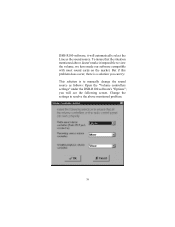D-Link DSB-R100 Support Question
Find answers below for this question about D-Link DSB-R100.Need a D-Link DSB-R100 manual? We have 1 online manual for this item!
Question posted by osengous on September 9th, 2011
How To Make Dsb-r100 Produce Sound In Vista
The person who posted this question about this D-Link product did not include a detailed explanation. Please use the "Request More Information" button to the right if more details would help you to answer this question.
Current Answers
Answer #1: Posted by kcmjr on September 13th, 2011 8:59 AM
The DSB-R100 is not Vista compatible.
http://www.dlink.com.au/tech/faq/usb/dsbr100-faq.htm
You would require Vista specific drivers. Trying to get the XP drivers to work will be difficult. Drivers are only available for Win98, NT4, and Win2000.
Licenses & Certifications: Microsoft, Cisco, VMware, Novell, FCC RF & Amateur Radio licensed.
Related D-Link DSB-R100 Manual Pages
Similar Questions
How Do I Rename My Home Network?
I just setup my router and want to rename my home network
I just setup my router and want to rename my home network
(Posted by slapshot 11 years ago)
D-link Dsb-r100 Not Playing Sound
how do i configure D-Link DSB-R100 in windows vista
how do i configure D-Link DSB-R100 in windows vista
(Posted by osengous 12 years ago)
Routing Outside Trafic To A Specific Computer In Our Network Using Static Ip
We have a static IP address configured in our router. We have a software running on a server in our ...
We have a static IP address configured in our router. We have a software running on a server in our ...
(Posted by justinjones 12 years ago)