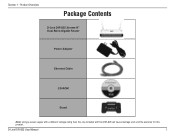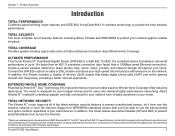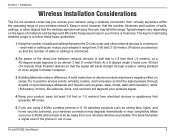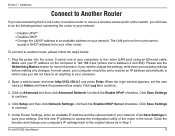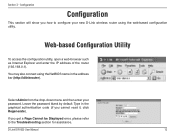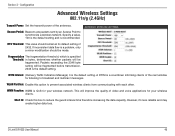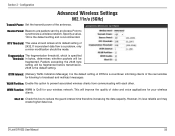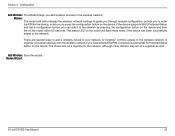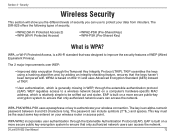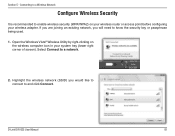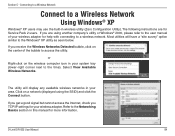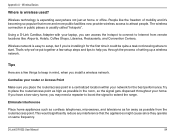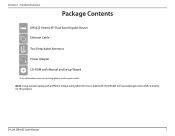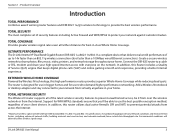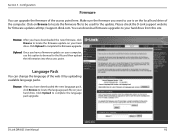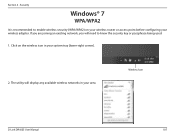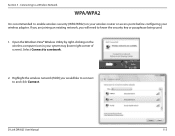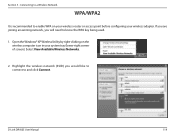D-Link DIR-825 Support Question
Find answers below for this question about D-Link DIR-825 - Xtreme N Dual Band Gigabit Router Wireless.Need a D-Link DIR-825 manual? We have 2 online manuals for this item!
Question posted by theproz on July 13th, 2014
How To Configure Dir-825 As Access Point
The person who posted this question about this D-Link product did not include a detailed explanation. Please use the "Request More Information" button to the right if more details would help you to answer this question.
Current Answers
Related D-Link DIR-825 Manual Pages
Similar Questions
Dap 2330 Access Point
please send me program to complete configuration step for d-link for DAP 2330 ACCESS point. the page...
please send me program to complete configuration step for d-link for DAP 2330 ACCESS point. the page...
(Posted by xxxmr999xxx 1 year ago)
How To Set Up Dir-825 Access Point
(Posted by MIdwch 9 years ago)
How To Configure Dlink 3200ap Access Point
(Posted by johnrjeffem 10 years ago)
How To Configure Dir-825 For Vpn
(Posted by eiTa 10 years ago)
How To Configure Dir 825 To Allow Access Point
(Posted by atrabphi 10 years ago)