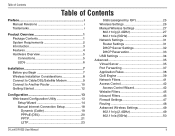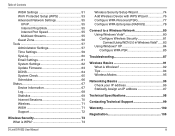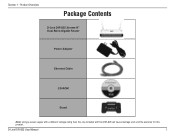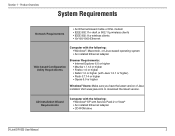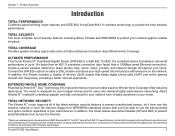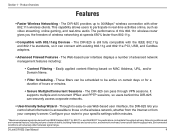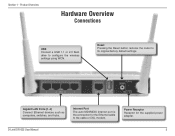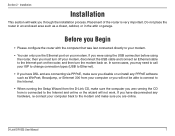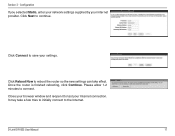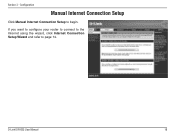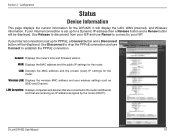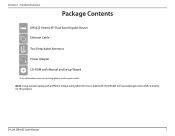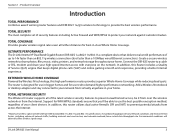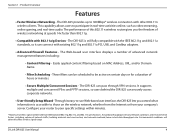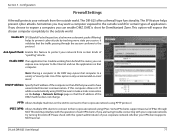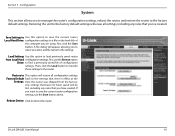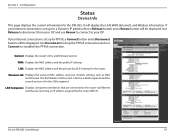D-Link DIR-825 Support Question
Find answers below for this question about D-Link DIR-825 - Xtreme N Dual Band Gigabit Router Wireless.Need a D-Link DIR-825 manual? We have 2 online manuals for this item!
Question posted by eiTa on February 9th, 2014
How To Configure Dir-825 For Vpn
The person who posted this question about this D-Link product did not include a detailed explanation. Please use the "Request More Information" button to the right if more details would help you to answer this question.
Current Answers
Related D-Link DIR-825 Manual Pages
Similar Questions
I Want To Download Wireless Ac750 Dual Band Range Extender
(Posted by jac81361 9 years ago)
How To Configure Dir-825 As Access Point
(Posted by theproz 9 years ago)
How To Configure Dir 600 As Repeater
(Posted by miruki 10 years ago)
How To Configure Dir 825 To Allow Access Point
(Posted by atrabphi 10 years ago)
How Can I Change The Network Security Key On My Dir-825?
I'm having difficulty changing the network securirt key for my DIR-825.
I'm having difficulty changing the network securirt key for my DIR-825.
(Posted by chuckgangnuss 11 years ago)