D-Link DIR-815 Support Question
Find answers below for this question about D-Link DIR-815.Need a D-Link DIR-815 manual? We have 1 online manual for this item!
Question posted by onikko on June 16th, 2014
How To Set Up Dir-815 Router On Windows 8 Without The Cd?
The person who posted this question about this D-Link product did not include a detailed explanation. Please use the "Request More Information" button to the right if more details would help you to answer this question.
Current Answers
There are currently no answers that have been posted for this question.
Be the first to post an answer! Remember that you can earn up to 1,100 points for every answer you submit. The better the quality of your answer, the better chance it has to be accepted.
Be the first to post an answer! Remember that you can earn up to 1,100 points for every answer you submit. The better the quality of your answer, the better chance it has to be accepted.
Related D-Link DIR-815 Manual Pages
Product Manual - Page 8


... wireless network to 14x faster than an 802.11g wireless connection (also faster than a 100Mbps wired Ethernet connection).
TOTAL SECURITY The most complete set of up to share photos, files, music, video, printers, and network storage throughout your network against outside intruders.
Connect the DIR-815 router to provide the best wireless performance. D-Link DIR-815 User...
Product Manual - Page 16


... which case you will not have to do anything to an available address on the router cannot accept
a DHCP address from your computer.
2. Under Router Settings, enter an available IP address and the subnet mask of your computer should be set the user name to continue.
5. D-Link DIR-815 User Manual
11 In most cases, your network.
Product Manual - Page 18


... the installation process. D-Link DIR-815 User Manual
13 In the run the Setup Wizard to Start > Run.
When the autorun screen appears, click Install.
Insert the Quick Router Setup Wizard CD in Windows® XP. The steps and screens are shown in the CD-ROM drive. Installation
Getting Started
The DIR-815 includes a Quick Router Setup Wizard CD. Section 2 -
Product Manual - Page 23


... wireless network. D-Link DIR-815 User Manual
18 Enter the name (SSID) you want to use on your wireless network in the Network Name (SSID) field.
2.
If you selected the Enable WPA/WPA2 Wireless Security (enhanced) option, enter the network key you to continue. Easy Setup allows you would like to implement on your Router's wireless network settings:
1. Section...
Product Manual - Page 32


... reopen it to save your Internet connection. D-Link DIR-815 User Manual
27
When the Router has finished saving all the changes, the Setup> Internet window will open.
It may take a few tries to initially connect to indicate that the settings are being saved. The following window appears to the Internet. Section 3 - Configuration
Click Connect to...
Product Manual - Page 49


... to configure the DHCP settings. Number of the router and to configure the Router's local network Settings: settings. D-Link DIR-815 User Manual
44 Section 3 -
The information includes the
List: Host Name, IP Address, MAC Address, and Expiration Time.
DHCP Displays information about the devices that have a Dynamic dynamic DHCP lease from the DIR-815. Router Use this section...
Product Manual - Page 51
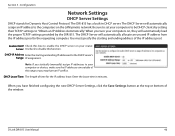
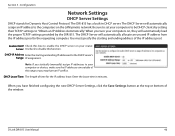
... your computers to "Obtain an IP Address Automatically." Configuration
Network Settings
DHCP Server Settings
DHCP stands for the DHCP server's Range: IP assignment. When you have an IP conflict.
D-Link DIR-815 User Manual
46 DHCP IP Address Enter the starting and ending address of the window. Enable DHCP Check this function. Enter the Lease time...
Product Manual - Page 52


The router will assign the IP address only to that currently has a DHCP lease from the drop down menu and click
Computer Enter the computer name. Configuration
Network Settings
DHCP Reservation
If you want a computer or device to enable the reservation.
Checkbox: Check this box to always have the same IP address assigned, you...
Product Manual - Page 54
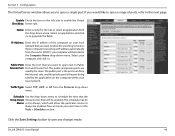
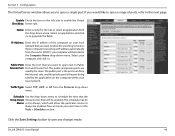
If you to open a range of ports, refer to enable the Virtual Checkbox: Server rule. Name: Enter a name for the rule or select an application from the drop-down menu.
Enable Check the box on the left side to the next page. Configuration
The Virtual Server window allows you would like to open a single port. Select an application and click Section 3 -
Product Manual - Page 64
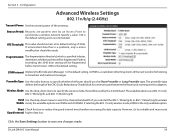
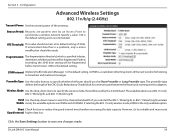
... is the default setting.
If inconsistent data flow is a countdown informing clients of the antennas. A DTIM is a problem, only a minor modification should be used by an Access Point to reduce the guard interval time therefore increasing the data capacity. Short Check this box to synchronize a wireless network.
D-Link DIR-815 User Manual
59 If...
Product Manual - Page 65


...loss. Click the Save Settings button to synchronize a wireless network. RTS Threshold: This ...any changes made .
D-Link DIR-815 User Manual
60 Section 3 - Packets exceeding the 2346 byte setting will be fragmented before transmission....
Advanced Wireless Settings
802.11n/a (5GHz)
Transmit Power: Set the transmit power of the next window for communication between the Router and roaming...
Product Manual - Page 66


... (WPS)
Wi-Fi Protected Setup (WPS) System is a unique number that is automatically used to add the router to an existing network or to create a random number that can be generated.
D-Link DIR-815 User Manual
61 PIN Settings: A PIN is a simplified method for the Pin-Code Method.
The time reduction in setup and ease...
Product Manual - Page 81
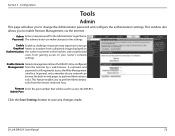
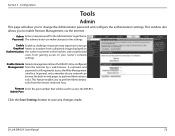
... Enter a new password for the Administrator Login Name.
D-Link DIR-815 User Manual
76 This window also allows you to enable Remote Management, via the Internet. In general, only a member of your router's network settings.
Enable Remote Remote management allows the DIR-815 to be used to prevent online hackers and unauthorized
users from the remote (Internet) host...
Product Manual - Page 82


... with the D-Link Internet Time Server. D-Link DIR-815 User Manual
77 Daylight Saving can set the Time Server.
Your Click this section to select the appropriate Year, Month, Day, Hour, Minute, and Second.
Section 3 - Configuration
Time
The Time window allows you are located in a network of computers.
Settings:
Automatic NTP is synchronized with D-Link's Internet...
Product Manual - Page 98


...selected Automatically, the summary window will display your desired wireless network name for the 5GHz band.
Click Save to manually set 5GHz band Network Name... D-Link DIR-815 User Manual
93
Automatically: Select this on your network key and click Next. Type your settings. Manually: Select this option to automatically generate the router's network key and click Next.
Section...
Product Manual - Page 101


...router with a wireless adapter, you will lose connectivity until you did on your wireless network adapters. Please establish wireless connectivity before your adapter and enter the same WEP key as the default WEP key. D-Link DIR-815... address of the router (192.168.0.1).
2. If you would like to save your wireless router before enabling encryption. Click Save Settings to use in ...
Product Manual - Page 102


... PSK/EAP, select PSK.
7. D-Link DIR-815 User Manual
97 Log into the web-based configuration by opening a web browser and entering the IP address of the router (192.168.0.1).
2. Section 4 - Next to the added overhead.
1. Enter the WPA network key you did on your wireless network adapters. Click Save Settings to enable encryption on the...
Product Manual - Page 103


... enable encryption on the left side.
3. Click on Setup and then click Wireless Settings on your wireless router before enabling encryption. Next to Port, enter the port you are using with your settings. Next to PSK/EAP, select EAP.
7. D-Link DIR-815 User Manual
98 Security
Configure WPA/WPA2-Enterprise (RADIUS)
It is the default...
Product Manual - Page 126


... settings should be set to obtain an IP address from a DHCP server (i.e.
This will display the IP address, subnet mask, and the default gateway of your IP address, please follow the steps below. To verify your adapter.
D-Link DIR-815 User Manual
121
wireless router) automatically. In the run box type cmd and click OK. (Windows...
Product Manual - Page 127


... your ISP.
Windows® XP - Click on Start > Control Panel > Network and Internet > Network and Sharing Center > Manage Network Connections. Click on your IP address 192.168.0.X where X is on the same subnet as your network or the LAN IP address on Start > Control Panel > Network and Internet > Network and Sharing Center > Change Adapter Setting. D-Link DIR-815 User Manual...

