D-Link DIR-815 Support Question
Find answers below for this question about D-Link DIR-815.Need a D-Link DIR-815 manual? We have 1 online manual for this item!
Question posted by compejhon on July 5th, 2014
How To Reset A Dir 815 Router
The person who posted this question about this D-Link product did not include a detailed explanation. Please use the "Request More Information" button to the right if more details would help you to answer this question.
Current Answers
There are currently no answers that have been posted for this question.
Be the first to post an answer! Remember that you can earn up to 1,100 points for every answer you submit. The better the quality of your answer, the better chance it has to be accepted.
Be the first to post an answer! Remember that you can earn up to 1,100 points for every answer you submit. The better the quality of your answer, the better chance it has to be accepted.
Related D-Link DIR-815 Manual Pages
Product Manual - Page 3


... Cable/DSL/Satellite Modem 10 Connect to Another Router 11 Getting Started 13
Configuration 14 Web-based ...Network Settings 44 Router Settings 45 DHCP Server Settings 46 DHCP Reservation 47 Advanced 48 Virtual Server 48 Port Forwarding 50 Application Rules 51 QoS Engine 52 Network Filter 53 Website Filter 54 Firewall Settings 55 Firewall Rules 56 Routing 58
D-Link DIR-815...
Product Manual - Page 6


Product Overview
PProacdkuacgteOCvoentrevnietsw
DIR-815 Wireless N Dual Band Router
Ethernet Cable
Power Adapter
CD-ROM with Manual and Setup Wizard
Note: Using a power supply with a different voltage rating than the one included with the DIR-815 will cause damage and void the warranty for this product. D-Link DIR-815 User Manual
1 Section 1 -
Product Manual - Page 8


... NAT) to a cable or DSL modem and share your client devices. Network conditions and environmental factors, including volume of Service (QoS) engine that keeps digital phone calls (VoIP) and online gaming smooth and responsive, providing a better Internet experience. Connect the DIR-815 router to prevent potential attacks from across the Internet.
* Maximum wireless signal...
Product Manual - Page 9


... Name.
• Filter Scheduling - Product Overview
Features
• Faster Wireless Networking - Actual data throughput will adversely affect wireless signal range. D-Link DIR-815 User Manual
4 Section 1 - The DIR-815 is accessible to -use Web-based user interface, the DIR-815 lets you the freedom of wireless networking at speeds 650% faster than 802.11g.
• Compatible with...
Product Manual - Page 10


D-Link DIR-815 User Manual
5 Product Overview
Hardware Overview
Connections
1
2
34 5
1 LAN Ports (1-4) Connect 10/100 Ethernet devices such as computers, switches, and hubs.
2
Internet Port
The auto MDI/MDIX Internet port is the connection for the Ethernet cable to the cable or DSL modem.
3 Reset Button Pressing the Reset button restores the router to its...
Product Manual - Page 12


... successfully completed. This LED blinks during bootup.
A slow blinking orange LED indicates that the 5.0GHz wireless segment is ready. This LED blinks during a factory reset or reboot. D-Link DIR-815 User Manual
7 Section 1 - Product Overview
Hardware Overview
LEDs
1234
5
1
Power LED
A solid green light indicates a proper connection to an Ethernet-enabled computer on...
Product Manual - Page 13


...or the wizard will not work. Placement of the router is connected to the Internet port on the router, and then turn off your modem. D-Link DIR-815 User Manual
8 In some cases, you may need ...and are connecting via PPPoE, make sure you through the installation process. Do not place the router in the attic or garage. Installation
Installation
This section will not be able to connect to ...
Product Manual - Page 14


...minimized.
2. Try to follow these basic guidelines:
1. D-Link DIR-815 User Manual
9 Installation
Wireless Installation Considerations
The D-Link wireless router lets you are using a wireless connection from 3-90 feet ... feet (14 meters) thick! Keep the number of walls and ceilings between network devices. A wall that the signal passes through , may limit the range. Typical ranges vary depending...
Product Manual - Page 15


... to a cable/DSL/satellite modem, please follow the steps below: 1. Do not plug the power adapter into the Internet port on the router. Plug in an open and central location.
D-Link DIR-815 User Manual
10 Refer to configure your computer. 9. Installation
Connect to Cable/DSL/Satellite Modem
If you are connecting the...
Product Manual - Page 16


... router to your computer.
2. D-Link DIR-815 User Manual
11 Uncheck the Enable UPnP checkbox. Close the browser and change the settings, write down your settings. To connect to continue.
3. Click Log In to another router to use the power switch to an available address on Advanced and then click Advanced Network. Click on your network...
Product Manual - Page 17


... other 3 LAN ports to the Configuration and Wireless Security sections for more information on setting up your network.
7. D-Link DIR-815 User Manual
12 Disconnect the Ethernet cable from the router and reconnect your computer to the router. To configure your other Ethernet devices and computers. Connect an Ethernet cable in one of the LAN...
Product Manual - Page 18


...The step-by the login password on your CD-ROM drive).
D-Link DIR-815 User Manual
13 Installation
Getting Started
The DIR-815 includes a Quick Router Setup Wizard CD. In the run the Setup Wizard to write down the... the drive letter of your computer, go to Start > Run. Insert the Quick Router Setup Wizard CD in Windows® XP. The steps and screens are shown in the CD-ROM drive.
Product Manual - Page 19


... get a Page Cannot be Displayed error, please refer to configure your new D-Link wireless router using the web-based configuration utility. If you how to the Troubleshooting section for assistance.
Leave the password blank by default.
D-Link DIR-815 User Manual
14
Enter Admin in the User Name field. Section 3 - Web-based Configuration...
Product Manual - Page 20


...Easy Setup window will appear:
Easy Setup: Click this radio button to setup your router settings using a step-by-step wizard.
Manual Setup: Click this box if you ... configure your router manually.
After choosing the appropriate option, click Next. Section 3 - Configuration
After logging into the router for more information on the
after login: Router. D-Link DIR-815 User Manual
...
Product Manual - Page 21


... continue. D-Link DIR-815 User Manual
16
Click Next to the Internet.
Configuration
Easy Setup
You can use . If you will be implemented on your PPPoE user name and password. The Easy Setup feature also allows you to select the type of Internet connection you selected PPPoE, enter your wireless network.
Use the...
Product Manual - Page 23


... Enable Security Mode drop-down menu to select the wireless security method that you would like to assign to implement on your wireless network in the Network Name (SSID) field.
2. If you selected the Enable WPA/WPA2 Wireless Security (enhanced) option, enter the network key you to continue. Section 3 -
D-Link DIR-815 User Manual
18
Product Manual - Page 24


D-Link DIR-815 User Manual
19
Click Save to the main login page.
Configuration
The following window appears:
Click the Return to login page button to return to save the configuration.
The following window appears to indicate that the settings are being saved:
When the Router has finished saving all the changes, the following...
Product Manual - Page 66


... the Wi-Fi Protected Setup feature. You can be generated. Reset PIN to Click this PIN to restore the default PIN of ...DIR-815 User Manual
61 Section 3 - Configuration
Wi-Fi Protected Setup (WPS)
Wi-Fi Protected Setup (WPS) System is a simplified method for the Pin-Code Method. PIN: Shows the current value of the router. Default:
Generate New Click this button to create a new network...
Product Manual - Page 91
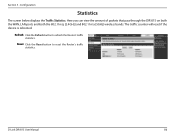
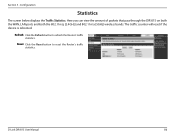
Section 3 - D-Link DIR-815 User Manual
86
Reset: Click the Reset button to refresh the Router's traffic statistics. Configuration
Statistics
The screen below displays the Traffic Statistics. The traffic counter will reset if the device is rebooted.
Here you can view the amount of packets that pass through the DIR-815 on both the WAN, LAN ports and both...
Product Manual - Page 118


... forgot my password? The default IP address is checked.
If you forgot your password, you must reset your D-Link router in the address bar. To reset the router, locate the reset button (hole) on , use a paperclip to the factory defaults.
Wait about 30 seconds and try.... This should open the login page for 10 seconds. When logging in . D-Link DIR-815 User Manual
113
Similar Questions
How Can I Reset My Dlink Dir 815 Router To Factory Default
(Posted by tasree28 9 years ago)

