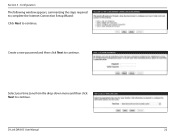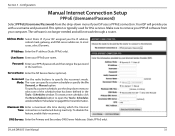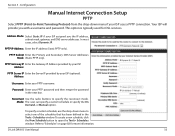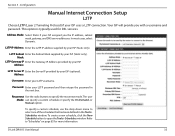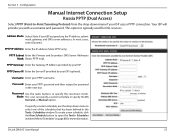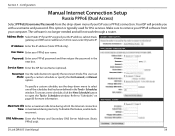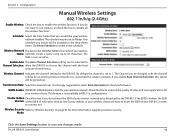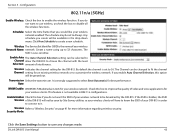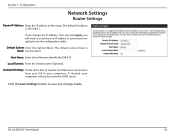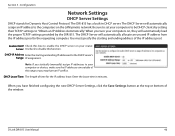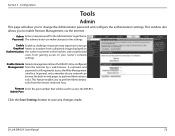D-Link DIR-815 Support Question
Find answers below for this question about D-Link DIR-815.Need a D-Link DIR-815 manual? We have 1 online manual for this item!
Question posted by rowanredpath on November 7th, 2012
How Do I Find The Password Without The Manual?
have a new router just hooked up sweetie accedently burnt the manual how can i get the password to log on?
Current Answers
Answer #1: Posted by freginold on November 24th, 2012 8:45 AM
Hi, according to About.com, the default username is admin and the default password for the DIR-815 is nothing, just left blank. If you want another copy of the manual, you can download it here:
http://www.helpowl.com/manuals/D-Link/DIR815/90403
http://www.helpowl.com/manuals/D-Link/DIR815/90403
Related D-Link DIR-815 Manual Pages
Similar Questions
How Do I Change A Password On A D-link Dir-815 Wireless Router
(Posted by Tresvtmin 9 years ago)
How To Reset The Password On A Dlink Dir 815 Wireless Router
(Posted by ginjashil 10 years ago)
Dhpw307av Units Wont Work With My New Router,before Replacement Worked Perfectly
My SKY broadband router failed and SKY have replaced with a new router.My Dlink worked perfectly wit...
My SKY broadband router failed and SKY have replaced with a new router.My Dlink worked perfectly wit...
(Posted by jim10965 11 years ago)
Manual For Dir-651 Wireless Router
does anyone have a manual for the DIR-651 wireless router?
does anyone have a manual for the DIR-651 wireless router?
(Posted by zipper123 11 years ago)