D-Link DIR-815 Support Question
Find answers below for this question about D-Link DIR-815.Need a D-Link DIR-815 manual? We have 1 online manual for this item!
Question posted by franksteve3 on August 14th, 2014
D-link Dir-835 How To Factory Reset
The person who posted this question about this D-Link product did not include a detailed explanation. Please use the "Request More Information" button to the right if more details would help you to answer this question.
Current Answers
There are currently no answers that have been posted for this question.
Be the first to post an answer! Remember that you can earn up to 1,100 points for every answer you submit. The better the quality of your answer, the better chance it has to be accepted.
Be the first to post an answer! Remember that you can earn up to 1,100 points for every answer you submit. The better the quality of your answer, the better chance it has to be accepted.
Related D-Link DIR-815 Manual Pages
Product Manual - Page 3


...
802.11n/b/g (2.4GHz 42 802.11n/a (5GHz 43 Network Settings 44 Router Settings 45 DHCP Server Settings 46 DHCP Reservation 47 Advanced 48 Virtual Server 48 Port Forwarding 50 Application Rules 51 QoS Engine 52 Network Filter 53 Website Filter 54 Firewall Settings 55 Firewall Rules 56 Routing 58
D-Link DIR-815 User Manual
ii
Product Manual - Page 4


...-Personal (PSK 97 Configure WPA/WPA2-Enterprise (RADIUS 98
Connect to a Wireless Network 99 Using Windows® 7 99 Configure WPS 102 Using Windows Vista 106 Configure Wireless Security 107 Using Windows® XP 109 Configure WPA-PSK 110
D-Link DIR-815 User Manual
iii Stateless Autoconfiguration 72 6to4- Stateless Autoconfig 69 DHCPv6 (Stateful)- Stateful...
Product Manual - Page 5


Table of Contents
Troubleshooting 112
Wireless Basics 116 What is Wireless 117 Tips 119 Wireless Modes 120
Networking Basics 121 Check your IP address 121 Statically Assign an IP address 122
Technical Specifications 123
Contacting Technical Support 124
Warranty 125
Registration 131
D-Link DIR-815 User Manual
iv
Product Manual - Page 7
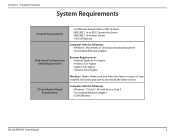
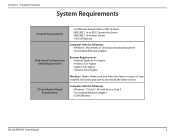
Computer with Service Pack 3 • An installed Ethernet adapter • CD-ROM drive
D-Link DIR-815 User Manual
2
Visit www.java.com to download the latest version. Section 1 - Product Overview
System Requirements
Network Requirements
Web-based Configuration Utility Requirements
CD Installation Wizard Requirements
• An Ethernet-based Cable or DSL modem • IEEE 802.11n...
Product Manual - Page 8


... attacks from across the Internet.
* Maximum wireless signal rate derived from the Internet. Network conditions and environmental factors, including volume of Service (QoS) engine that you'll be able to use the best possible encryption method, regardless of the latest wireless security features to provide the best wireless performance. D-Link DIR-815 User Manual
3
Product Manual - Page 9


...-to 300Mbps* wireless connection with 802.11a and 802.11g Devices - Environmental conditions will vary. D-Link DIR-815 User Manual
4 The DIR-815 provides up to -use Web-based user interface, the DIR-815 lets you the freedom of network traffic, building materials and construction, and network overhead, lower actual data throughput rate. Product Overview
Features
• Faster Wireless...
Product Manual - Page 10


D-Link DIR-815 User Manual
5 Product Overview
Hardware Overview
Connections
1
2
34 5
1 LAN Ports (1-4) Connect 10/100 Ethernet devices such as computers, switches, and hubs.
2
Internet Port
The auto MDI/MDIX Internet port is the connection for the Ethernet cable to the cable or DSL modem.
3 Reset Button Pressing the Reset button restores the router to its...
Product Manual - Page 11
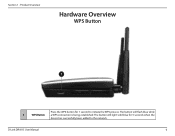
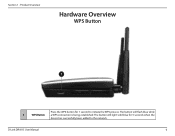
Product Overview
Hardware Overview
WPS Button
1
Press the WPS button for 5 seconds when the
device has successfully been added to initiate the WPS process. The button will light solid blue for 1 second to the network.
The button will flash blue while
1
WPS Button a WPS connection is being established. D-Link DIR-815 User Manual
6 Section 1 -
Product Manual - Page 12


...blinking orange LED indicates that the physical link is up, but the ISP service is down.
This LED blinks during a factory reset or reboot. This LED will light...data transmission.
4
WLAN LED (5.0GHz) A solid light indicates that the 2.4GHz wireless segment is ready. D-Link DIR-815 User Manual
7
Section 1 - This LED blinks orange when a session is
dropped due to idle timeout....
Product Manual - Page 14


... your 2.4GHz phone base is as far away from virtually anywhere within the operating range of walls, ceilings, or other network devices to be almost 3 feet (1 meter) thick. Make sure your wireless network. D-Link DIR-815 User Manual
9 A solid metal door or aluminum studs may have a negative effect on the types of walls or ceilings...
Product Manual - Page 16


... to another router, please follow the steps below:
1. Click on your computer.
2. Click Setup and then click Network Settings. Click Save Settings to continue.
3. D-Link DIR-815 User Manual
11 If you will have to do the following before making any changes. Click Log In to save your computers to continue.
4. Click ...
Product Manual - Page 17


...Link DIR-815 User Manual
12 Do not plug anything into the Internet (WAN) port of the router and connect it to your wireless network, open a web browser and enter the IP address you assigned to your wireless network...the Configuration and Wireless Security sections for more information on setting up your network.
7. Section 2 - You may now use the other router. Installation
6. Connect an Ethernet...
Product Manual - Page 21


The Easy Setup feature also allows you selected PPPoE, enter your wireless network. Click Next to use . If you to the Internet. Configuration... whether WPA/WPA2 wireless encryption or no encryption will be implemented on your PPPoE user name and password.
D-Link DIR-815 User Manual
16 Section 3 - Use the Internet Connection drop-down menu to select the type of Internet connection...
Product Manual - Page 22
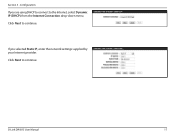
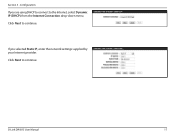
If you are using DHCP to connect to the Internet, select Dynamic IP (DHCP) from the Internet Connection drop-down menu. D-Link DIR-815 User Manual
17 Click Next to continue.
Section 3 - Click Next to continue. Configuration
If you selected Static IP, enter the network settings supplied by your Internet provider.
Product Manual - Page 23


D-Link DIR-815 User Manual
18 Enter the name (SSID) you want to your Router's wireless network settings:
1. Use the Enable Security Mode drop-down menu to select the wireless security method that you would like to assign to implement on your network. Easy Setup allows you would like to configure your wireless network in the Network Name...
Product Manual - Page 30


Configuration
If you selected L2TP, enter your Internet provider. Click Next to continue.
D-Link DIR-815 User Manual
25 Section 3 -
If you the IP address, subnet mask, gateway, and L2TP server addresses. Click Next to continue. Select Static if your ISP assigned you selected Static, enter your network settings supplied by your L2TP username and password.
Product Manual - Page 47
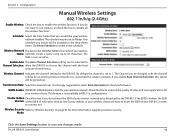
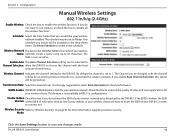
... Security" on page 91 for the DIR-815. Section 3 - If you create will be seen by the DIR-815. D-Link DIR-815 User Manual
42 Enable Auto The Auto Channel Selection setting can be set to choose the channel with the least
amount of video and voice applications for your wireless Name: network.
Schedule: Select the time frame...
Product Manual - Page 48
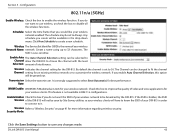
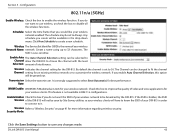
...the channel Channel: setting for your wireless network enabled. This feature is set to select Best (Automatic) for your wireless Network Name: network.
Click New Schedule to 32 characters....uncheck the box to "Wireless Security" on page 91 for the DIR-815. It is case-sensitive. Section 3 -
D-Link DIR-815 User Manual
43
The
SSID is strongly suggested to Always. The...
Product Manual - Page 66


.... Default:
Generate New Click this button to create a new network. The Wi-Fi Alliance (WFA) has certified it across different...reset the PIN.
The process is a PIN: valid PIN. Only the Administrator ("admin" account) can then copy this button to the user interface of the router. Enable: Enable the Wi-Fi Protected Setup feature.
The default PIN may be used . D-Link DIR-815...
Product Manual - Page 118


... unit.
D-Link DIR-815 User Manual
113 Double-click the Internet Options Icon. Wait about 30 seconds to the factory defaults. If you forgot your password, you must reset your settings back...If you still cannot access the configuration, unplug the power to their defaults. To reset the router, locate the reset button (hole) on , use a paperclip to Start > Settings > Control Panel....
Similar Questions
How To Factory Reset Dr 815
i forgot my password to my dlink dr 815 wireless router, how can i factory reset to start over with ...
i forgot my password to my dlink dr 815 wireless router, how can i factory reset to start over with ...
(Posted by dfksmith 11 years ago)

