D-Link DIR-815 Support Question
Find answers below for this question about D-Link DIR-815.Need a D-Link DIR-815 manual? We have 1 online manual for this item!
Question posted by dfksmith on October 5th, 2012
How To Factory Reset Dr 815
i forgot my password to my dlink dr 815 wireless router, how can i factory reset to start over with my setup
I believe the default username is Admin and leave password blank
What do I need to do to factory reset the router?
Current Answers
There are currently no answers that have been posted for this question.
Be the first to post an answer! Remember that you can earn up to 1,100 points for every answer you submit. The better the quality of your answer, the better chance it has to be accepted.
Be the first to post an answer! Remember that you can earn up to 1,100 points for every answer you submit. The better the quality of your answer, the better chance it has to be accepted.
Related D-Link DIR-815 Manual Pages
Product Manual - Page 6


Product Overview
PProacdkuacgteOCvoentrevnietsw
DIR-815 Wireless N Dual Band Router
Ethernet Cable
Power Adapter
CD-ROM with Manual and Setup Wizard
Note: Using a power supply with a different voltage rating than the one included with the DIR-815 will cause damage and void the warranty for this product. Section 1 - D-Link DIR-815 User Manual
1
Product Manual - Page 9


... 802.11n wireless router gives you control what information is accessible to those on MAC Address, URL, and/or Domain Name.
• Filter Scheduling - It supports multiple and concurrent IPSec and PPTP sessions, so users behind the DIR-815 can pass through VPN sessions. Actual data throughput will adversely affect wireless signal range. Network conditions and...
Product Manual - Page 14


...DIR-815 User Manual
9 The key to maximizing wireless range is 1.5 feet thick (.5 meters), at an angle) for better reception.
3. Keep the number of walls and ceilings between network...minimized.
2. Make sure your wireless connection may have a negative effect on the types of walls, ceilings, or other network devices to position access points, wireless routers, and computers so that is...
Product Manual - Page 19


... you get a Page Cannot be Displayed error, please refer to configure your new D-Link wireless router using the web-based configuration utility.
Leave the password blank by default.
D-Link DIR-815 User Manual
14 If you how to the Troubleshooting section for assistance. Enter Admin in the User Name field.
Web-based Configuration Utility
To access the configuration utility...
Product Manual - Page 67
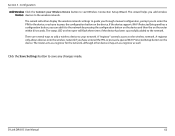
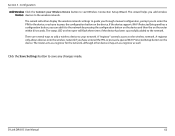
... are several ways to add a wireless device to the wireless network. D-Link DIR-815 User Manual
62 The router acts as well. Configuration
Add Wireless Click the Connect your network.
A "registrar" controls access to start Wireless Connection Setup Wizard. A registrar only allows devices onto the wireless network if you add wireless Station: devices to your Wireless Device button to the...
Product Manual - Page 96
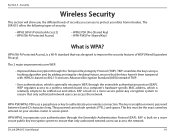
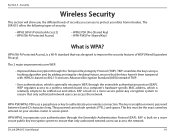
... Improved data encryption through the Extensible Authentication Protocol (EAP). WPA-PSK/WPA2-PSK uses a passphrase or key to protect your wireless router or access point. Section 4 -
The password can access the network. D-Link DIR-815 User Manual
91
TKIP scrambles the keys using a hashing algorithm and, by adding an integrity-checking feature, ensures that was designed...
Product Manual - Page 98


..., the summary window will display your desired wireless network name for the 5GHz band. D-Link DIR-815 User Manual
93 Security
Wireless Security Setup Wizard
Check the Manually set your settings. Type your settings.
Click Save to manually set 5GHz band Network Name... Automatically: Select this option to automatically generate the router's network key and click Next. Manually: Select...
Product Manual - Page 101


... entering the IP address of the router (192.168.0.1).
2. Next to the added overhead.
1.
If you did on the left side.
3. Next to use in the WEP Key field.
8. Please establish wireless connectivity before your settings. Enter the WEP key you would like to save your wireless network adapters. Section 4 - D-Link DIR-815 User Manual
96
Product Manual - Page 102


... the IP address of the router (192.168.0.1).
2. Next to Cipher Type, select Auto (TKIP/AES), TKIP, or AES.
6. D-Link DIR-815 User Manual
97 Next to Security Mode, select Enable WPA/WPA2 Wireless Security (enhanced).
5. Security
Configure WPA/WPA2-Personal (PSK)
It is recommended to use in the Network Key field.
8. Enter the WPA...
Product Manual - Page 103


Click on Setup and then click Wireless Settings on your wireless router before enabling encryption. Click the Manual Wireless Connection Setup button.
4. Next to Shared Secret, enter the security key.
10. Next to PSK/EAP, select EAP.
7. Click Save Settings to Port, enter the port you are using with your wireless network adapters. D-Link DIR-815 User Manual
98 Section 4 - Please...
Product Manual - Page 104


... Icon
D-Link DIR-815 User Manual
99 The utility will need to enable wireless security (WPA/WPA2) on the wireless icon in your system tray (lower-right corner).
2. Click on your wireless router or access point before configuring your wireless adapter.
Section 5 - Connecting to a Wireless Network
Connect to a Wireless Network
Using Windows® 7
It is recommended to know the security...
Product Manual - Page 106


D-Link DIR-815 User Manual
101 You can also connect by pushing the WPS button on the wireless router. Section 5 - It may take 20-30 seconds to connect to a Wireless Network
5. The key or passphrase must be exactly the same as on the router. If the connection fails, please verify that is on your router and click Connect. Connecting...
Product Manual - Page 112


... computer icon in your wireless adapter. D-Link DIR-815 User Manual
107 Select Connect to know the security key or passphrase being used.
1. Open the Windows Vista® Wireless Utility by right-clicking on your wireless router or access point before configuring your system tray (lower right corner of screen).
Connecting to a Wireless Network
Configure Wireless Security
It is...
Product Manual - Page 113
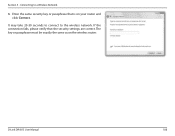
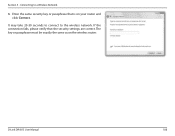
Section 5 - Enter the same security key or passphrase that the security settings are correct.
The key or passphrase must be exactly the same as on your router and click Connect. D-Link DIR-815 User Manual
108
It may take 20-30 seconds to connect to a Wireless Network
3. If the connection fails, please verify that is on the wireless router. Connecting to the wireless network.
Product Manual - Page 115


... DIR-815 User Manual
110 Open the Windows® XP Wireless Utility by right-clicking on your wireless router or access point before configuring your system tray (lower-right corner of screen). If you are joining an existing network, you would like to connect to know the WPA key being used.
1. Highlight the wireless network (SSID) you will need...
Product Manual - Page 116
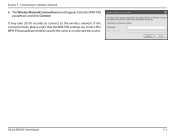
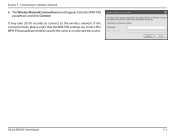
....
Connecting to the wireless network.
It may take 20-30 seconds to connect to a Wireless Network
3. If the connection fails, please verify that the WPA-PSK settings are correct. Enter the WPA-PSK passphrase and click Connect. Section 5 - The WPA-PSK passphrase must be exactly the same as on the wireless router. D-Link DIR-815 User Manual
111
Product Manual - Page 120
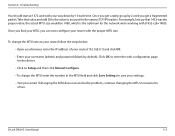
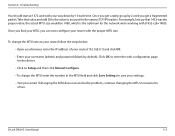
... by default). For example, lets say that value and add 28 to the value to account for the network we're working with the proper MTU size. Troubleshooting
You should start at 1472 and work your browser, enter the IP address of ten. Click OK to save your settings. • Test your username (admin) and password (blank...
Product Manual - Page 121


... and receives data with radio signals instead of wires. A Wireless Router is a cellular computer network that wireless networking delivers. D-Link DIR-815 User Manual
116
You will allow you want , when and where you to -use servers, printers or an Internet connection supplied through the wired LAN. Wireless users can use the same applications they use on industry...
Product Manual - Page 125


...mode to an access point or wireless router.
• Ad-Hoc - D-Link DIR-815 User Manual
120 Appendix A - Wireless Basics
Wireless Modes
There are basically two modes of networking:
• Infrastructure - All wireless clients will connect to -peer communication, using wireless network adapters on each computer, such as laptops with wireless cardbus adapters. Directly connecting to another...
Product Manual - Page 126


... will display the IP address, subnet mask, and the default gateway of your router.
To verify your new D-Link adapter, by default, the TCP/IP settings should be set to obtain an IP address from a DHCP server (i.e.
Click on newly installed adapters. wireless router) automatically. Networking Basics
Networking Basics
Check your IP address
After you install your...
Similar Questions
How Do I Change A Password On A D-link Dir-815 Wireless Router
(Posted by Tresvtmin 9 years ago)
How To Reset The Password On A Dlink Dir 815 Wireless Router
(Posted by ginjashil 10 years ago)

