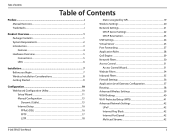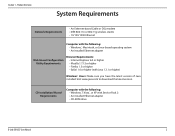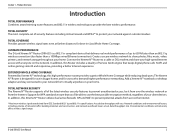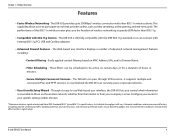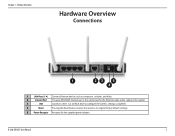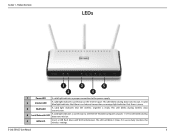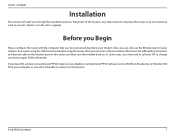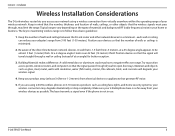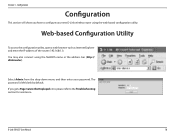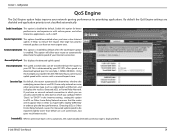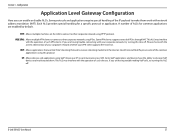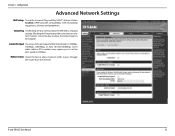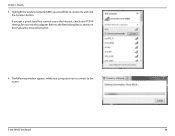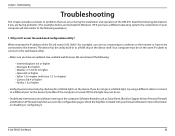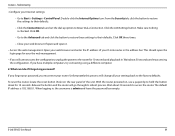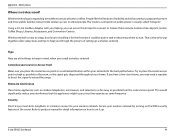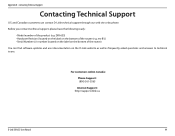D-Link DIR-655 Support Question
Find answers below for this question about D-Link DIR-655 - Xtreme N Gigabit Router Wireless.Need a D-Link DIR-655 manual? We have 1 online manual for this item!
Question posted by qdauh on September 20th, 2012
Had A Modem D-linkDwm-156..i Tried To Connenct To Internet..but Its Stuck When
The person who posted this question about this D-Link product did not include a detailed explanation. Please use the "Request More Information" button to the right if more details would help you to answer this question.
Current Answers
Related D-Link DIR-655 Manual Pages
Similar Questions
Dlink Won't Let Me Update Out-of-date Firmware.
Wireless N Gigabit Router DIR-655 Am trying to update the firmware, but it won't update?
Wireless N Gigabit Router DIR-655 Am trying to update the firmware, but it won't update?
(Posted by euckilla 11 years ago)
Verify Event Take So.long..never Connect..d-link Dwm-156
(Posted by qdauh 11 years ago)
Whole Lot Of Trouble Trying To Get Router To Work With A Sharp Smart Tv
I have spent all day trying to get your router to work with my hp printer, my mac laptop and my shar...
I have spent all day trying to get your router to work with my hp printer, my mac laptop and my shar...
(Posted by starrfish2 11 years ago)
Compatible?
does this adapter work with the router DIR-655 XTREME N GIGABIT ROUTER??? if so why cant my deskto...
does this adapter work with the router DIR-655 XTREME N GIGABIT ROUTER??? if so why cant my deskto...
(Posted by jonnyjrt 12 years ago)
D-link: Using At&t Speestream 4100 Modem. Hooked Up D-link Wifi Router Dir-655.
No internet service after hooking up units & router is configured correctly. Disconnecting route...
No internet service after hooking up units & router is configured correctly. Disconnecting route...
(Posted by tlklosinski 12 years ago)