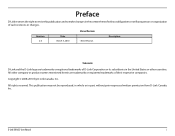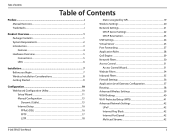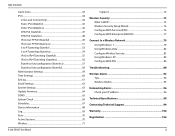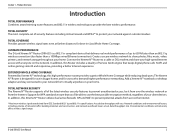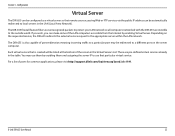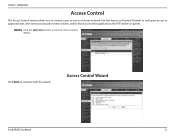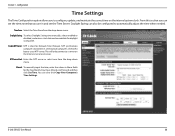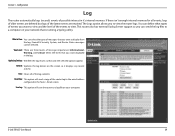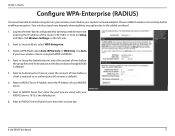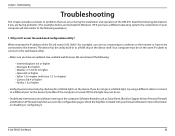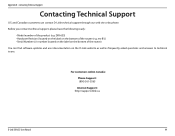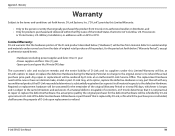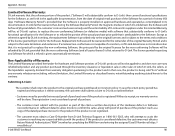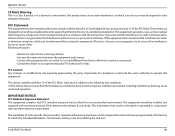D-Link DIR-655 Support Question
Find answers below for this question about D-Link DIR-655 - Xtreme N Gigabit Router Wireless.Need a D-Link DIR-655 manual? We have 1 online manual for this item!
Question posted by euckilla on October 2nd, 2012
Dlink Won't Let Me Update Out-of-date Firmware.
Wireless N Gigabit Router
DIR-655
Am trying to update the firmware, but it won't update?
Current Answers
Related D-Link DIR-655 Manual Pages
Similar Questions
I Have A Dlink Dir-635 Rev B3 Running Firmware 2.35eu - Custom Rom Available?
Hello i have a DLINK DIR-635 Revision B3 attached and running with original manufacturer 2.35EU Firm...
Hello i have a DLINK DIR-635 Revision B3 attached and running with original manufacturer 2.35EU Firm...
(Posted by richardm89 1 year ago)
How Do I Shut Off Secure Spot On A Dlink Dir-655 With Firmware 1.33 And Keep It
off
off
(Posted by g1eejtsbe 9 years ago)
Cannot Save Any Configuration Settings On My Dlink 655 Router After Firmware
upgrade
upgrade
(Posted by skkyan 10 years ago)
Dir-655 Cant Access After Firmware Update
(Posted by DOnanomo 10 years ago)
Compatible?
does this adapter work with the router DIR-655 XTREME N GIGABIT ROUTER??? if so why cant my deskto...
does this adapter work with the router DIR-655 XTREME N GIGABIT ROUTER??? if so why cant my deskto...
(Posted by jonnyjrt 12 years ago)