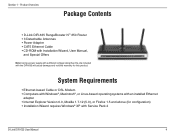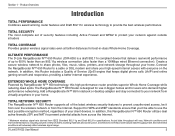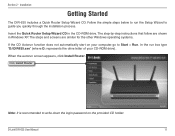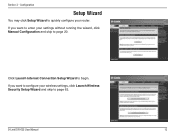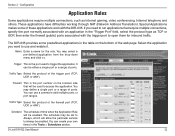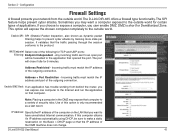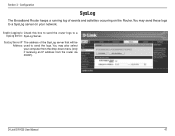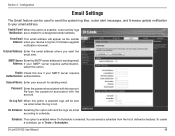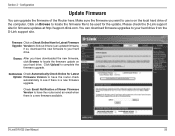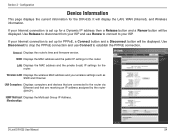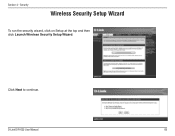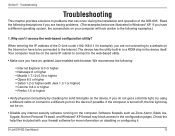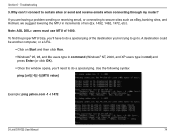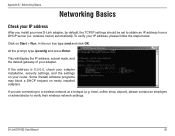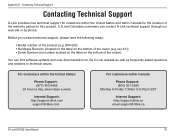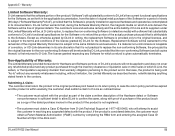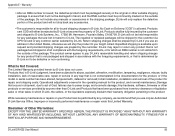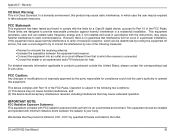D-Link DIR-635 Support Question
Find answers below for this question about D-Link DIR-635 - RangeBooster N 650 Router Wireless.Need a D-Link DIR-635 manual? We have 1 online manual for this item!
Question posted by richardm89 on December 24th, 2022
I Have A Dlink Dir-635 Rev B3 Running Firmware 2.35eu - Custom Rom Available?
Hello i have a DLINK DIR-635 Revision B3 attached and running with original manufacturer 2.35EU Firmware, is there any custom ROM i can make use of, or any DD-WRT / OpenWRT, Tomato or simillar that can be installed to this router? Thanks in advice, and best regards
Current Answers
Answer #1: Posted by SonuKumar on December 25th, 2022 1:13 AM
Please respond to my effort to provide you with the best possible solution by using the "Acceptable Solution" and/or the "Helpful" buttons when the answer has proven to be helpful.
Regards,
Sonu
Your search handyman for all e-support needs!!
Related D-Link DIR-635 Manual Pages
Similar Questions
How To Setup Dir 825 Dd-wrt As Access Point
(Posted by CorRick 9 years ago)
Why D-link 615 V E3 Dd-wrt Has No Repeater Mode
(Posted by amberEvere 10 years ago)
How To Log Into D-link Dir 635
(Posted by duchigran 10 years ago)
How To Do A Flash On Dir 600 To Its Original Firmware
how to do a flash on dir 600 to its original firmware
how to do a flash on dir 600 to its original firmware
(Posted by iriebay 11 years ago)
Windows Xp
When I run thesetup-CD my OS restarts automaticly. My OS is XP. Is DIR-635 just for Windows7 and Vis...
When I run thesetup-CD my OS restarts automaticly. My OS is XP. Is DIR-635 just for Windows7 and Vis...
(Posted by matswiderstrom 12 years ago)