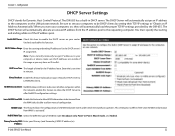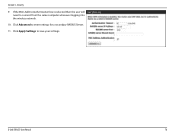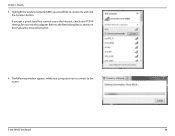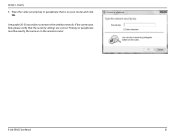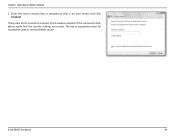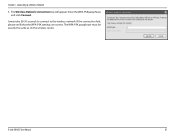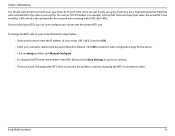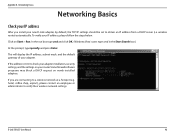D-Link DIR-655 Support Question
Find answers below for this question about D-Link DIR-655 - Xtreme N Gigabit Router Wireless.Need a D-Link DIR-655 manual? We have 1 online manual for this item!
Question posted by skkyan on February 24th, 2014
Cannot Save Any Configuration Settings On My Dlink 655 Router After Firmware
upgrade
Current Answers
Related D-Link DIR-655 Manual Pages
Similar Questions
How Do I Shut Off Secure Spot On A Dlink Dir-655 With Firmware 1.33 And Keep It
off
off
(Posted by g1eejtsbe 9 years ago)
How To Configure D-link Router Dir-655
(Posted by sunime 9 years ago)
How To Reset Password On My Dlink Router Wireless Dir-600
(Posted by adrmysti 9 years ago)
How To Set Dlink Dsl 2640b As A Repeater?
How to set DLINK DSL 2640B as a repeater?
How to set DLINK DSL 2640B as a repeater?
(Posted by steveneau 10 years ago)
How Do I Connect My Dlink Router Dir - 655 To My Mac Air.
I WANT TO PUT A SECURITY PASSWORD ON MY D LINK ROUTER SO MY NEIGHBORS CANNOT USE IT. WE LIVE IN A ...
I WANT TO PUT A SECURITY PASSWORD ON MY D LINK ROUTER SO MY NEIGHBORS CANNOT USE IT. WE LIVE IN A ...
(Posted by BOBBIEDICKER 11 years ago)