D-Link DIR-651 Support Question
Find answers below for this question about D-Link DIR-651.Need a D-Link DIR-651 manual? We have 1 online manual for this item!
Question posted by dutie on April 21st, 2014
How To Do Hard Reset On D-link Dir-651
The person who posted this question about this D-Link product did not include a detailed explanation. Please use the "Request More Information" button to the right if more details would help you to answer this question.
Current Answers
There are currently no answers that have been posted for this question.
Be the first to post an answer! Remember that you can earn up to 1,100 points for every answer you submit. The better the quality of your answer, the better chance it has to be accepted.
Be the first to post an answer! Remember that you can earn up to 1,100 points for every answer you submit. The better the quality of your answer, the better chance it has to be accepted.
Related D-Link DIR-651 Manual Pages
Product Manual - Page 2
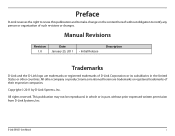
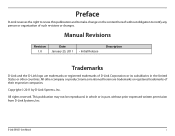
..., Inc. All other countries. Manual Revisions
Revision 1.0
Date January 25, 2011
• Initial Release
Description
Trademarks
D-Link and the D-Link logo are trademarks or registered trademarks of such revisions or changes.
All rights reserved. D-Link DIR-651 User Manual
i
This publication may not be reproduced, in whole or in part, without obligation to notify any...
Product Manual - Page 3


...17 PPTP 18
L2TP 19 Static (assigned by ISP 20 Wireless Settings 21 Network Settings 22 DHCP Server Settings 23 DHCP Reservation 24 Virtual Server 25 Port Forwarding 27 Application Rules ... 40 Wi-Fi Protected Setup (WPS 41 Advanced Network Settings 42 UPnP 42 Internet Ping Block 42 Internet Port Speed 42 Multicast Streams 42 Guest Zone 43 Administrator Settings 44
D-Link DIR-651 User Manual
ii
Product Manual - Page 4
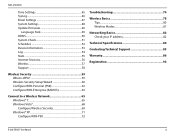
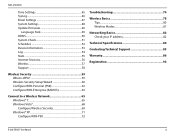
... a Wireless Network 65 Windows® 7 65 Windows Vista 68 Configure Wireless Security 69 Windows® XP 71 Configure WPA-PSK 72
Troubleshooting 74
Wireless Basics 78 Tips 80 Wireless Modes 81
Networking Basics 82 Check your IP address 82
Technical Specifications 84
Contacting Technical Support 85
Warranty 86
Registration 92
D-Link DIR-651 User Manual...
Product Manual - Page 5
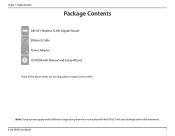
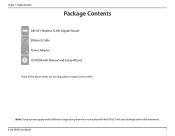
D-Link DIR-651 User Manual
1
Product Overview
PrPoadckuacgteOCovnetrevnitesw
DIR-651 Wireless N 300 Gigabit Router Ethernet Cable Power Adapter CD-ROM with the DIR-651 will cause damage and void the warranty. Section 1 - Note: Using a power supply with a different voltage rating than the one included with Manual and Setup Wizard
...
Product Manual - Page 6


... the following : • Windows® 7, Vista®, or XP (Service Pack 2 or higher) • An installed Ethernet adapter • CD-ROM drive
D-Link DIR-651 User Manual
2 Product Overview
System Requirements
Network Requirements
• An Ethernet-based Cable or DSL modem • IEEE 802.11n or 802.11g wireless clients • 10/100/1000...
Product Manual - Page 7


... Router supports all of up to share photos, files, music, video, printers, and network storage throughout your network against outside intruders. Support for WPA standards ensure that you'll be it from over the wireless network or from the Internet. D-Link DIR-651 User Manual
3 The Router is an 802.11n compliant device that keeps digital...
Product Manual - Page 8


... this 802.11n wireless router gives you control what information is still fully compatible with other 802.11n wireless clients.
D-Link DIR-651 User Manual
4 Easily applied content filtering based on the wireless network, whether from the Internet or from your specific settings within minutes.
* Maximum wireless signal rate derived from IEEE Standard 802...
Product Manual - Page 9
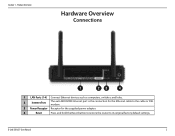
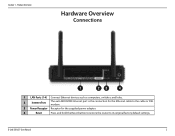
... MDI/MDIX Internet port is the connection for the Ethernet cable to the cable or DSL modem.
3 Power Receptor Receptor for the supplied power adapter.
4
Reset
Press and hold the Reset button to restore the router to its original factory default settings. Section 1 - D-Link DIR-651 User Manual
5
Product Manual - Page 10
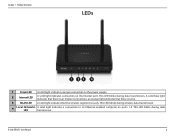
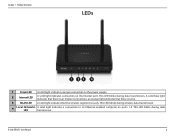
....
3 WLAN LED A solid light indicates that the wireless segment is ready.
This LED blinks during data
LED
transmission. D-Link DIR-651 User Manual
6 This LED blinks during data transmission. This LED blinks during wireless data transmission.
4
Local Network's A solid light indicates a connection to the power supply.
2
Internet LED
A solid light indicates connection on ports...
Product Manual - Page 11
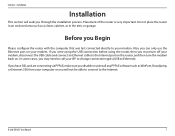
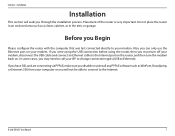
... only use the Ethernet port on the router, and then turn off your modem, disconnect the USB cable and connect an Ethernet cable to Ethernet).
D-Link DIR-651 User Manual
7 Section 2 -
Product Manual - Page 12


... anywhere within the operating range of walls, ceilings, or other network devices to position access points, wireless routers, and computers so that the wireless signals must pass through, may degrade dramatically or drop completely. D-Link DIR-651 User Manual
8 Installation
Wireless Installation Considerations
The D-Link wireless router lets you are using a wireless connection from...
Product Manual - Page 13
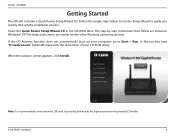
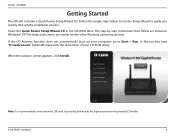
...ROM drive). When the autorun screen appears, click Install. Note: It is recommended to Start > Run. Installation
Getting Started
The DIR-651 includes a Quick Router Setup Wizard CD. Follow the simple steps below to run box type "D:\autorun.exe" (where D: represents... provided CD holder. Insert the Quick Router Setup Wizard CD in Windows® XP. D-Link DIR-651 User Manual
9 Section 2 -
Product Manual - Page 14
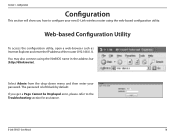
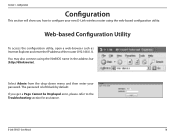
... in the address bar (http://dlinkrouter). If you how to the Troubleshooting section for assistance.
You may also connect using the web-based configuration utility. D-Link DIR-651 User Manual
10 Configuration
Configuration
This section will show you get a Page Cannot be Displayed error, please refer to configure your password.
Web-based Configuration...
Product Manual - Page 15


... settings, click Manual Wireless Network Setup and skip to page 15. Wireless Settings
Click Launch Internet Connection Setup Wizard to the next page. To manually configure your wireless settings, click Launch Wireless Security Setup Wizard and skip to enter your router. If you want to page 60.
D-Link DIR-651 User Manual
11
Section...
Product Manual - Page 16


Create a new password and then click Next to continue.
Select the type of Internet connection you use and then click Next to continue. Select your time zone from the drop-down menu and then click Next to continue. Configuration
Click Next to continue. D-Link DIR-651 User Manual
12 Section 3 -
Product Manual - Page 45


... the registrar. Current PIN: Shows the current value of the router.
Add Wireless This Wizard helps you to the network using Wi-Fi Protected Setup. D-Link DIR-651 User Manual
41
Reset PIN to your wireless network during the "Initial setup" as well as the "Add New Device"processes. There are quite beneficial, while the highest...
Product Manual - Page 52


... settings, use the Save button above. Section 3 - First, click the Save button. D-Link DIR-651 User Manual
48 Any settings that have created.
You will then see a file dialog, where...will restore all configuration settings to Factory back to load previously saved router Local Hard configuration settings. First, click Browse to reboot the router. Configuration
System Settings
...
Product Manual - Page 53
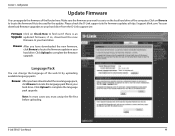
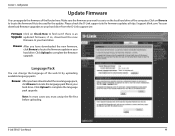
... upgrades to be used for firmware updates at http://support.dlink.com.
D-Link DIR-651 User Manual
49 Click on Browse to locate the firmware file to your hard drive.
Browse: After you have downloaded the new language pack, click Browse to your hard drive. if so, download the new
firmware to locate the language...
Product Manual - Page 59


D-Link DIR-651 User Manual
55 The traffic counter will reset if the device is rebooted.
Configuration
Stats
The screen below displays the Traffic Statistics. Here you can view the amount of packets that pass through the DIR-651 on both the Internet and the LAN ports. Section 3 -
Product Manual - Page 79
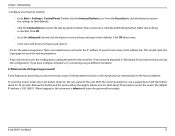
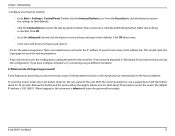
... will go through its reboot process.
D-Link DIR-651 User Manual
75 From the Security tab, click the button to restore the settings to hold the button down for 10 seconds and plug back in. The default IP address is checked. Open your router. If you must reset your web browser and enter the...
Similar Questions
Reseting Dir-505
how do you reset d-link dir-505 to factory default settings
how do you reset d-link dir-505 to factory default settings
(Posted by ruff88233 11 years ago)
Manual For Dir-651 Wireless Router
does anyone have a manual for the DIR-651 wireless router?
does anyone have a manual for the DIR-651 wireless router?
(Posted by zipper123 11 years ago)

