D-Link DIR-645 Support Question
Find answers below for this question about D-Link DIR-645.Need a D-Link DIR-645 manual? We have 1 online manual for this item!
Question posted by AstoyMara on May 15th, 2014
How To Set Dir645 To Default
The person who posted this question about this D-Link product did not include a detailed explanation. Please use the "Request More Information" button to the right if more details would help you to answer this question.
Current Answers
There are currently no answers that have been posted for this question.
Be the first to post an answer! Remember that you can earn up to 1,100 points for every answer you submit. The better the quality of your answer, the better chance it has to be accepted.
Be the first to post an answer! Remember that you can earn up to 1,100 points for every answer you submit. The better the quality of your answer, the better chance it has to be accepted.
Related D-Link DIR-645 Manual Pages
Product Manual - Page 3
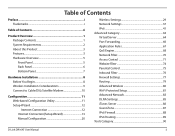
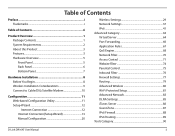
... Engine 68 Network Filter 70 Access Control 71 Website Filter 74 Parental Control 75 Inbound Filter 76 Firewall Settings 77 Routing 79 Advanced Wireless 80 Wi-Fi Protected Setup 81 Advanced Network 83 DLNA Settings 85 iTunes Server 86 Guest Zone 87 IPv6 Firewall 88 IPv6 Routing 89 Tools Category 90
D-Link DIR-645 User Manual...
Product Manual - Page 4


Admin 91 Time 93 Syslog 94 Email Settings 95 System 97 Firmware 98 Dynamic DNS 99 System Check 102 ... Networking Basics 116
Connect to a Wireless Network 118 Using Window 7 118 Using Window 7 and WPS 120 Using Window Vista 123 Using Window XP 125
Troubleshooting 126
Technical Specifications 128
Warranty 129
Contacting Technical Support 134
Registration 135
D-Link DIR-645 ...
Product Manual - Page 8
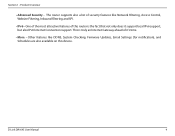
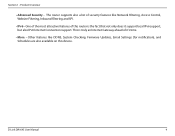
... ahead of security features like DDNS, System Checking, Firmware Updates, Email Settings (for notification), and Schedules are also available on this device. D-Link DIR-645 User Manual
4 This is the fact that not only does it 's time.
• More -
Other features like Network Filtering, Access Control, Website Filtering, Inbound Filtering and SPI.
• IPv6...
Product Manual - Page 11
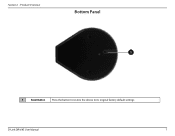
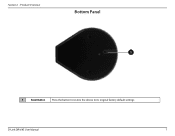
Section 1 - D-Link DIR-645 User Manual
7 Product Overview
Bottom Panel
1
1
Reset Button Press the button to restore the device to its original factory default settings.
Product Manual - Page 17
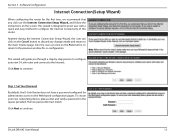
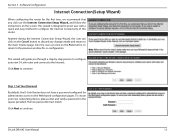
... step-by-step process to configure your new networking device, please enter and verify a password in...Set Your Password
By default, the D-Link Router does not have a password configured for re-configuration. Click Next to the Web-based configuration pages. Click Next to the main Internet page. Anytime during the Internet Connection Setup Wizard, the user can click on the screen. D-Link DIR-645...
Product Manual - Page 24
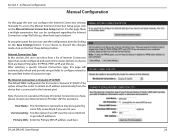
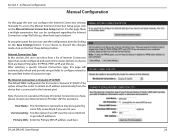
...to provide IP addresses. D-Link DIR-645 User Manual
20
If you 're not sure about the type of Internet Connection types that can configure the Internet Connection settings manually. Note: If you ...Connection is: Dynamic IP (DHCP) The default WAN configuration for assistance. Primary DNS: Enter the Primary DNS IP address used on the Don't Save Settings button. On this page the user can...
Product Manual - Page 25


... DNS IP address used here. you may need to change the default MAC address unless required by your ISP.
D-Link DIR-645 User Manual
21 you may need to the Internet port's physical ...your Ethernet card.
My Internet Connection is: Static IP Another Internet Connection type is set to manually configure the Static IP Internet Connection type. Normally the information entered will be ...
Product Manual - Page 27
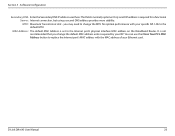
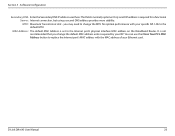
...Maximum Transmission Unit - It is not recommended that you may need to change the default MAC address unless required by your ISP. You can use the Clone Your PC's... a second DNS address provides more stability. This field is set to replace the Internet port's MAC address with your Ethernet card.
Section 3 - Only one DNS address is the default MTU. D-Link DIR-645 User Manual
23
Product Manual - Page 36


... the Status > Wireless page to view what wireless client are connected to the main wireless page.
Wireless Settings: Manual Wireless Network Setup The manual wireless network setup option allows users to be configured for wireless connectivity.
D-Link DIR-645 User Manual
32 Click on this page for wireless clients that can be identical to the...
Product Manual - Page 37


... Auto Channel 802.11 Mode: Here the user can be changed to fit the channel setting for this option will be available in the dropdown menu. Wireless By default the channel is set to Visible, your wireless network. It is enabled, you create will be greyed out. When this device to use for an...
Product Manual - Page 41
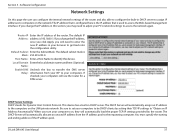
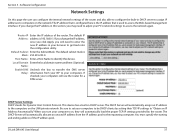
... Host Control Protocol. Default Subnet Enter the Subnet Mask. Local Domain Enter the local domain name used to configure the built-in DHCP server. D-Link DIR-645 User Manual
37 If you change the IP address,
once you click Apply, you change the IP address in your PC's network settings to access the network again.
Host...
Product Manual - Page 43
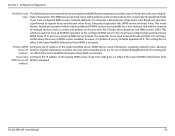
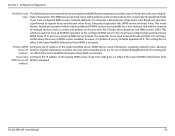
..., if any , followed by a slow network link and the majority of operation. This setting is generally the preferred mode if you try M-Node operation first.
M-Node (default), this indicates to the configured WINS servers... You must have configured WINS servers. This setting is useful where there are reachable by local network broadcast.
address:
D-Link DIR-645 User Manual
39
Product Manual - Page 48
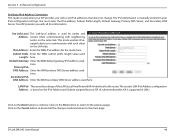
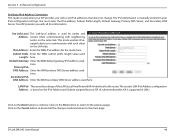
... on the IPv6 Address and Subnet assigned by nodes and Address: routers when communicating with a set IPv6 addresses that does not change. D-Link DIR-645 User Manual
44
You must enter the IPv6 address, Subnet Prefix Length, Default Gateway, Primary DNS Server, and Secondary DNS Server.
The IPv6 information is manually entered in your...
Product Manual - Page 72


...option helps improve your network gaming performance by your....
Queue ID: In this example, you would enter 284. D-Link DIR-645 User Manual
68
When choosing the option Weight Fair Queue, the router will... Here the user can configure each individual Queue ID. By default the QoS Engine settings are disabled and application priority is determined by prioritizing applications. WFQ...
Product Manual - Page 84
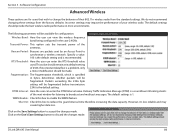
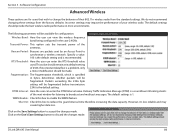
... recommend changing these settings from the standard settings. Transmit Power: This option sets the transmit power of the next window for listening to synchronize a wireless network.
Specify a value. 100 is the default setting and is a countdown informing clients of the antennas.
RTS Threshold: Here the user can enter the DTIM Interval value.
D-Link DIR-645 User Manual...
Product Manual - Page 85


... automatically used to add the router to an existing network or to start Wireless Connection Setup Wizard. Only the Administrator ("admin" account) can restore the default PIN at any time. D-Link DIR-645 User Manual
81 You can change or reset the PIN.
Settings:
In the PIN Settings section, the user not only will be able...
Product Manual - Page 101
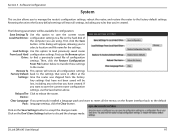
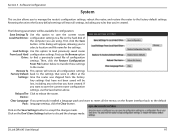
... not been saved will be lost, including any rules that you to select a location and file name for configuration: Save Settings To Use this option to the factory default settings.
Section 3 - D-Link DIR-645 User Manual
97 Restore To This option will appear, allowing you 've created. Software Configuration
System
This section allows you have...
Product Manual - Page 120
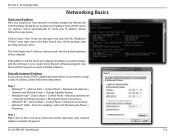
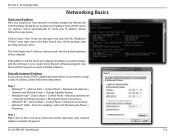
...-click My Network Places >
Properties. This will display the IP address, subnet mask, and the default gateway of ...Network and Internet >
Network and Sharing Center > Change Adapter Setting. • Windows Vista® - If the address is 0.0.0.0, check your adapter installation, security settings, and the settings on your adapter. D-Link DIR-645 User Manual
116
Knowledge Base
Networking...
Product Manual - Page 121
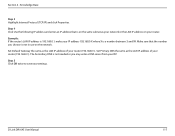
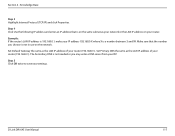
... as your router. Step 5 Click OK twice to save your ISP.
Set Default Gateway the same as the LAN IP address of your router (192.168.0.1). Set Primary DNS the same as the LAN IP address of your router (192.168.0.1). D-Link DIR-645 User Manual
117 Step 4 Click Use the following IP address and...
Product Manual - Page 131


... find the proper MTU Size, you'll have to do if I connect to save your settings. • Test your way down for the network we're working with the proper MTU size. D-Link DIR-645 User Manual
127 The default IP address is the optimum for 10 seconds. To find your MTU, you must reset...
Similar Questions
How To Set Up My Dlink Dir-645 Router To Allow Port Forwarding
(Posted by sanbbr 10 years ago)

