D-Link DIR-645 Support Question
Find answers below for this question about D-Link DIR-645.Need a D-Link DIR-645 manual? We have 1 online manual for this item!
Question posted by orfabo on September 24th, 2014
How Do I Change The Vpn Settings On My Dir 645
The person who posted this question about this D-Link product did not include a detailed explanation. Please use the "Request More Information" button to the right if more details would help you to answer this question.
Current Answers
There are currently no answers that have been posted for this question.
Be the first to post an answer! Remember that you can earn up to 1,100 points for every answer you submit. The better the quality of your answer, the better chance it has to be accepted.
Be the first to post an answer! Remember that you can earn up to 1,100 points for every answer you submit. The better the quality of your answer, the better chance it has to be accepted.
Related D-Link DIR-645 Manual Pages
Product Manual - Page 17
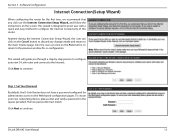
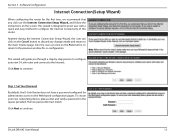
...changes made and return to configure your new networking... device, please enter and verify a password in the spaces provided.
The two passwords must match. This wizard will guide you click use the Internet Connection Setup Wizard, and follow the instructions on the Prev button, to return to the Internet.
Step 1: Set...Section 3 - D-Link DIR-645 User Manual
13
Anytime during...
Product Manual - Page 24
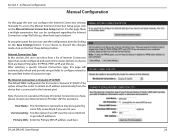
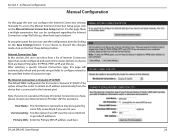
... specified Internet Connection type.
This option allows the router to the Internet port.
D-Link DIR-645 User Manual
20 We'll discuss them from are not sure. At any given point ...you ISP uses the unicast method to discard the changes made, click on this section, the user can configure the Internet Connection settings manually. Software Configuration
Manual Configuration
On this page ...
Product Manual - Page 25


.... you may need to replace the Internet port's MAC address with your ISP.
D-Link DIR-645 User Manual
21 My Internet Connection is: Static IP Another Internet Connection type is normally optional...DNS IP address used here. This field is Static IP. Only one DNS address is set to change the MTU for optimal performance with the MAC address of your ISP.
you may need...
Product Manual - Page 27
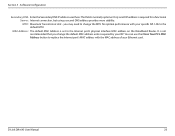
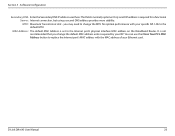
you change the MTU for a functional Server: Internet connection, but using a second DNS address provides more stability. This field is set to the Internet port's physical interface MAC... ISP. 1492 is required for optimal performance with the MAC address of your ISP.
D-Link DIR-645 User Manual
23 Only one DNS address is the default MTU. Section 3 - Software Configuration
...
Product Manual - Page 29


... can use the Clone Your PC's MAC Address button to change the default MAC address unless required by your ISP. D-Link DIR-645 User Manual
25 Only one DNS address is normally optional. MTU... inactivity. MAC Address: The default MAC Address is maintained during which the Internet connection is set to you may need to replace the Internet port's MAC address with your Ethernet card. ...
Product Manual - Page 31


... - You can use the Clone Your PC's MAC Address button to change the default MAC address unless required by your ISP. It is not recommended... MAC Address is the default MTU. you change the MTU for optimal performance with the MAC address of your specific ISP. 1400 is set to the Internet port's physical interface MAC address on the Broadband Router. D-Link DIR-645 User Manual
27
Product Manual - Page 32
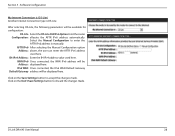
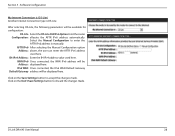
... IPv6 address automatically. Click on the Don't Save Settings button to accept the changes made . Click on the Save Settings button to discard the changes made .
B4 IPv4 Address: Enter the B4 IPv4... DS-Lite, the following parameters will be Address: displayed here. D-Link DIR-645 User Manual
28 AFTR IPv6 After selecting the Manual Configuration option Address: above, the ...
Product Manual - Page 33


... Wireless using the TKIP and AES encryption methods; D-Link DIR-645 User Manual
29 Firstly, the user can select 'Manually assign a network key', by -step set of this step, the user must enter a custom Wireless Network Name or SSID . It is specially designed to assist basic network users with a simple, step-by which the router will...
Product Manual - Page 34


...changes made and verify whether they are correct.
Here the user can view the configuration made and return to prevent future troubleshooting. So please remember this device. D-Link DIR-645 User Manual
30
Setup Complete: On this key will only be available if the user selected 'Manually assign a network... button the device will save the settings made and return to the previous page...
Product Manual - Page 35
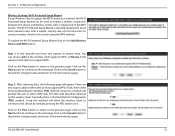
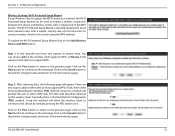
... the Wi-Fi Protected Setup Wizard click on it. Click on the Cancel button to discard the changes made and return to enter a PIN code. There are two ways to the previous page. Click... DIR-645 User Manual
31 Step 1: In this device by -step set of the WPS button. Using this method will allow the wireless client to connect to this step the user have two options to assist basic network ...
Product Manual - Page 36


...settings to the settings displayed on the Cancel button to discard the changes made and return to the next page. Click on this device. This option is for wireless clients that can view the wireless configuration of this device. D-Link DIR-645...page will appear. Wireless Settings: Manual Wireless Network Setup The manual wireless network setup option allows users to the previous page.
Product Manual - Page 37


...changed to Visible, your wireless network. The Channel can manually select the preferred frequency band to use wireless, uncheck the box to use for configuration: Wireless Band: Displays the wireless band being configured. D-Link DIR-645... wireless network or to 1. Wireless By default the channel is enabled, you create will be set to Channel: customize the wireless network. If...
Product Manual - Page 41
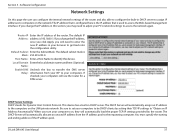
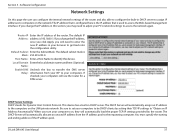
... Subnet Mask. Be sure to set your computers will automatically allocate an unused IP address from your ISP to your browser to enter the new IP address in this device. D-Link DIR-645 User Manual
37 Section 3 -
Local Domain Enter the local domain name used to computers on the network. The DHCP Server will...
Product Manual - Page 45
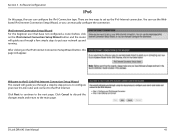
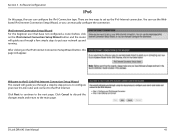
... Setup Wizard This wizard will guide you through a step-by-step process to configure your network up the IPv6 Internet connection.
IPv6 Internet Connection Setup Wizard For the beginner user that have...There are two ways to the main page.
D-Link DIR-645 User Manual
41 Click Cancel to discard the changes made and return to set up and running. Software Configuration
IPv6
On this page ...
Product Manual - Page 48
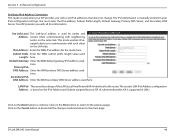
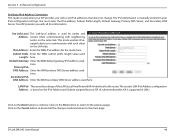
...changes made and return to communicate with neighboring nodes on the LAN side. This mode enables IPv6capable devices to the main page. Primary IPv6 DNS Address: Enter the WAN primary DNS Server address used
here. LAN IPv6 These are the settings of the LAN (Local Area Network...this information. D-Link DIR-645 User Manual
44
IPv6 Address: Enter the WAN IPv6 address for the router.
Product Manual - Page 49


... Connection (6rd) option, the user can configure the IPv6 6rd connection settings. IPv4 Address: Enter the IPv4 address used here. Click on the ...changes made and return to the main page. Click on the Cancel button to discard all the changes made and return to the main page.
Setup Complete The IPv6 Internet Connection Setup Wizard was completed.
Section 3 -
D-Link DIR-645...
Product Manual - Page 51


...' subnet. This address Address: must be used
here.
If you change the LAN IPv6 Address here, you use to enable DHCP PD.
...DIR-645 User Manual
47 automatically:
Use the Select this option to acquire a IPv6 prefix for the LAN interface. The LAN IPv6 Link-Local Address is the IPv6 Address that you may need to adjust your PC's network settings to configure the internal network settings...
Product Manual - Page 82


... allow IPSec (VPN) access to select the computer that the IP address of the DMZ machine does not change.
DMZ allows ...network.
Typically, your DMZ would contain Web servers, FTP servers and others. DMZ IP Address: Enter the IP address of ports by utilizing the input box at the top or a range of the computer on the Don't Save Settings button to make a DMZ host. D-Link DIR-645...
Product Manual - Page 84
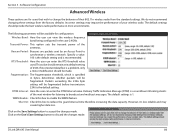
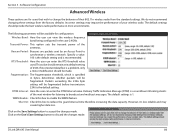
...change the behavior of your wireless radio.
Packets exceeding the 2346 byte setting will be fragmented before transmission. 2346 is a problem, only a minor modification should be fragmented. Fragmentation: The fragmentation threshold, which is a countdown informing clients of the antennas. Delivery Traffic Indication Message (DTIM) is specified in most environments. D-Link DIR-645...
Product Manual - Page 120
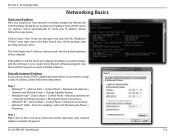
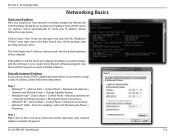
... wireless adapter, by default, the TCP/IP settings should be set to assign a static IP address, please follow the steps below :
Step 1 • Windows® 7 - Click on Start > Control Panel > Network Connections. • Windows® 2000 - D-Link DIR-645 User Manual
116 From the desktop, right-click My Network Places >
Properties. Click on Start > Control Panel...
Similar Questions
Dir-645 For Windows 8
set up wizard says Router Setup requires a wired network adapter to continue even though the adapt...
set up wizard says Router Setup requires a wired network adapter to continue even though the adapt...
(Posted by wenzelb 11 years ago)
Dir-645 To 2wire Dsl Wireless Router
What do I have to do to make a dlink dir-645 work with a 2wire DSL router? Settings etc. The 2Wire w...
What do I have to do to make a dlink dir-645 work with a 2wire DSL router? Settings etc. The 2Wire w...
(Posted by medrepairs 11 years ago)
Dir-645 Outgoing Vpn
Any chance of setting up outgoing VPN so I can log onto my business network?
Any chance of setting up outgoing VPN so I can log onto my business network?
(Posted by JimHurwitz 11 years ago)

