D-Link DIR-645 Support Question
Find answers below for this question about D-Link DIR-645.Need a D-Link DIR-645 manual? We have 1 online manual for this item!
Question posted by azcooker on April 12th, 2014
How To Reset Dir-645
The person who posted this question about this D-Link product did not include a detailed explanation. Please use the "Request More Information" button to the right if more details would help you to answer this question.
Current Answers
There are currently no answers that have been posted for this question.
Be the first to post an answer! Remember that you can earn up to 1,100 points for every answer you submit. The better the quality of your answer, the better chance it has to be accepted.
Be the first to post an answer! Remember that you can earn up to 1,100 points for every answer you submit. The better the quality of your answer, the better chance it has to be accepted.
Related D-Link DIR-645 Manual Pages
Product Manual - Page 3
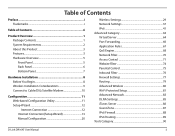
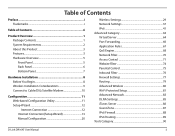
... Settings 29 Network Settings 37 IPv6 41 Advanced Category 63 Virtual Server ...Network Filter 70 Access Control 71 Website Filter 74 Parental Control 75 Inbound Filter 76 Firewall Settings 77 Routing 79 Advanced Wireless 80 Wi-Fi Protected Setup 81 Advanced Network 83 DLNA Settings 85 iTunes Server 86 Guest Zone 87 IPv6 Firewall 88 IPv6 Routing 89 Tools Category 90
D-Link DIR-645...
Product Manual - Page 4


... 112 Wireless Modes 114 Wireless Security 115 What is WPA 115 Networking Basics 116
Connect to a Wireless Network 118 Using Window 7 118 Using Window 7 and WPS 120 Using Window Vista 123 Using Window XP 125
Troubleshooting 126
Technical Specifications 128
Warranty 129
Contacting Technical Support 134
Registration 135
D-Link DIR-645 User Manual
iii
Product Manual - Page 6
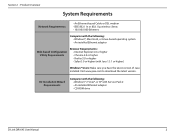
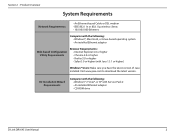
Section 1 - Product Overview
System Requirements
Network Requirements
• An Ethernet-based Cable or DSL modem • IEEE 802.11n or 802.11g wireless clients • 10/100/1000 Ethernet
...; Chrome 2.0 or higher • Firefox 3.0 or higher • Safari 3.0 or higher (with Service Pack 2 • An installed Ethernet adapter • CD-ROM drive
D-Link DIR-645 User Manual
2
Product Manual - Page 7
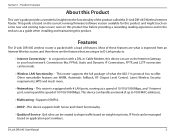
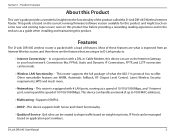
... D-Link products.
• Internet Connectivity - QoS rules can be created to 1000 MAC addresses.
• Multicasting -
Other remarkable features are unique to your local network. D-Link DIR-645 User Manual
3 This device can act as a guide when installing and maintaining this Product
This user's guide provides a wonderful insight into the functionality of what...
Product Manual - Page 8
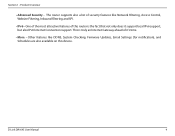
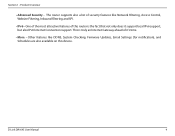
One of the most attractive features of this device. Other features like Network Filtering, Access Control, Website Filtering, Inbound Filtering and SPI.
• IPv6 - The router supports also a list of ...are also available on this router is the fact that not only does it 's time.
• More - Section 1 -
D-Link DIR-645 User Manual
4 Product Overview
• Advanced Security -
Product Manual - Page 11
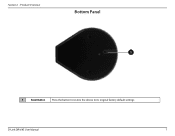
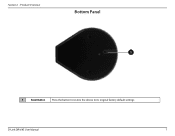
Section 1 - D-Link DIR-645 User Manual
7 Product Overview
Bottom Panel
1
1
Reset Button Press the button to restore the device to its original factory default settings.
Product Manual - Page 13
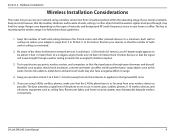
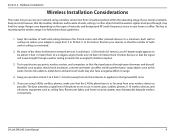
...to a minimum. D-Link DIR-645 User Manual
9 The key to 6 feet (1-2 meters) away from virtually anywhere within the operating range of walls, ceilings, or other network devices to 30 meters.) ...points, wireless routers, and computers so that the number of walls and ceilings between network devices. In some cases, cordless phones, X-10 wireless devices, and electronic equipment ...
Product Manual - Page 17
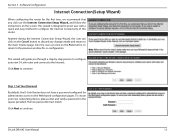
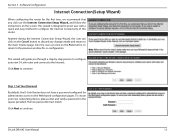
...Cancel button to discard any changes made and return to the Web-based configuration pages. D-Link DIR-645 User Manual
13 Step 1: Set Your Password
By default, the D-Link Router does not ...the Internet.
Section 3 - To secure your new D-Link router and connect to configure your new networking device, please enter and verify a password in the spaces provided. Also the user can click on...
Product Manual - Page 33


... Setup Wizard The Wireless Connection Setup Wizard is highly recommended to customized the wireless network settings to fit into your environment and to the previous page. D-Link DIR-645 User Manual
29 It is specially designed to assist basic network users with a simple, step-by which the router will be prompt to make useWi...
Product Manual - Page 34


... the previous step. After click the Save button the device will only be available if the user selected 'Manually assign a network key' in the Wireless Security Password space provided. D-Link DIR-645 User Manual
30 Click on the Next button to continue to discard the changes made .
Click on the Prev button to...
Product Manual - Page 35
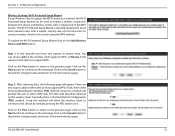
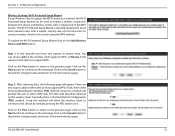
...WPS connection method, this device and Wireless clients with a simple click of instructions to connect wireless clients to assist basic network users with WPS button. The Wi-Fi Protected Setup Wizard is specially designed to this router using the WPS method. You... button on it.
This PIN code should be used to add a wireless device, that supports WPS.
D-Link DIR-645 User Manual
31
Product Manual - Page 36


...After selecting Manual, the following page will appear.
Wireless Settings: Manual Wireless Network Setup The manual wireless network setup option allows users to this device. On this page the user can...on the Next button to continue to the wireless connectivity of this router. D-Link DIR-645 User Manual
32 Section 3 - The wireless clients should configure their wireless settings to...
Product Manual - Page 37


... is enabled, you do not want to use for best performance. D-Link DIR-645 User Manual
33 Select the time frame that the following parameters will be selected to choose the channel with the least amount of Network Name: your wireless network. When Invisible mode is strongly suggested to Always. The SSID is set...
Product Manual - Page 38
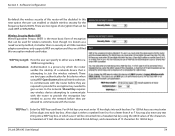
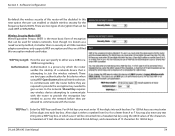
... or a 128Bit encrypted key. Open System allows all . D-Link DIR-645 User Manual
34
Shared Key requires any text string into each key box.
There are two types of 5 text characters can specify to either a number from 0 to 9 or a letter from A to the network. A hex digit is known as a 'weak' security method, it...
Product Manual - Page 39
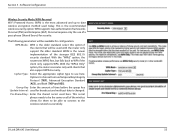
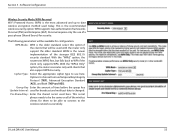
...AES), and Both (TKIP and AES). Options to WPA if the client only supports WPA. D-Link DIR-645 User Manual
35
With the "WPA2 Only" option, the router associates only with the router only support... method used for configuration: WPA Mode: WPA is the most advanced and up to the wireless network successfully. Group Key Enter the amount of a pass-phrase (Shared Secret) for security. This ...
Product Manual - Page 40


... recommended wireless security option. WPA2 is the most advanced and up to the wireless network successfully. With the "WPA2 Only" option, the router associates only with clients that... standard; select this option if the clients that also support WPA2 security. D-Link DIR-645 User Manual
36
Software Configuration
Wireless Security Mode: WPA-Personal Wi-Fi Protected Access ...
Product Manual - Page 41
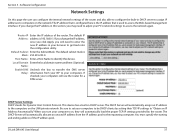
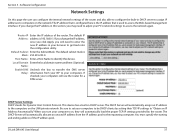
... used to access the Web-based management interface.
D-Link DIR-645 User Manual
37 If you change the IP address in your computers on the LAN/private network. Section 3 - If you change the IP address,... Host Name: Enter a Host Name to identify this page the user can configure the internal network settings of the router and also able to be DHCP clients by the router. If checked, ...
Product Manual - Page 42
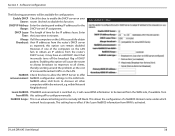
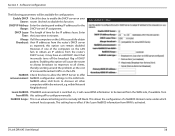
... the IP address lease. Learn NetBIOS If NetBIOS announcement is switched on the LAN. D-Link DIR-645 User Manual
38 DHCP Lease The length of increased broadcast traffic on , it may have an... remain disabled. Always If all the computers on the LAN fails to configure manually. within the network, e.g. This setting has no effect if the 'Learn NetBIOS information from the router's DHCP server...
Product Manual - Page 85


...admin" account) can restore the default PIN at any time. Click the 'Connect your wireless network during the "Initial setup" as well as manufactures. In the Wi-Fi Protected Setup section,...WPS feature of the Default: router. This becomes the router's PIN. Reset PIN to Click this router.
D-Link DIR-645 User Manual
81
WiFi Protected This parameter displays the WPS setup status. The...
Product Manual - Page 131


... with the proper MTU size.
Click
OK to enter the web configuration page for the network we suggest lowering the MTU in the MTU field and click Save Settings to . Section... add 28 to the value to hold the button down by default). To reset the router, locate the reset button (hole) on , use a paperclip to account for 10 seconds. ...TCP/ IP headers. D-Link DIR-645 User Manual
127
Similar Questions
Reseting Dir-505
how do you reset d-link dir-505 to factory default settings
how do you reset d-link dir-505 to factory default settings
(Posted by ruff88233 11 years ago)

