D-Link DIR-645 Support Question
Find answers below for this question about D-Link DIR-645.Need a D-Link DIR-645 manual? We have 1 online manual for this item!
Question posted by erfiba on September 11th, 2014
How To Reset Dir 645 Wireless Router Video
The person who posted this question about this D-Link product did not include a detailed explanation. Please use the "Request More Information" button to the right if more details would help you to answer this question.
Current Answers
There are currently no answers that have been posted for this question.
Be the first to post an answer! Remember that you can earn up to 1,100 points for every answer you submit. The better the quality of your answer, the better chance it has to be accepted.
Be the first to post an answer! Remember that you can earn up to 1,100 points for every answer you submit. The better the quality of your answer, the better chance it has to be accepted.
Related D-Link DIR-645 Manual Pages
Product Manual - Page 3
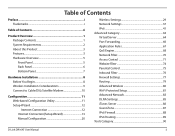
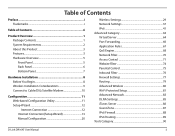
... 20
Wireless Settings 29 Network Settings 37 IPv6 41 Advanced Category ...Network Filter 70 Access Control 71 Website Filter 74 Parental Control 75 Inbound Filter 76 Firewall Settings 77 Routing 79 Advanced Wireless 80 Wi-Fi Protected Setup 81 Advanced Network 83 DLNA Settings 85 iTunes Server 86 Guest Zone 87 IPv6 Firewall 88 IPv6 Routing 89 Tools Category 90
D-Link DIR-645...
Product Manual - Page 7
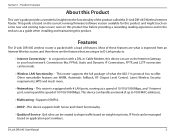
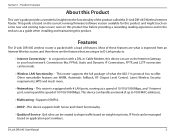
... traffic based on weight or priority. Supports IGMPv2.
• DHCP - IP Pools can handle a network of what is packed with a load of Service- Section 1 - Product Overview
About this product. Features
The D-Link DIR-645 wireless router is expected from an Internet Wireless router, and then there are the features that are WMM, Automatic Fallback, RF Output Level...
Product Manual - Page 13
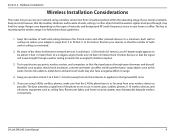
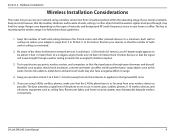
... line between the D-Link router and other objects that the signal will travel straight through , may also have a negative effect on the types of your home or office. Position devices so that the wireless signals must pass through a wall or ceiling (instead of walls and ceilings between network devices. D-Link DIR-645 User Manual
9 Keep...
Product Manual - Page 15
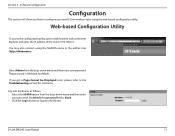
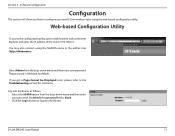
...Select the ADMIN option from the drop-down menu and then enter
your new D-Link wireless router using the NetBIOS name in the address bar (http://dlinkrouter). Select Admin from the drop... utility. If you how to the Troubleshooting section for assistance. Log into the Router.
D-Link DIR-645 User Manual
11 Software Configuration
Configuration
This section will show you get a Page ...
Product Manual - Page 33


... encryption methods. Click on the Wireless Connection Setup Wizard button. Software Configuration
Wireless Settings
On this step, the user must enter a custom Wireless Network Name or SSID .
Enter the new SSID name in the appropriate space provided. Step 1: In this page the user can choose to the next page.
D-Link DIR-645 User Manual
29 Section...
Product Manual - Page 35
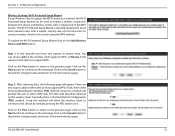
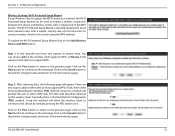
... button to continue to choose from.
Section 3 -
Using this device and Wireless clients with WPS button.
This PIN code should be used to the main wireless page. D-Link DIR-645 User Manual
31 Software Configuration
Wireless Settings: Wi-Fi Protected Setup Wizard If your Wireless Clients support the WPS connection method, this method will appear. To...
Product Manual - Page 36


... to this device manually. Click on this router. Click on the Prev button to return to this router. This option is for wireless connectivity.
D-Link DIR-645 User Manual
32 Software Configuration
Step 2: After selecting Manual, the following page will appear.
Wireless Settings: Manual Wireless Network Setup The manual wireless network setup option allows users to user can...
Product Manual - Page 38
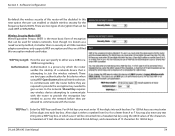
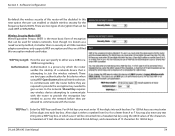
...encrypted key. D-Link DIR-645 User Manual
34 Software Configuration
By default the wireless security of this next option the user can enabled or disable wireless security for wireless networks. Wireless Security Mode: WEP ... key box, in which the router verifies the identity of a network device that can specify to join the wireless network. In this router will be used today. There ...
Product Manual - Page 39
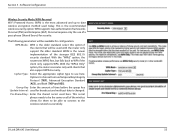
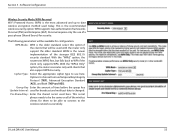
...) is the most advanced and up to the wireless network successfully. Personal (PSK) and Enterprise (EAP). ...wireless security option. This secret
phrase needs to be the same on all of the wireless clients for security. This is changed. Group Key Enter the amount of a pass-phrase (Shared Secret) for them to use of time before the group key
Update Interval: used here. D-Link DIR-645...
Product Manual - Page 85


... security, a new PIN can be available for securing your Wireless Device' button to the wireless network. Reset PIN to Click this option to generate a new PIN code. Click the 'Connect your wireless network during the "Initial setup" as well as the "Add New Device"processes. D-Link DIR-645 User Manual
81
The following parameters will be able to...
Product Manual - Page 110


In the LAN Computers section, a list of Multicast Group Addresses are being displayed. In the IGMP Multicast Memberships section, a list of actively connected nodes are being displayed. D-Link DIR-645 User Manual
106 Software Configuration
In the Wireless LAN section, information about the Wireless Local Area Network configuration is being displayed.
Section 3 -
Product Manual - Page 116
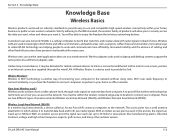
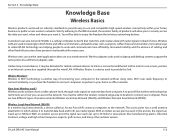
...
You must be within the wireless network range area to be desirable for many users. A wireless local area network (WLAN) is Wireless? Under many other fixed infrastructure have the freedom to connect your home or office network.
But wireless technology has restrictions as airports, coffee shops and universities. D-Link DIR-645 User Manual
112 Wireless users can travel up to...
Product Manual - Page 117


...Centers. Wireless network is the industry standard wireless technology used ?
Section 4 - Compared to attract people. Wireless technology is wireless used for the first time it for WPAN. That's why we have a wireless solution for...now provide wireless access to WLAN the speed and wireless operation range are both less than WLAN, but if you would at home or office. D-Link DIR-645 User ...
Product Manual - Page 118
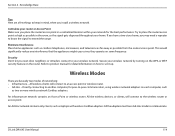
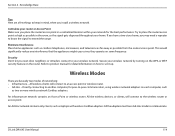
... a two-story home, you next-door neighbors or intruders connect to an access point or wireless router. • Ad-Hoc - Wireless Modes
There are a few things to communicate.
All the wireless devices, or clients, will connect to your wireless network. D-Link DIR-645 User Manual
114 Eliminate Interference Place home appliances such as cordless telephones, microwaves, and televisions...
Product Manual - Page 119
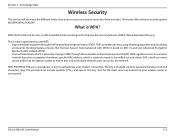
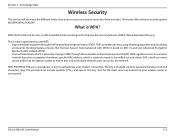
...your wireless router or access point. WEP regulates access to a wireless network based on a more secure public-key encryption system to protect your wireless connection.
EAP is an alpha-numeric password between 8 and 63 characters long. The router offers wireless security... Improved data encryption through the extensible authentication protocol (EAP). D-Link DIR-645 User Manual
115
Product Manual - Page 120
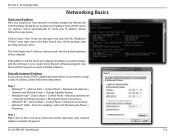
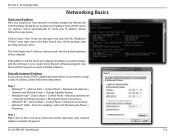
... which represents your new network or wireless adapter, by default, the TCP/IP settings should be set to assign a static IP address, please follow the steps below :
Step 1 • Windows® 7 - D-Link DIR-645 User Manual
116 Step 2 Right-click on Start > Control Panel > Network and Internet
> Network and Sharing Center > Manage Network Connections. • Windows®...
Product Manual - Page 122


.... Click on your wireless router or access point before configuring your system tray (lower-right corner).
2. D-Link DIR-645 User Manual
118
Section 4 - Knowledge Base
Connect to a Wireless Network
Using Window 7
It is recommended to and click the Connect button. Highlight the wireless network (SSID) you will display any available wireless networks in your wireless adapter. If...
Product Manual - Page 123
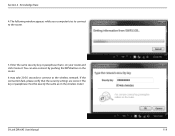
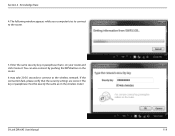
... or passphrase that the security settings are correct. The following window appears while your router and click Connect. It may take 20-30 seconds to connect to the router.
5. Section 4 - If the connection fails, please verify that is on your computer tries to connect to the wireless network. D-Link DIR-645 User Manual
119
Knowledge Base
4.
Product Manual - Page 128
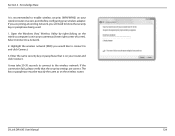
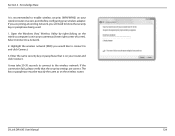
... same as on the wireless computer icon in your wireless adapter.
Open the Windows Vista® Wireless Utility by right-clicking on the wireless router. Highlight the wireless network (SSID) you will need to enable wireless security (WPA/WPA2) on your router and click Connect. Select Connect to the wireless network. Knowledge Base
It is on your wireless router or access point...
Product Manual - Page 129
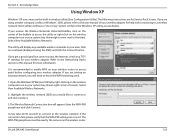
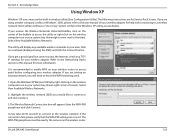
... (Zero Configuration Utility). D-Link DIR-645 User Manual
125 The following instructions are joining an existing network, you TCP/ IP settings for help with connecting to and click Connect.
3. The utility will have a "site survey" option similar to the wireless network. Open the Windows XP Wireless Utility by right-clicking on your wireless router or access point before...
Similar Questions
Dir-645 To 2wire Dsl Wireless Router
What do I have to do to make a dlink dir-645 work with a 2wire DSL router? Settings etc. The 2Wire w...
What do I have to do to make a dlink dir-645 work with a 2wire DSL router? Settings etc. The 2Wire w...
(Posted by medrepairs 11 years ago)
Manual For Dir-651 Wireless Router
does anyone have a manual for the DIR-651 wireless router?
does anyone have a manual for the DIR-651 wireless router?
(Posted by zipper123 11 years ago)

