D-Link DIR-645 Support Question
Find answers below for this question about D-Link DIR-645.Need a D-Link DIR-645 manual? We have 1 online manual for this item!
Question posted by kjpwbebe09 on August 10th, 2014
How To Get Ip Address D-link 645
The person who posted this question about this D-Link product did not include a detailed explanation. Please use the "Request More Information" button to the right if more details would help you to answer this question.
Current Answers
There are currently no answers that have been posted for this question.
Be the first to post an answer! Remember that you can earn up to 1,100 points for every answer you submit. The better the quality of your answer, the better chance it has to be accepted.
Be the first to post an answer! Remember that you can earn up to 1,100 points for every answer you submit. The better the quality of your answer, the better chance it has to be accepted.
Related D-Link DIR-645 Manual Pages
Product Manual - Page 15
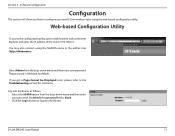
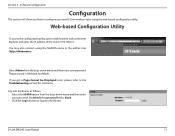
If you how to configure your password.
D-Link DIR-645 User Manual
11 Section 3 - Software Configuration
Configuration
This section will show you get a Page Cannot be Displayed error, please refer to log into the Router as Internet Explorer and enter the IP address of the router (192.168.0.1). Select Admin from the drop-down menu and...
Product Manual - Page 18
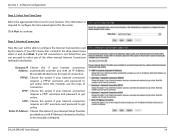
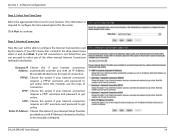
... you with IP Address information that has...IP Address: Choose this type of the other manual Internet Connection methods listed below.
This information is listed in the drop-down menu select it and click Next. Click Next to get online. Software Configuration
Step 2: Select Your Time Zone
Select the appropriate time zone for the router. Dynamic IP Choose this device. D-Link DIR-645...
Product Manual - Page 19


...If you 're not sure, leave the MAC Address field blank. Only one DNS address is normally optional. D-Link DIR-645 User Manual
15 Software Configuration
Step 3: Internet Connection (Dynamic IP Address)
After selecting the Dynamic IP Address Internet connection method, the following page will appear.
Address:
Secondary DNS Enter the Secondary DNS IP address used here.
Clone Button: If the...
Product Manual - Page 20
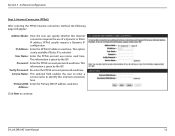
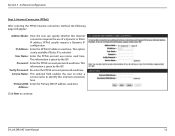
This option is only available if Static IP is given by the ISP. This information is selected.
IP Address: Enter the PPPoE IP address used here.
Verify Password: Re-enter the PPPoE account password used here.
PPPoE usually requires a Dynamic IP configuration. D-Link DIR-645 User Manual
16
This information is given by the ISP. Password: Enter the PPPoE account...
Product Manual - Page 40


...is changed. RADIUS Server IP When the user chooses to use here. D-Link DIR-645 User Manual
36 Cipher Type...IP address can be the same on all of the stronger IEEE 802.11i security standard. RADIUS Server When the user chooses to use of time before the group key Update Interval: used here. This is the older standard;
This secret Shared Secret: phrase needs to the wireless network...
Product Manual - Page 41
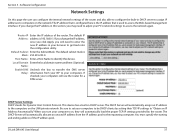
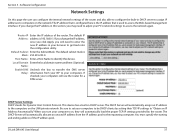
... router. The DHCP Server will automatically assign an IP address to access the network again. The IP address that is configured here is the IP address that is used here. (Optional). Software Configuration
Network Settings
On this device. Local Domain Enter the local domain name used to the requesting computer.
D-Link DIR-645 User Manual
37
Host Name: Enter a Host Name...
Product Manual - Page 42
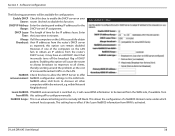
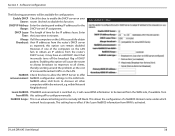
... the LAN successfully obtain Broadcast: their IP addresses from the WAN side, if available.
DHCP IP Address Enter the starting and ending IP addresses for the IP address lease. Enter Time: the Lease time in minutes.
This setting has no effect if the 'Learn NetBIOS information from WAN' is normally left blank. D-Link DIR-645 User Manual
38 Enabling this option...
Product Manual - Page 43
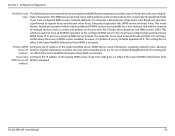
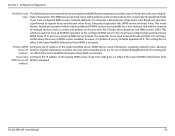
... other hosts, if broadcast operation fails, WINS servers are tried, if any . You must have configured WINS servers. Primary WINS Configure the IP address of operation. for use in Network Neighborhood.
address:
D-Link DIR-645 User Manual
39 First WINS servers are tried, if any. This mode favours broadcast operation which may be preferred if WINS servers...
Product Manual - Page 44
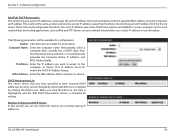
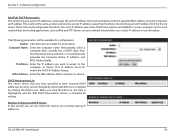
... will be available for server computers on your network should either use a static IP address or use this box to the network device with the specified MAC address any time it requests an IP address. Servers on the local network that currently has a DHCP lease from the D-Link router. DHCP Reservations are helpful for configuration: Enable: Check this option...
Product Manual - Page 68
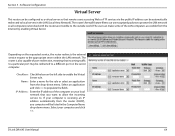
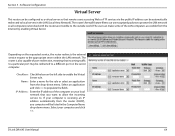
...to a particular port may be automatically redirected to local servers in the LAN (Local Area Network). The router is also capable of the LAN computers accessible from the drop-down menu. ... the public IP address can be redirected to enable the Virtual Server rule. The router's firewall feature filters out unrecognized packets to protect the LAN network so all computers networked with the ...
Product Manual - Page 70
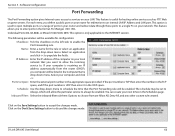
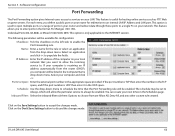
... the drop-down menu. This feature allows you define a public port on your network. The following parameters will be available for hosting online services such as FTP, Web or game servers. This option is used to an internal LAN IP Address and LAN port. This option is useful for configuration: Checkbox: Tick the...
Product Manual - Page 73
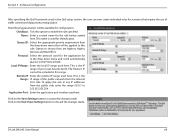
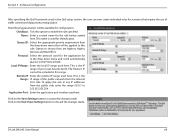
... side, enter the range 0.0.0.1 to accept the changes made . This is the IP range of you Local Area Network. Software Configuration
After specifying the QoS framework used here. Name: Enter a custom name for identification. D-Link DIR-645 User Manual
69 The Router's IP cannot be applied to discard the changes made . The following parameters will be...
Product Manual - Page 80
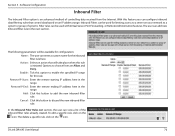
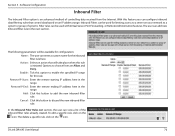
... here.
Cancel: Click this option to enable the specified IP range for limiting access to a server on an IP address range.
D-Link DIR-645 User Manual
76
Software Configuration
Inbound Filter
The Inbound Filter option is initiated. Action: Select an action that control data based on your network to choose from the Internet. The delete a specific rule...
Product Manual - Page 82


... through the router. SIP: Tick this option to allow IPSec (VPN) access to the LAN network. Click on the LAN that the IP address of the DMZ machine does not change.
D-Link DIR-645 User Manual
78 DMZ IP Address: Enter the IP address of ports by utilizing the input box at the top or a range of the computer on...
Product Manual - Page 83
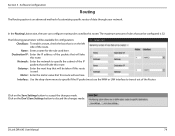
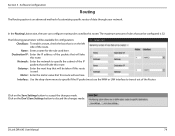
...configure routing rules used here. D-Link DIR-645 User Manual
79 Click on the Don't Save Settings button to specify if the IP packet must use here. The ...IP: Enter the IP address of the packets that is an advanced method of customizing specific routes of the Router. Software Configuration
Routing
The Routing option is on the Save Settings button to transit out of data through your network...
Product Manual - Page 87
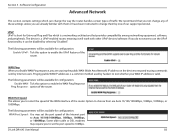
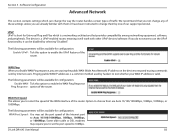
... them by hackers to choose from are causing the public WAN (Wide Area Network) IP address on the device to respond to use the UPnP functionality, it will be ...test whether your WAN IP address is valid. D-Link DIR-645 User Manual
83 We recommend that provides compatibility among networking equipment, software, and peripherals. The device is a networking architecture that you not ...
Product Manual - Page 109
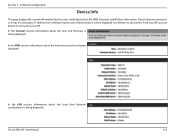
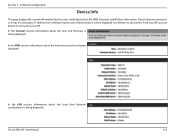
If your ISP. D-Link DIR-645 User Manual
105 Section 3 - Use Release to disconnect from your ISP and use Renew to connect to your Internet connection is being displayed. In the General section, information about the Local Area Network configuration is set up for the router. It will be displayed.
In the LAN section, information...
Product Manual - Page 120
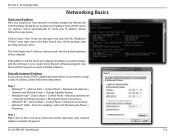
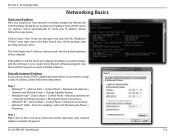
...below :
Step 1 • Windows® 7 -
Click on Start > Run.
To verify your IP address, please follow the steps below .
wireless router) automatically. Click on Start > Control Panel > Network Connections. • Windows® 2000 - If the address is 0.0.0.0, check your router. D-Link DIR-645 User Manual
116 Click on your adapter installation, security settings, and the...
Product Manual - Page 121
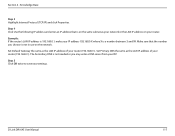
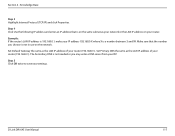
... may enter a DNS server from your router (192.168.0.1).
The Secondary DNS is not needed or you choose is on the network.
D-Link DIR-645 User Manual
117 Set Primary DNS the same as the LAN IP address of your router. Section 4 - Make sure that is not in use on the same subnet as the LAN...
Product Manual - Page 131


....0.1.
Troubleshooting
What can now configure your router.
The default IP address is admin and leave the password box empty. Release the button and the router will change the MTU enter the number in increments of the destination you can I forgot my password? D-Link DIR-645 User Manual
127 If you forgot your password, you 'll...
Similar Questions
I Have Lost My Remote. How Do I Find The Ip Address Of My Dsm-310?
(Posted by bkah1986 9 years ago)
Dir-645 For Windows 8
set up wizard says Router Setup requires a wired network adapter to continue even though the adapt...
set up wizard says Router Setup requires a wired network adapter to continue even though the adapt...
(Posted by wenzelb 11 years ago)
Dir-645 To 2wire Dsl Wireless Router
What do I have to do to make a dlink dir-645 work with a 2wire DSL router? Settings etc. The 2Wire w...
What do I have to do to make a dlink dir-645 work with a 2wire DSL router? Settings etc. The 2Wire w...
(Posted by medrepairs 11 years ago)

