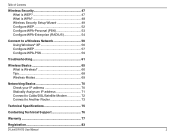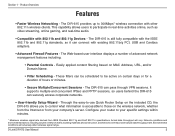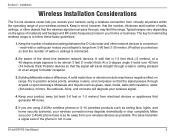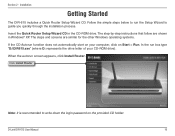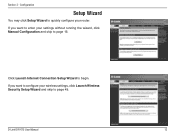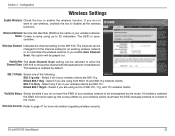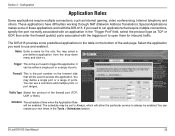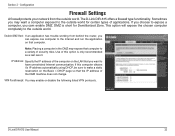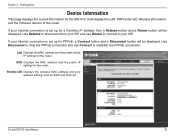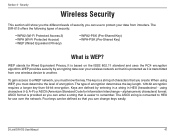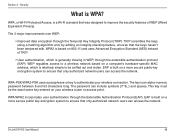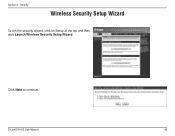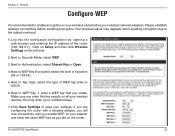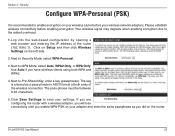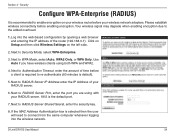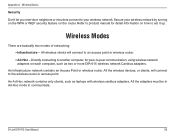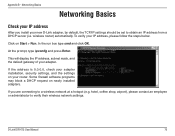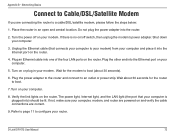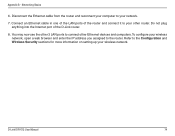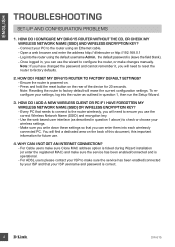D-Link DIR-615 Support Question
Find answers below for this question about D-Link DIR-615 - Wireless N Router.Need a D-Link DIR-615 manual? We have 2 online manuals for this item!
Question posted by ronan on November 21st, 2011
Set Up Security
Current Answers
Answer #1: Posted by kcmjr on November 21st, 2011 1:55 PM
It explains how to do this and the process is too involved for me to write out here.
If you are unfamiliar with the various settings read this primer: http://www.labnol.org/internet/secure-your-wireless-wifi-network/10549/
Licenses & Certifications: Microsoft, Cisco, VMware, Novell, FCC RF & Amateur Radio licensed.
Related D-Link DIR-615 Manual Pages
Similar Questions
I am experiencing problems and was told it may help to update the software.
Just bought it a couple of days ago, and it was working perfectly. Today as we started to work two f...