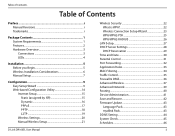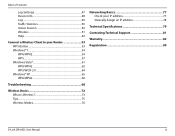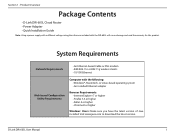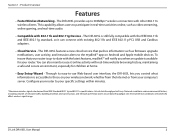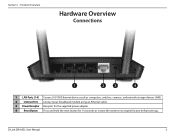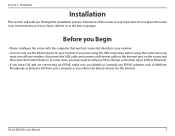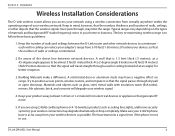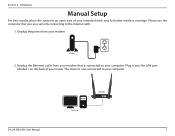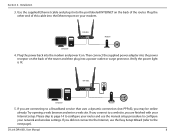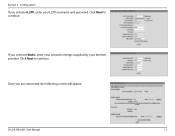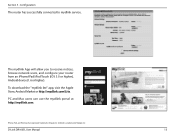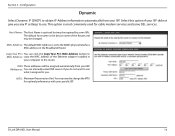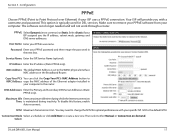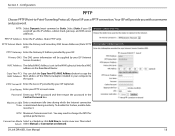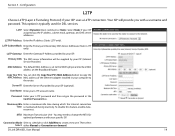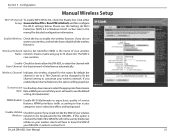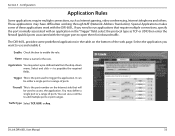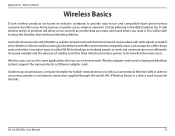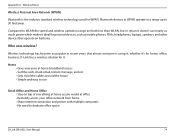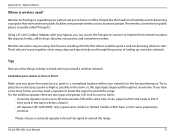D-Link DIR-605L Support Question
Find answers below for this question about D-Link DIR-605L.Need a D-Link DIR-605L manual? We have 1 online manual for this item!
Question posted by jagimports007 on June 17th, 2013
I Want To Install My Link No 22269580 In Broadband Connection
The person who posted this question about this D-Link product did not include a detailed explanation. Please use the "Request More Information" button to the right if more details would help you to answer this question.
Current Answers
Related D-Link DIR-605L Manual Pages
Similar Questions
Why Does My Iphone 4s Lose The Wifi Connection To The D-link Model Dir-605l
(Posted by myndw 9 years ago)
How To Set Port Forwarding For D'link Dcs 930l On Dlink Dir 655
(Posted by zeus3ed 9 years ago)
Moving From An Older D-link To This New One (dir-605l).
Instructions are a little misleading. I have a cable coming into the Providers modem. I do NOT Have...
Instructions are a little misleading. I have a cable coming into the Providers modem. I do NOT Have...
(Posted by jaxdiggs 10 years ago)
Mydlink Lite Apps Problem
I cannot using "mydlink lite" apps to connect my DIR-605L using 3G network but wifi connection is ok...
I cannot using "mydlink lite" apps to connect my DIR-605L using 3G network but wifi connection is ok...
(Posted by stephenlsk 11 years ago)