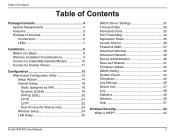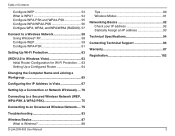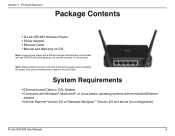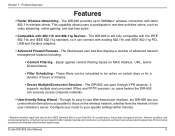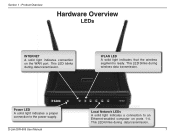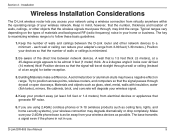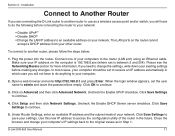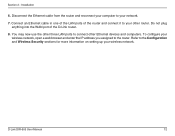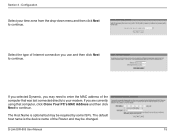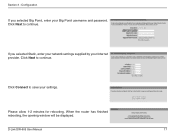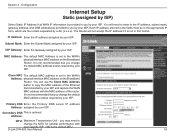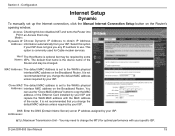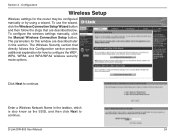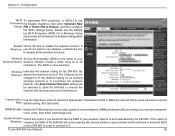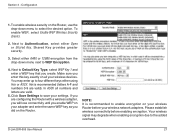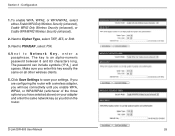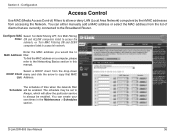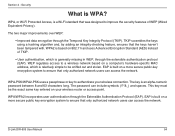D-Link DIR-605 Support Question
Find answers below for this question about D-Link DIR-605.Need a D-Link DIR-605 manual? We have 1 online manual for this item!
Question posted by peter69tan on May 11th, 2012
Cd Does Not Autorun In Mac
The person who posted this question about this D-Link product did not include a detailed explanation. Please use the "Request More Information" button to the right if more details would help you to answer this question.
Current Answers
Related D-Link DIR-605 Manual Pages
Similar Questions
How Can I Access Again To My D-link Dir 605l Emulator?
How can I access again to my D-Link DIR 605L emulator after accidentally set the wi-fi protected set...
How can I access again to my D-Link DIR 605L emulator after accidentally set the wi-fi protected set...
(Posted by bnd17rm 5 years ago)
How Do I Install Dir-605l With Easy Steup My Network
(Posted by abdisalan62 11 years ago)
Dir-605 Englisg Language
I have by accident bought a chinese version of the DIR-605. How can I change language settings to En...
I have by accident bought a chinese version of the DIR-605. How can I change language settings to En...
(Posted by jenskristiankjaergaard 12 years ago)