D-Link DIR-605 Support Question
Find answers below for this question about D-Link DIR-605.Need a D-Link DIR-605 manual? We have 1 online manual for this item!
Question posted by bnd17rm on June 11th, 2018
How Can I Access Again To My D-link Dir 605l Emulator?
How can I access again to my D-Link DIR 605L emulator after accidentally set the wi-fi protected set up?
Supporting Image
You can click the image below to enlargeCurrent Answers
There are currently no answers that have been posted for this question.
Be the first to post an answer! Remember that you can earn up to 1,100 points for every answer you submit. The better the quality of your answer, the better chance it has to be accepted.
Be the first to post an answer! Remember that you can earn up to 1,100 points for every answer you submit. The better the quality of your answer, the better chance it has to be accepted.
Related D-Link DIR-605 Manual Pages
User Manual - Page 2
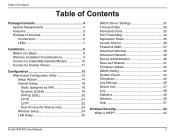
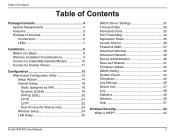
... Rules 35 Access Control 36 Firewall & DMZ 37 Advanced Wireless 38 Advanced Network 39 Device Administration 40 Save and Restore 41 Firmware Update 42 DDNS Setting 43 System Check 44 Schedules 45 Log Settings 46 Device Info 47 Log 48 Statistics 49 Wireless 50 Help 51
Wireless Security 52 What is WEP 52
D-Link DIR-605 User...
User Manual - Page 3
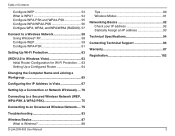
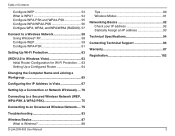
... Wi-Fi Protection..... 63 Setting Up a Configured Router 64
Changing the Computer Name and Joining a Workgroup 65
Configuring the IP Address in Vista 67
Setting Up a Connection or Network Wirelessly..... 70
Connecting to a Secured Wireless Network (WEP, WPA-PSK & WPA2-PSK 75
Connecting to an Unsecured Wireless Network..... 79
Troubleshooting 83
Wireless Basics 87 What is Wireless 88
D-Link...
User Manual - Page 5
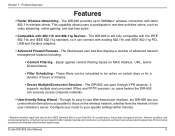
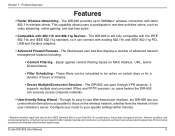
... supports multiple and concurrent IPSec and PPTP sessions, so users behind the DIR-605 can pass through VPN sessions. Actual data throughput will adversely affect wireless signal range. Environmental conditions will vary. D-Link DIR-605 User Manual
5 The DIR-605 can securely access corporate networks.
• User-friendly Setup Wizard - This capability allows users to your company...
User Manual - Page 9
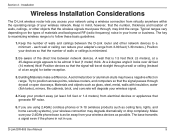
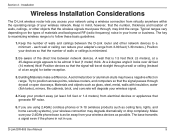
...within the operating range of walls and ceilings between network devices. Keep your home or business.
Building Materials make a difference. D-Link DIR-605 User Manual
9 At a 2-degree angle it ...A solid metal door or aluminum studs may limit the range. Section 2 - If you access your network using 2.4GHz cordless phones or X-10 (wireless products such as glass, steel, metal, walls...
User Manual - Page 11
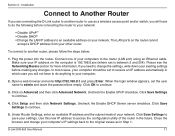
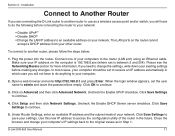
...; Disable UPnP™ • Disable DHCP • Change the LAN IP address to your network. The LAN ports on your computer.
2. Click OK to save your network. Click Save Settings to access the configuration utility of your settings. D-Link DIR-605 User Manual
11 Plug the power into the router. Open a web browser and enter http://192.168...
User Manual - Page 26
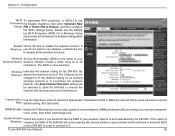
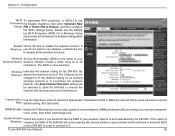
... (automatic). The Auto Channel Selection setting can be selected to allow the DIR-605 to four access categories: voice, video, best effort, and background.
Many users will have to know the SSID of your Network Name: wireless network. D-Link DIR-605 User Manual
26 Configuration
Wi-Fi To implement Wi-Fi protection, or WCN 2.0, tick Protected the Enable checkbox, click either Generate...
User Manual - Page 35
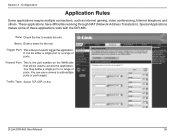
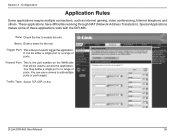
... range of these applications work with the DIR-605. Traffic Type: Select TCP, UDP, or Any.
Name: Enter a name for the rule. D-Link DIR-605 User Manual
35 You can be used to access the application.
Trigger Port: This is ...Internet telephony and others.
These applications have difficulties working through NAT (Network Address Translation). It can use a comma to enable the rule.
User Manual - Page 36
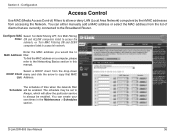
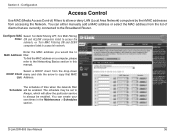
... Address: filter. D-Link DIR-605 User Manual
36
Configuration
Access Control
Use MAC (Media Access Control) Filters to allow the particular service to the Networking Basics section in the Maintenance > Schedules section. You can create your own times in this manual. To find the MAC address on a computer, please refer to always be set to the Broadband...
User Manual - Page 37
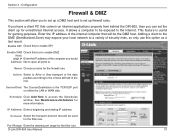
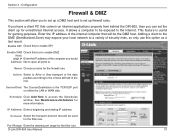
...according to the Internet.
D-Link DIR-605 User Manual
37
Source/Dest: The Source/Destination is useful for unrestricted Internet access.
Adding a client to the DMZ (Demilitarized Zone) may expose your local network to be the DMZ ... the filter rule. Schedule: Click Add New to set the client up firewall rules.
IP Address: Enter a beginning and ending IP address.
User Manual - Page 38
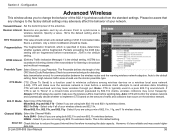
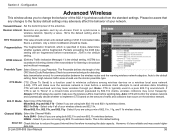
... CTS will always be used to make sure the wireless network is a countdown informing clients of your wireless clients are using any changes to the factory default settings may lower wireless through put. Channel Width: Select the Channel Width: Auto 20/40 - D-Link DIR-605 User Manual
38
If inconsistent data flow is typically used...
User Manual - Page 40
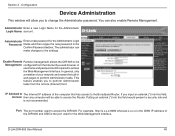
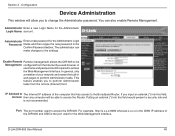
...network can browse the built-in the Confirm Password textbox. Putting an asterisk (*) into this field would present a security risk and is the port used to be able to the settings...Administrator tasks from the Internet by a web browser. D-Link DIR-605 User Manual
40 Enable Remote Remote management allows the DIR-605 to access the DIR-605.
Section 3 -
Port: The port number used ...
User Manual - Page 52
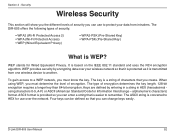
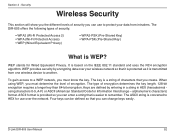
... ASCII (American Standard Code for Wired Equivalent Privacy. The DIR-605 offers the following types of characters that it is protected as it is converted to HEX for use to another. To gain access to remember. The key is a string of security:
• WPA2 (Wi-Fi Protected Access 2) • WPA (Wi-Fi Protected Access) • WEP (Wired Equivalent Privacy)
• WPA2-PSK...
User Manual - Page 54
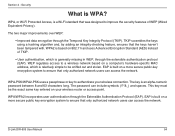
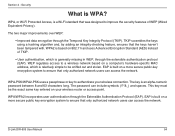
... incorporates user authentication through the Temporal Key Integrity Protocol (TKIP). D-Link DIR-605 User Manual
54 EAP is built on your wireless connection.
WPA-PSK...network users can access the network.
Security
What is an alpha-numeric password between 8 and 63 characters long. WPA2 is a Wi-Fi standard that the keys haven't been tampered with.
WPA, or Wi-Fi Protected Access...
User Manual - Page 58
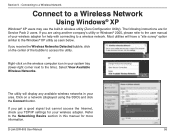
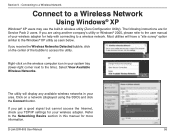
...with connecting to a wireless network.
If you get a good signal but cannot access the Internet, check you are for your area. or
Right-click on a network (displayed using another company's... wireless computer icon in your wireless adapter. D-Link DIR-605 User Manual
58 Refer to access the utility. If you receive the Wireless Networks Detected bubble, click on the center of your...
User Manual - Page 59
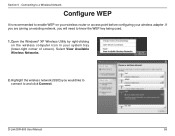
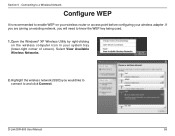
... right-clicking on your wireless router or access point before configuring your system tray (lower-right corner of screen).
Highlight the wireless network (SSID) you will need to enable WEP on the wireless computer icon in your wireless adapter. D-Link DIR-605 User Manual
59 Connecting to a Wireless Network
Configure WEP
It is recommended to know...
User Manual - Page 61
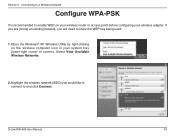
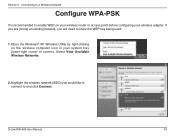
... your wireless router or access point before configuring your system tray (lower-right corner of screen). Select View Available Wireless Networks.
2. Highlight the wireless network (SSID) you will need to know the WEP key being used.
1. Section 5 - Connecting to a Wireless Network
Configure WPA-PSK
It is recommended to and click Connect. D-Link DIR-605 User Manual
61...
User Manual - Page 63
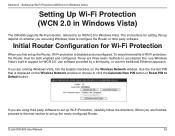
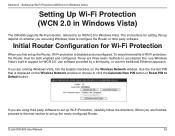
... configured. There are three basic methods to accomplish this up Wi-Fi Protection, carefully follow the directions.
D-Link DIR-605 User Manual
63 When you are using third party software to set up the Router, Wi-Fi protection is displayed on whether you first set up depend on the Wireless Network window or choose to click the Generate New PIN button or...
User Manual - Page 64
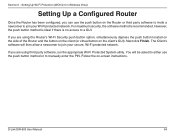
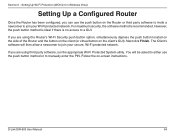
... appropriate Wi-Fi Protected System utility. You will then allow a newcomer to join your secure, Wi-Fi protected network. If you can use the push button method or to a GUI. Section 6 - D-Link DIR-605 User Manual
64 However, the push button method is ideal if there is recommended. Next click Finish.
For maximum security, the software method is no access to...
User Manual - Page 88
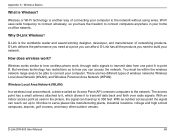
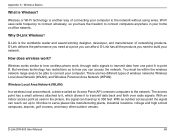
... many other outdoor venues. The access point has a small antenna attached to it, which allows it to the network. Wi-Fi uses radio frequency to connect wirelessly...networks Wireless Local Area Network (WLAN), and Wireless Personal Area Network (WPAN). With an indoor access point as to how you can reach out up to how cordless phone work ?
Wireless works similar to 300 feet. D-Link DIR-605...
User Manual - Page 94
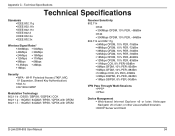
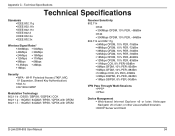
Wi-Fi Protected Access (TKIP, MIC, IV Expansion, Shared Key Authentication) • 802.1x • 64/128-bit WEP
Modulation...• Web-based Internet Explorer v6 or later; or other Java-enabled browsers • DHCP Server and Client
D-Link DIR-605 User Manual
94 Netscape Navigator v6 or later; Technical Specifications
Technical Specifications
Standards • IEEE 802.11g • ...
Similar Questions
Dir-605 Englisg Language
I have by accident bought a chinese version of the DIR-605. How can I change language settings to En...
I have by accident bought a chinese version of the DIR-605. How can I change language settings to En...
(Posted by jenskristiankjaergaard 12 years ago)


