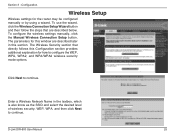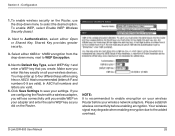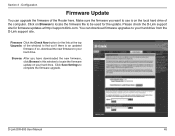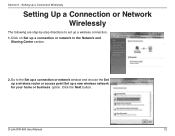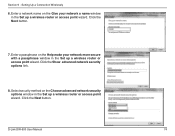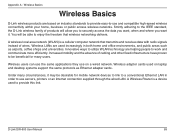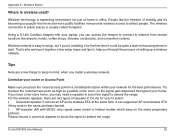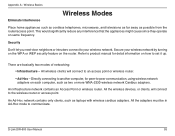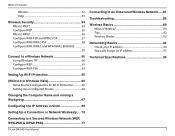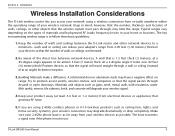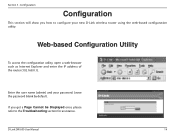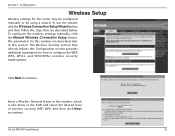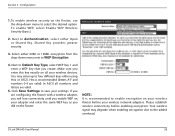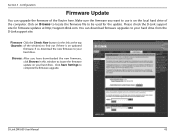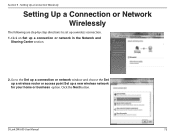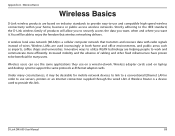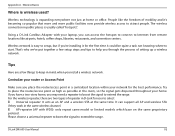D-Link DIR-600 Support Question
Find answers below for this question about D-Link DIR-600 - Wireless N 150 Home Router.Need a D-Link DIR-600 manual? We have 2 online manuals for this item!
Question posted by adleralog on March 12th, 2011
I Dont Have English Manual...
sir/madame,i buy N 150 DIR-6OO but theres no english manual..i cant configure the router because the manual is chinese...the router can use but i cant make an WAP2...could pls.help me how to to do?
thank you very much.....
Current Answers
Related D-Link DIR-600 Manual Pages
Similar Questions
How To Configure Wireless N 150 Home Router Dir 600 As Repetidor
(Posted by tripbogg 9 years ago)
How To Get The Password To A Wireless N 150 Home Router
(Posted by Buprong 9 years ago)
Dir 600 Router Not Broadcasting Signal.someone Change My Config Setting Pls Help
(Posted by edzchuls 9 years ago)
Wireless N150 Home Router How To Reset The Password
(Posted by Markshall 10 years ago)
Wireless M 150 Home Router Can I Reset The Password
(Posted by jappink 10 years ago)