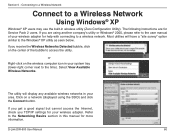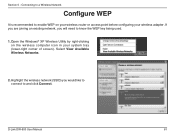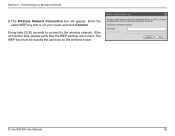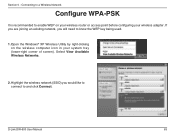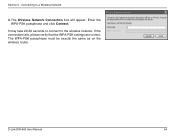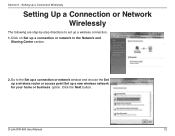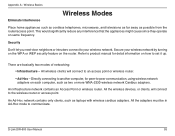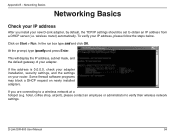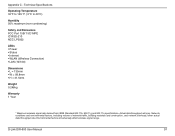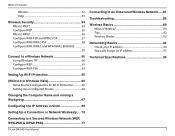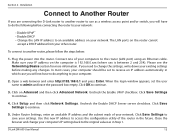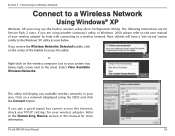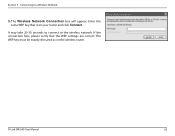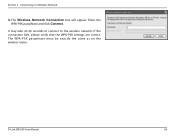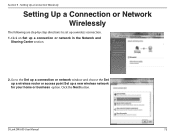D-Link DIR-600 Support Question
Find answers below for this question about D-Link DIR-600 - Wireless N 150 Home Router.Need a D-Link DIR-600 manual? We have 2 online manuals for this item!
Question posted by angbuffco on March 7th, 2014
Dir 600 Cannot Connect Internet Wifi
The person who posted this question about this D-Link product did not include a detailed explanation. Please use the "Request More Information" button to the right if more details would help you to answer this question.
Current Answers
Related D-Link DIR-600 Manual Pages
Similar Questions
How To Configure Wireless N 150 Home Router Dir 600 As Repetidor
(Posted by tripbogg 9 years ago)
How To Get The Password To A Wireless N 150 Home Router
(Posted by Buprong 9 years ago)
Wireless M 150 Home Router Can I Reset The Password
(Posted by jappink 10 years ago)
Can't Connect To Wifi
I recently tried to install a wireless printer and now i'm unable to connect to wifi. It's also as...
I recently tried to install a wireless printer and now i'm unable to connect to wifi. It's also as...
(Posted by dawudi 11 years ago)
Trouble In Connecting Internet Through Bsnl 2g Sim Card.
I am not able to connect internet through bsnl 2g sim card but able to do it so using any other sim....
I am not able to connect internet through bsnl 2g sim card but able to do it so using any other sim....
(Posted by lokeshpandey33 12 years ago)