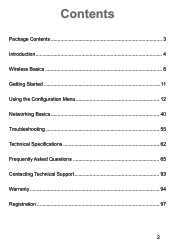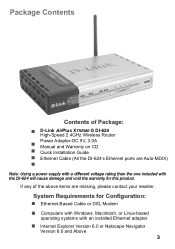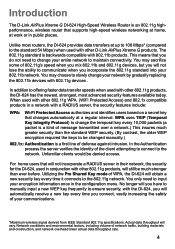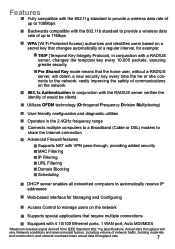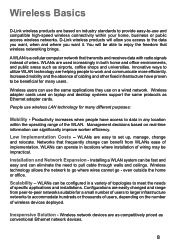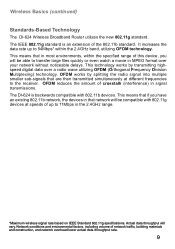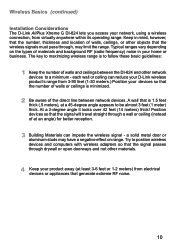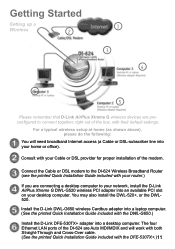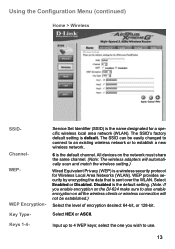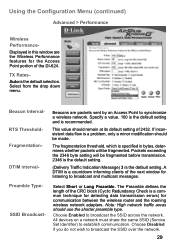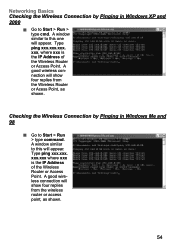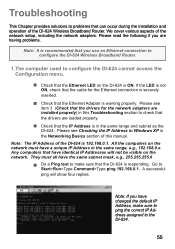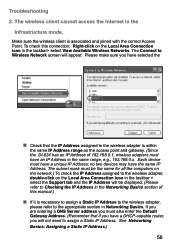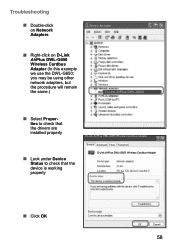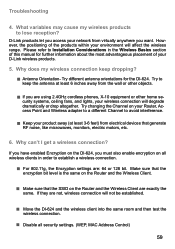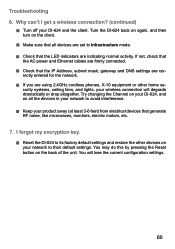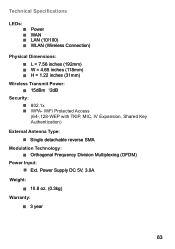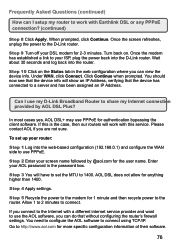D-Link DI-624 Support Question
Find answers below for this question about D-Link DI-624 - AirPlus Xtreme G Wireless Router.Need a D-Link DI-624 manual? We have 1 online manual for this item!
Current Answers
Related D-Link DI-624 Manual Pages
Similar Questions
The Power Light Of D-link Router Goes Off. What Should I Do?
(Posted by yumabel 11 years ago)
Dwl-g650 Driver Not Work
I dont have a drivers disk.I dowloaded drivrs for D-Link AirPlus Xtreme DWL-G650, and instaled to la...
I dont have a drivers disk.I dowloaded drivrs for D-Link AirPlus Xtreme DWL-G650, and instaled to la...
(Posted by dragansobic 11 years ago)
Router Setting Reset To Factory Setting
hi they i just buy a new dlink dap1350 pocket router and turn on router mode and i change the wirele...
hi they i just buy a new dlink dap1350 pocket router and turn on router mode and i change the wirele...
(Posted by batumalai13 11 years ago)
Compatible?
does this adapter work with the router DIR-655 XTREME N GIGABIT ROUTER??? if so why cant my deskto...
does this adapter work with the router DIR-655 XTREME N GIGABIT ROUTER??? if so why cant my deskto...
(Posted by jonnyjrt 11 years ago)
How Is Possible To Recover My Password?
a have la routert Dir-600 and i forgot my password...how i can login now...i try with the software t...
a have la routert Dir-600 and i forgot my password...how i can login now...i try with the software t...
(Posted by nicknetbanking 13 years ago)