D-Link DHP-W306AV Support Question
Find answers below for this question about D-Link DHP-W306AV.Need a D-Link DHP-W306AV manual? We have 1 online manual for this item!
Question posted by amybee101 on January 25th, 2013
Does Anybody Know What The Default Username And Password Is For D-link Dhp 306av
please help i need to know ths asap and i cant find it anywhere
Current Answers
There are currently no answers that have been posted for this question.
Be the first to post an answer! Remember that you can earn up to 1,100 points for every answer you submit. The better the quality of your answer, the better chance it has to be accepted.
Be the first to post an answer! Remember that you can earn up to 1,100 points for every answer you submit. The better the quality of your answer, the better chance it has to be accepted.
Related D-Link DHP-W306AV Manual Pages
Product Manual - Page 8
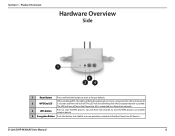
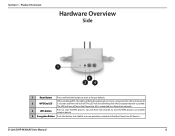
D-Link DHP-W306AV User Manual
8
The LED will turn off once the PowerLine AV is pushed. You will start the WPS process. The LED will have 120 seconds to start the WPS process on another wireless device.
4 Encryption Button Push this button to start blinking after the Encryption button is connected to a PowerLine network.
3
WPS...
Product Manual - Page 14


... Log In to Admin and leave the password box blank.
For Wireless Setup refer to page 25.
This must be done within two minutes after pressing the ENY button on the PowerLine AV Adapter for 3 seconds. Please refer to page17. D-Link DHP-W306AV User Manual
14 Section 1 - Your network is confirmed when the PowerLine AV...
Product Manual - Page 15


... Ethernet port on the DHP-W306AV Extender for 3 seconds.
ENY Button
WPS/ENY LED
D-Link DHP-W306AV User Manual
15 Turn on the DHP-W306AV by pushing the power button located on the first device. This must be done within two minutes after pressing the ENY button on the side of your PowerLine network from unauthorized users, press...
Product Manual - Page 16


... PowerLine network with a PowerLine AV Wireless Router (e.g. D-Link, DHP-1320) and would like to Admin and leave the password box blank. When the login window appears, set the user name to add a DHPW306AV Extender. Please refer to the user manual for 3 seconds.
Step 2 To secure PowerLine network from the PowerLine device . Step 1 Plug the DHP-W306AV Extender...
Product Manual - Page 17
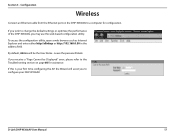
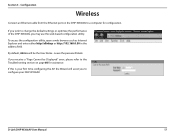
... a "Page Cannot be Displayed" error, please refer to change the default settings or optimize the performance of the DHP-W306AV, you wish to the Troubleshooting section on the DHP-W306AV to configure your first time configuring the AP, the Wizard will be the User Name .
D-Link DHP-W306AV User Manual
17 If you may use the web-based...
Product Manual - Page 21


...For security purposes, changing the default network name is also referred to customize the
wireless network. Indicates the channel setting for an existing wireless network or to as the SSID....also set to enable the wireless function. D-Link DHP-W306AV User Manual
21 Mixed 802.11n, 802.11g - If you are browsing for available wireless Network networks, this box to Invisible, see below). ...
Product Manual - Page 24


... within the subnet.
D-Link DHP-W306AV User Manual
24 Section 3 -
Subnet Mask: Enter the Subnet Mask. Device Name: Enter the Device Name of the access point. If you are on the same network.
Save Settings: Click Save Settings to manually enter the IP address, subnet mask, and default gateway addresses. The default IP address is usually...
Product Manual - Page 26


...Network Name:
You can set the name of your network and to identify a specific PowerLine AV device. When you wish to use to make your powerline network public with the default Network Name of your device.
Link... the network but it a Device Name and Memeber: enter its password and make your powerline network more secure by using a private Network Name.
D-Link DHP-W306AV User ...
Product Manual - Page 28


... like to restore the default Wi-Fi setup. Static IP
Use MAC (Media Access Control) Filters to authorize wireless clients to activate and save and activate the new changes. MAC Address Select Enable or Disable from the drop-down Filter: menu. Click Save Settings to access your network. D-Link DHP-W306AV User Manual
28
MAC...
Product Manual - Page 29


... allowed to enable WLAN partition. Because the switch learns the IGMP messages and knows which enables the device to reduce the guard interval time therefore increasing the data...loss. D-Link DHP-W306AV User Manual
29 WMM Enable: WMM is regulated by international standard. However, this feature will improve the quality of Service (QoS) system for your wireless network. Configuration...
Product Manual - Page 30


... the user interface of the access point. You can then copy this PIN to Unconfigure: Restores the default Wi-Fi setup.
Configuration
Wi-Fi Protect Setup
Wi-Fi Protect Setup: Enables the Wi-Fi Protected Setup feature.
D-Link DHP-W306AV User Manual
30 Current PIN: Shows the current value of the access point's PIN.
Product Manual - Page 34


Password: Enter a new password for the Admin User Name.
Save Settings: Click Save Settings to confirm its
accuracy. D-Link DHP-W306AV User Manual
34 Configuration
Admin
This page will Graphical: require users to type letters or numbers from
a distorted image displayed on the screen to prevent ...
Product Manual - Page 35


... where you are using. Upload from the factory.
If you have created. Device:
D-Link DHP-W306AV User Manual
35 You will be lost, including any rules that were in effect
at the...Drive: configuration settings to the access point. Note: Restoring the factory default settings will restore all configuration Factory Default: settings back to the settings that you would like to reboot the...
Product Manual - Page 45
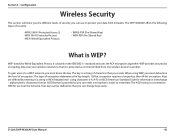
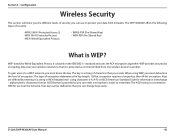
... ASCII format is WEP? To gain access to protect your wireless network so that you can use to a WEP network, you must know the key.
The key is easier to HEX for Wired Equivalent Privacy... by encrypting data over the network. alphanumeric characters) format. The ASCII string is based on the IEEE 802.11 standard and uses the RC4 encryption algorithm. D-Link DHP-W306AV User Manual
45
Product Manual - Page 46
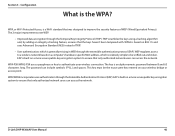
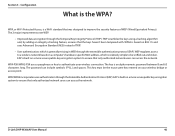
...authorized network users can access the network. The password can access the network. This key must be sniffed out and stolen. D-Link DHP-W306AV User Manual
46 Section 3 - WEP regulates access to a wireless network ... adding an integrity-checking feature, ensures that was designed to ensure that only authorized network users can include symbols (!?*&_) and spaces. The key is the WPA? EAP is...
Product Manual - Page 49
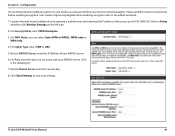
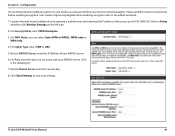
...Configuration
It is the default port.
7. Your ...network adapters. Click Save Settings to enable encryption on the left side.
2. Section 3 - Please establish wireless connectivity before your wireless access point before enabling encryption. For Cipher Type, select TKIP or AES.
5. For Port, enter the port you can select Auto (WPA or WPA2), WPA2 only or WPA Only.
4. D-Link DHP-W306AV...
Product Manual - Page 50
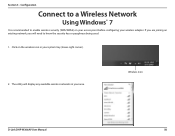
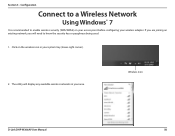
... are joining an existing network, you will display any available wireless networks in your wireless adapter. Section 3 - The utility will need to enable wireless security (WPA/WPA2) on the wireless icon in your area. Wireless Icon
D-Link DHP-W306AV User Manual
50 Configuration
Connect to a Wireless Network
Using Windows® 7
It is recommended to know the security key...
Product Manual - Page 55
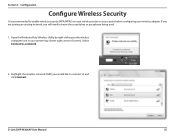
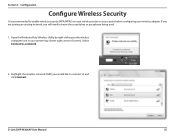
... point before configuring your system tray (lower right corner of screen).
D-Link DHP-W306AV User Manual
55 If you are joining an existing network, you would like to connect to know the security key or passphrase being used.
1. Highlight the wireless network (SSID) you will need to and click Connect. Section 3 - Configuration
Configure Wireless Security
It is...
Product Manual - Page 58


...configuring your system tray (lower-right corner of screen). D-Link DHP-W306AV User Manual
58 Select View Available Wireless Networks.
2. Highlight the wireless network (SSID) you will need to enable encryption on the wireless
computer icon in your wireless adapter. The default SSID for DHP-W306AV is recommended to know the passphrase being used. 1. Configuration
Configure WPA-PSK
It...
Product Manual - Page 61


...for 10 seconds and plug back in , the username is checked. What can I do if I cannot start my PowerLine AV device. D-Link DHP-W306AV User Manual
61 Click the LAN Settings button....without a working . I forgot my password? Unfortunately this process will go through its reboot process. Section 3 - Then repeat the same procedure to their defaults. This may due to the accidental...
Similar Questions
D-link Dcs-932l Default Username Password Not Saving So I Can Register To Dlink
(Posted by tujim 10 years ago)
I Want To Know Admin Id & Password
Hello I want to know Admin ID & Password for 192.168.1.20
Hello I want to know Admin ID & Password for 192.168.1.20
(Posted by htunlinnday 11 years ago)
D-link Dhp-w306av Led Lights
The extender has been set up & when switched on commences to work correctly. After a short time ...
The extender has been set up & when switched on commences to work correctly. After a short time ...
(Posted by bloese 11 years ago)

