D-Link DCS-930L Support Question
Find answers below for this question about D-Link DCS-930L.Need a D-Link DCS-930L manual? We have 1 online manual for this item!
Question posted by htunlinnday on December 20th, 2012
I Want To Know Admin Id & Password
Hello
I want to know Admin ID & Password for 192.168.1.20
Current Answers
There are currently no answers that have been posted for this question.
Be the first to post an answer! Remember that you can earn up to 1,100 points for every answer you submit. The better the quality of your answer, the better chance it has to be accepted.
Be the first to post an answer! Remember that you can earn up to 1,100 points for every answer you submit. The better the quality of your answer, the better chance it has to be accepted.
Related D-Link DCS-930L Manual Pages
Product Manual - Page 3


... 22 Network Setup 24 Wireless 25 DDNS 26 Image Setup 27 Video 28 Video Configuration 28 Audio 29 Motion Detect 30 Mail 31 Time Schedule 32 FTP 33 Time Schedule 34 Time and Date 35 Maintenance 36 Admin 36 System 37 Firmware Upgrade 38 Device Info 39 Active User 40
D-Link DCS-930L User...
Product Manual - Page 4
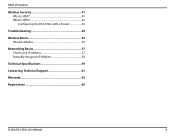
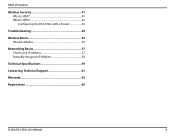
Table of Contents
Wireless Security 41 What is WEP 41 What is WPA 42 Configuring the DCS-930L with a Router 43
Troubleshooting 49
Wireless Basics 52 Wireless Modes 56
Networking Basics 57 Check your IP address 57 Statically Assign an IP Address 58
Technical Specifications 59
Contacting Technical Support 61
Warranty 62
Registration 69
D-Link DCS-930L User Manual
4
Product Manual - Page 5


... and void the warranty for this product. at least 128MB RAM • Internet Explorer 6 or above , Firefox 3.5 or above ;
Section 1 - Product Overview
PPraocdkuacgteOCvoenrtvenietws
• DCS-930L Wireless N Network Camera • CAT5 Ethernet Cable • Power Adapter • Manual and Software on CD • Quick Install Guide • Mounting Kit
Note: Using a power supply...
Product Manual - Page 6


Section 1 - Unlike a standard webcam, the DCS-930L is a versatile and unique solution for your purchase of the DCS-930L Wireless N Network Camera. D-Link DCS-930L User Manual
6 The DCS-930L can be accessed remotely, and controlled from any PC/Notebook over your Ethernet/Fast Ethernet or 802.11n/g wireless network. The simple installation and intuitive web-based interface offer easy ...
Product Manual - Page 7


... features and functionality for delivering live image viewing, and allows the administrator to manage and control the Network Camera anytime, anywhere in the world. The DCS-930L works with a 10Mbps Ethernet based network or 100Mbps Fast Ethernet based network for remote monitoring. Many applications exist, including industrial and public monitoring of Applications With today's high...
Product Manual - Page 10
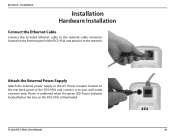
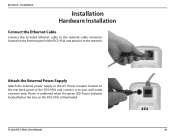
Installation
Installation
Hardware Installation
Connect the Ethernet Cable
Connect the included Ethernet cable to the network cable connector located on the bottom panel of the DCS-930L and connect it to the network. D-Link DCS-930L User Manual
10
Power is confirmed when the green LED Power Indicator located below the lens on the rear back panel...
Product Manual - Page 11


... ceiling (instead of walls and ceilings between network devices. At a 2-degree angle, it looks over 42 feet (14 meters) thick. A solid metal door or aluminum studs may degrade dramatically or drop completely. Minimize the number of at an angle) for better reception.
3. D-Link DCS-930L User Manual
11 Be aware of walls, ceilings...
Product Manual - Page 18
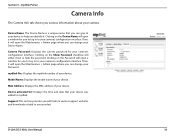
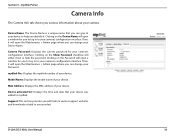
...will open a window for your device. Clicking on the Password will either show or hide the password. Clicking on the Show Password checkbox will open a window for you to log in ...D-Link DCS-930L User Manual
18
mydlink No.: Displays the mydlink number of your device.
MAC Address: Displays the MAC address of your device. Then, it will open the Maintenance > Admin page...
Product Manual - Page 19


... User name admin and the password you are ready to the camera, or if you created in Web configuration utility is designed to allow you did not create a password, the default password is 192.168.0.20. After entering your camera into a web browser, such as Internet Explorer®. The camera's built-in the Installation Wizard. D-Link DCS-930L User...
Product Manual - Page 24


Configuration
Network Setup
This section allows you are using a PPPoE connection, enable it and enter the User Name and Password for your camera.
IP Address: The fixed IP address Subnet Mask: The default value is changed to IP addresses. Invalid gateway settings may cause the failure of only "http://192.168.0.100". You can be...
Product Manual - Page 25


... method that overlap with one wireless device to another , you to select a wireless network that the DCS-930L was able to a wireless adapter on your camera. When there is protected as a... will allow you may change the channel to your DCS-930L is channel 6. When using by your wireless network.
Select the same channel that you must know the key. Section 4 -
WPA-PSK / WPA2PSK...
Product Manual - Page 31


...server port number from 25 to use Gmail by SSL-TLS for the e-mail notification, you want to configure the email notification settings for the SSL-TLS. Select SSL-TLS and then click Save...mail will be sent to access the SMTP server.
Step 3 - D-Link DCS-930L User Manual
31 SMTP Server Address: This is the password that corresponds to your user name to connect to access the SMTP server. ...
Product Manual - Page 36
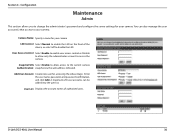
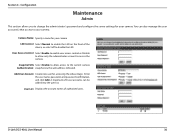
Section 4 -
Enter the user name, password, and password confirmation, and click Add. A maximum of the device, or select ...account to change the administrator's password and configure the server settings for accessing the video image. User List: Displays the account names of authorized users. D-Link DCS-930L User Manual
36
Configuration
Maintenance
Admin
This section allows you to access...
Product Manual - Page 41
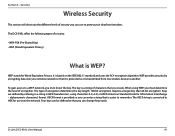
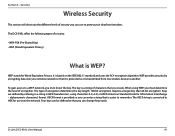
... that is provided so you can enter a string that you must know the key.
When using characters 0-9, A-F) or ASCII (American Standard Code for Information Interchange - Keys are defined by encrypting data over the network. ASCII format is easier to remember. The DCS-930L offers the following types of encryption determines the key length. 128...
Product Manual - Page 42


...and stolen.
Section 5 -
EAP is a Wi-Fi standard that only authorized network users can include symbols (!?*&_) and spaces. WPA, or Wi-Fi Protected Access,...passphrase or key to a wireless network based on 802.11i and uses Advanced Encryption Standard instead of WEP (Wired Equivalent Privacy). D-Link DCS-930L User Manual
42 The password can access the network. WPA2 is based on a...
Product Manual - Page 47
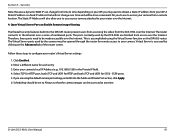
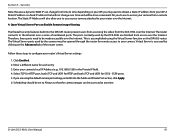
... access over a series of the router screen. If you may want to obtain a Static IP address from the DCS-930L over the Internet. Scheduling should be set to Always so that ... be accessed at any time. Follow these ports need to configure your camera's local IP Address (e.g., 192.168.0.120) in the Private IP field. 4. Enter your router's Virtual Server settings:
1. Click Enabled....
Product Manual - Page 50


... LAN. Check the Internet firewall with the network cable. Troubleshooting
Yes, you should receive a reply similar to enable the LED.
5. After entering your password, your camera's Live View window will open...through the following (...bytes = 32 time = 2 ms). D-Link DCS-930L User Manual
50 Please confirm the power for this network camera. was 12345678, you would be able to access your camera ...
Product Manual - Page 52
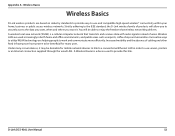
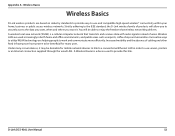
... universities. Increased mobility and the absence of wires. D-Link DCS-930L User Manual
52 A wireless local area network (WLAN) is a device used increasingly in order to work...network devices to link to provide this link. A Wireless Router is a cellular computer network that wireless networking delivers. You will allow you to securely access the data you want, when and where you want...
Product Manual - Page 55
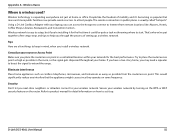
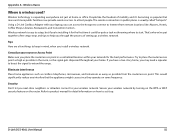
...knowing where to start. D-Link DCS-930L User Manual
55 Tips Here are a few setup steps and tips to Internet from the router/access point. Eliminate Interference Place home appliances such as cordless telephones, microwaves, and televisions as away as possible in mind, when you install a wireless network...centralized location within your wireless network. Wireless technology is usually ...
Product Manual - Page 58


... (192.168.0.1).
Appendix B - Click on Start > Control Panel > Network and Internet > Network and Sharing Center > Manage Network Connections. Example: If the router´s LAN IP address is 192.168.0.1, make your router. Set Default Gateway the same as the LAN IP address of your D-Link network adapter and select Properties.
Step 2 Right-click on the network.
D-Link DCS-930L User...
Similar Questions
Forget Password Any Easy Solution For Sovlve Password
Forget Password Any Easy Solution For Sovlve Password
Forget Password Any Easy Solution For Sovlve Password
(Posted by waseemakhtar759 4 years ago)
Change Password
Please provide the steps on how to change the password for my DIR-605L. Thanks!
Please provide the steps on how to change the password for my DIR-605L. Thanks!
(Posted by keithjohnagustin 10 years ago)
Dcs-930l
I Just bought a DCS-930L. I am trying to access via browse (Safari on OS) but when I login with use...
I Just bought a DCS-930L. I am trying to access via browse (Safari on OS) but when I login with use...
(Posted by stevensassoon 10 years ago)

